User Manual
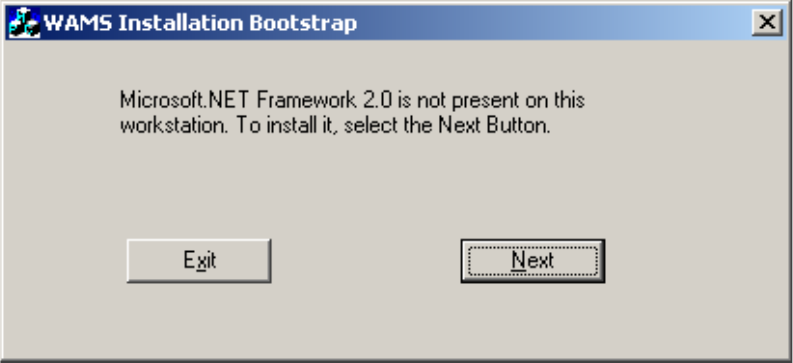
46
Figure 19 Installation Bootstrap
a The Microsoft .NET Framework Setup wizard welcome screen opens. Click
Next to continue.
b Read the End-User License Agreement. To continue with the installation,
click the checkbox at the bottom. Then click Install. The installation may
take a few minutes.
c When the installation is complete, click Finish.
Note It is recommended that you reboot your machine after any missing prerequisites
are installed before continuing on with the installation.
d After rebooting your machine, click the “Bootstrap” .exe file again.
4 The AMS Setup Main page opens, Figure 20. It is important to perform the
steps in the sequence presented.
Note You may wish to install the services and database on one machine (such as the
Host) and the AMS Applications only at other machines. This can be done by
selecting the appropriate application from the System Setup windows.
Note The screen shots in this User Guide are from a Stanley Wi-Q AMS system.










