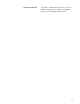User Manual
212
Update Flags in the PEND Column
Figure 158 is a section of the Associated Devices listed in Figure 157. Notice that items
11 and 12 have letters U and S in the PEND column. These letters are update flags,
and they stand for controller information that is being updated. The placement of the
update flags within the column denotes update status.
Figure 158 PEND Column Codes
The following is a list of the Update Flags that may be visible in PEND column.
Associated Devices 15 Maximum allowed 64
MAC ADDRESS Stat Associate Time Beacon % F/W Rev R PG_RSS RDR_RSS - FLAGS PEND
01
0014f5404e9e 0000 03/05/12-17:04:10 16:18:26 none 003.000.038 1 -28 -19 - 000300043
-|--------|-
11
0014f5400002 0000 03/05/12-17:04:53 16:18:32 none 003.000.038 1 -28 -28 - 000300043
-|--------|S
12
0014f54010ca 0002 03/06/12-11:28:04 16:16:46 45 003.000.038 1 -28 -19 - 000300043
U|S-------|-
13
0014f520173d 0000 03/05/12-18:11:32 16:18:29 none 003.000.038 1 -19 -36 - 000300043
-|--------|-
14
0014f5401301 0000 03/05/12-17:05:09 16:17:31 none 003.000.038 1 -28 -19 - 000300043
-|--------|-
15
0014f540126d 0000 03/05/12-17:05:26 16:18:31 none 003.000.038 1 -29 -25 - 000300043
-|--------|-
S
Segment (PIN length, DST times)
C
Card Formats
L
Controller configuration (beacon time, channels, transaction masks, etc.)
U
Users
T
TImezone Intervals
I
WAC I/O
F
Firmware
P
Ping (missing LIF data after association or update)