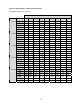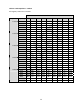User's Manual
32
Appendix II: Troubleshooting
Pop Up Message Possible Solution
Connection with your stimulator was lost. Please recon-
nect.
• Swipe the programmer over the stimulator to establish connection
and reconnect to the device.
• If you still cannot connect, move the programmer closer to the
stimulator. Continue to swipe the magnet over the stimulator.
• Move to another location; there may be interference in your current
location.
Unable to connect to your stimulator.
Please contact your physician during normal business
hours.
• Press “OK” and attempt to reconnect to the stimulator.
• Swipe the programmer over the stimulator to establish connection
and reconnect to the device.
• If you still cannot connect, move the programmer closer to the
stimulator and continue to swipe the magnet over the stimulator.
• Move to another location; there may be interference in your current
location.
• Contact your doctor during normal business hours if the problem
continues.
Unable to connect to your stimulator. Please try again.
• Swipe the programmer over the stimulator to establish connection
and reconnect to the device.
• If you still cannot connect, move the programmer closer to the
stimulator and continue to swipe the magnet over the stimulator.
• Move to another location; there may be interference in your current
location.
Your stimulator battery is low. It will need to be replaced
soon. Please contact your physician during normal
business hours (only applies to the INS).
• Contact your doctor during normal business hours to set up an
appointment. Your stimulator has reached Elective Replacement
Interval (ERI).
Your stimulator battery needs to be replaced. Stimulation
has been turned OFF permanently.
Please contact your physician during normal business
hours (only applies to the INS).
• Contact your doctor during normal business hours to set up an
appointment. Your stimulator has reached End of Service (EOS)
and will not stimulate. It must be replaced.
Stimulation for one or more leads has been turned OFF.
Please contact your physician during normal business
hours.
• Swipe the programmer over the stimulator to establish connection
and reconnect to the device.
• Go the Pain Control screen and turn on the lead that has been
turned off.
• If you are unable to turn it back on, contact your doctor during
normal business hours.
All stimulation has been turned OFF. Please contact your
physician during normal business hours.
• Contact your doctor during normal business hours.
Stimulation has been turned OFF due to a magnet. Please
use your programmer to restore stimulation.
• Swipe the programmer over the stimulator to establish connection
and reconnect to the device.
• Go to the Pain Control screen. Turn on each lead one at a time.
You have turned all Stimulation OFF.
Please use your programmer to restore stimulation.
• You have turned off the device by pressing the switch on the TNS or
by pressing the “Turn All Stimulation OFF” button on the
programmer.
• Swipe the programmer over the stimulator to establish connection
and reconnect to the device.
• Go the Pain Control screen. Turn on the leads that have been
turned off.
Programmer battery is low. Please recharge.
• The battery has reached 30% on the programmer and needs to be
recharged.