Installation Manual
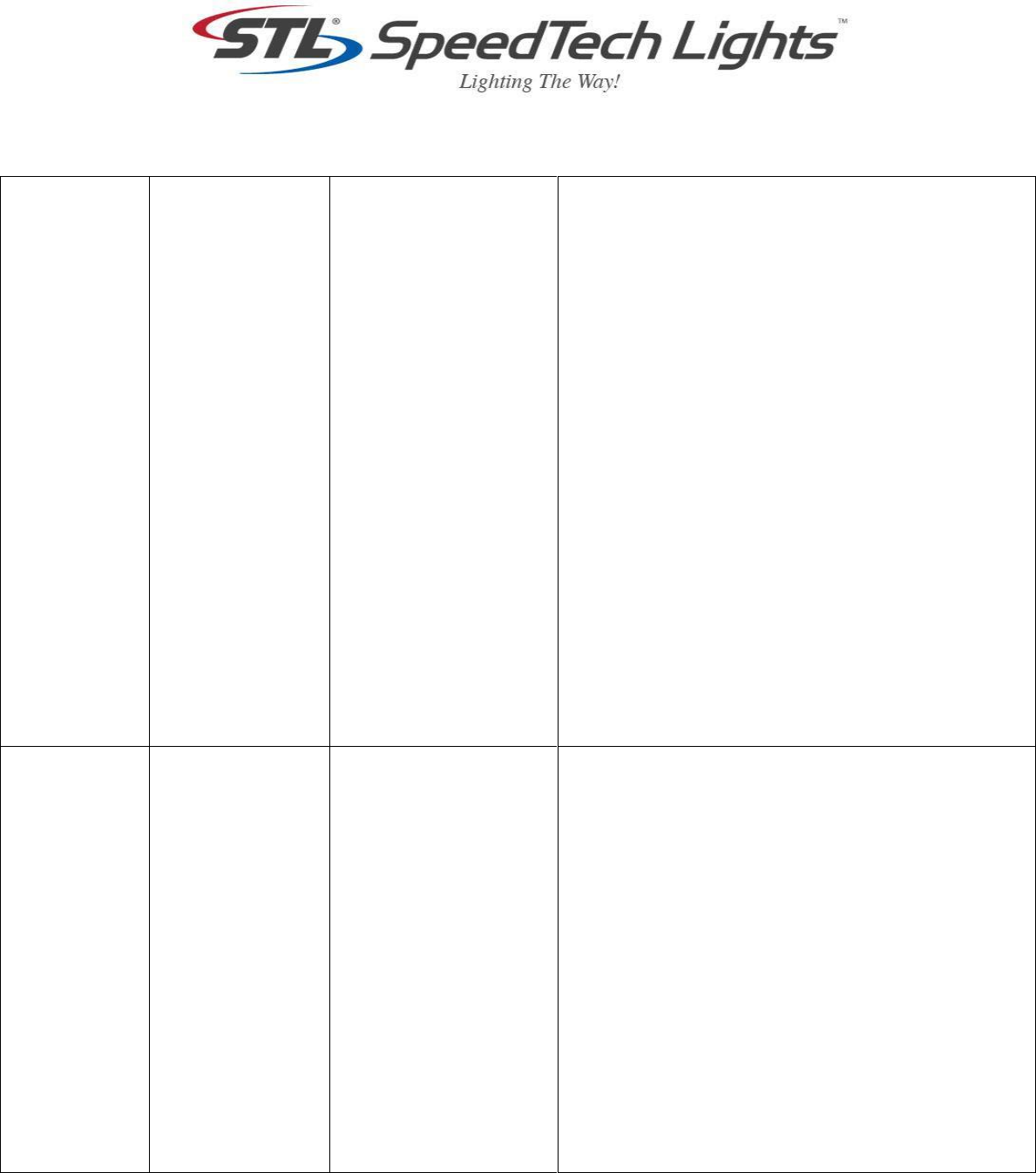
2809 Business Park Dr • Buda • Texas •78610
Phone 800.757.2581 • Fax 844.894.2652 • Email customerservice@speedtechlights.com
7 (c) 2016 SpeedTech Lights, Inc.
Connector or LED.
3.
Pull the LED out gently and slowly.
4.
You will see red and black wires that lead to a connector.
5.
Confirm that the wires with pins are in the connectors
(Both male and female connectors) have not come out of
the connectors.
6.
If so: push the pin into the connector to re-secure the
connection.
a.
Ensure the wings of the pin are opened to
ensure a proper connection.
b.
If closed use tweezers to pull away from the
base.
c.
A click will be heard when placing the pin back
into the connector.
d.
Make sure the pin is seated in the center of its
pin position to ensure proper connection
7.
If not: continue reading:
1.
Follow steps 1 - 4 to unplug a working module in the
same manner.
2.
Plug in the defective module into any working module's
position.
a.
If the LED module comes on. You need a new PCB
b.
If the LED module does not come on. You need a new
LED module
No recall of flash
pattern
Are the unit's power
cables run to the
correct locations:
Positive (red) and
Negative (black),
directly to the
battery?
No
Improper Grounding.
If grounded incorrectly, an electrical feedback could be the
culprit. Electrical feedback can cause the PCB not to
recognize the command that it is being told to do.
Move the ground to proper location and see if this fixes the
issue.
Yes
A New PCB may be required.








