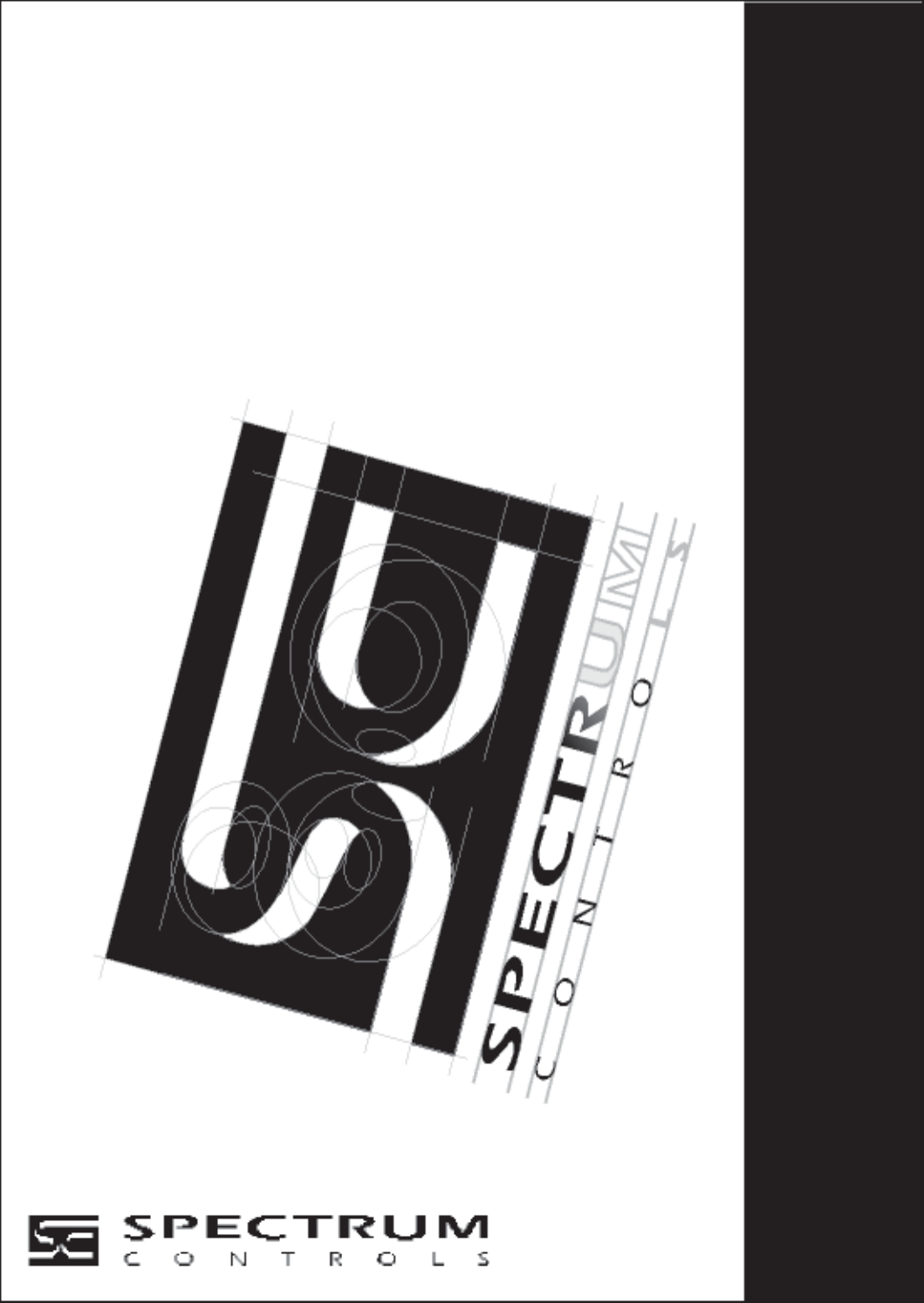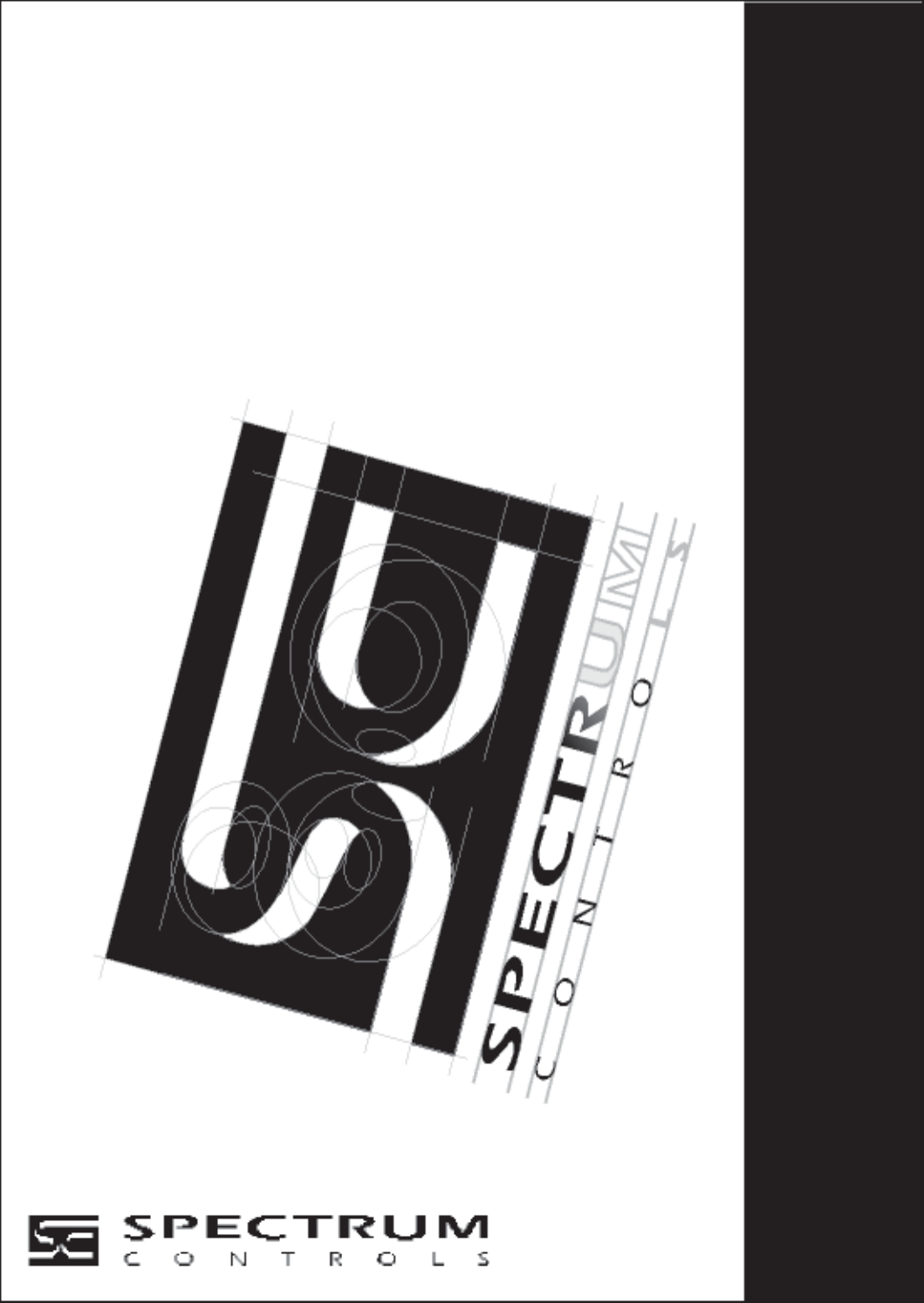Owner’sGuide 0300172-03 Rev.
Important Notes 1. Please read all the information in this owner’s guide before installing the product. 2. The information in this owner's guide applies to hardware series B and firmware version 2.0 or later. 3. This guide assumes that the reader has a full working knowledge of the relevant processor. Notice The products and services described in this owner's guide are useful in a wide variety of applications.
Preface Read this preface to familiarize yourself with the rest of the owner’s guide. This preface covers: • who should use this guide • what this guide covers • related Allen-Bradley documents • terms & abbreviations you should know Who Should Use This Guide Use this guide if you design, install, program, or maintain a control system that uses Allen-Bradley Small Logic Controllers. You should have a basic understanding of SLC 500 products.
ii SLC 500™ Universal Analog Input Modules Table A. Related Allen-Bradley documents Allen-Bradley Doc. No. Title 1747-2.30 SLC 500 System Overview SGI-1.1 Application Considerations for Solid State Controls 1770-4.1 Allen-Bradley Programmable Controller Grounding and Wiring Guidelines 1747-6.2 Installation & Operation Manual for Modular Hardware Style Programmable Controllers 1747-NI001 Installation & Operation Manual for Fixed Hardware Style Programmable Controllers 1747-6.
Preface iii CJC - (Cold Junction Compensation) The means by which the module compensates for the offset voltage error introduced by the temperature at the junction between the thermocouple lead wire and the input terminal block (the cold junction). Common mode rejection ratio (CMRR) - The ratio of a device’s differential voltage gain to common mode voltage gain.
iv SLC 500™ Universal Analog Input Modules Local System - A control system with I/O chassis within several feet of the processor, and using 1746-C7 or 1746-C9 ribbon cable for communication. LSB (least significant bit) – The bit that represents the smallest value within a string of bits. The “weight” of this value is defined as the fullscale range divided by the resolution. Mulitplexer – A switching system that allows several input signals to share a common A/D converter.
Table of Contents Preface Who Should Use This Guide .................................................................................. i What This Guide Covers ......................................................................................... i Related Allen-Bradley Documents ......................................................................... i Table A. Related Allen-Bradley documents .......................................................... ii Terms & Abbreviations You Should Know ...........
vi SLC 500™ Universal Analog Input Modules Channel Configuration, Data, and Status Programming Examples Testing Your Module Maintaining Your Module And Ensuring Safety Appendices Chapter 4 Channel Configuration ......................................................................................... 35 Channel Configuration Procedure ...................................................................... 36 Channel Data Word Resolution ..................................................................
Preface vii Appendix C: Using Grounded Junction, Ungrounded Junction, and Exposed Junction Thermocouples Thermocouple Types ......................................................................................... 113 Isolation ............................................................................................................... 114 Getting Technical Assistance ............................................................................ 117 Declaration of Conformity ..............................
viii SLC 500™ Universal Analog Input Modules Table 4.1 Table 4.2 Table 4.3 Table 4.4 Table 4.5 Table 6.1 Table 6.2 Channel Configuration Word (O:e.3:0).......................................... 36 Channel Configuration Word (O:e.7:4).......................................... 37 1746sc-NI8u Universal Module Channel Data Word Format ........................................................... 41 1746sc-NI8u Thermocouple Module - ........................................... 42 Channel 0-7 Status Word (I:e.
Chapter 1 Module Overview This chapter describes the universal analog input module and explains how the SLC controller reads thermocouple or millivolt analog input data from the module. Read this chapter to familiarize yourself further with your universal analog input module.
2 SLC 500™ Universal Analog Input Module Table 1.
Chapter 1: Module Overview 3 All eight input channels are individually configurable for thermocouple, millivolt, volt, or milliamp input types. Channels 4 through 7 can be defined for RTD or resistance inputs, and then can be individually configured for a specific RTD or resistance type. Each input channel provides broken input, over-range, and under-range detection and indication, when enabled.
4 SLC 500™ Universal Analog Input Module The first four input channels (0 through 3) can receive input signals from thermocouples, millivolt, volt, or milliamp devices. The last four input channels (4 through 7) can receive input signals from thermocouples, millivolt, volt, milliamp, or 2, 3 or 4-wire RTD or resistance devices. If RTD or resistance inputs are selected, channels 4 through 7 can be individually configured for the supported RTD or resistance types.
Chapter 1: Module Overview 5 Module Operation The module’s input circuitry consists of eight differential analog inputs, multiplexed into an A/D converter. The A/D converter reads the analog input signals and converts them to digital counts. The input circuitry also continuously samples the CJC sensors and compensates for temperature changes at the cold junction (terminal block). The module can be used with remote CJC sensor inputs. The sensors must be Analog Devices AD592CN temperature transducers.
6 SLC 500™ Universal Analog Input Module Compatibility with RTD and Resistance devices and cables The module is compatible 100Ω Platinum 385, 200Ω Platinum 385, 55Ω Platinum 385, 1000Ω Platinum 385, 100Ω Platinum 3916, 200Ω Platinum 3916, 500Ω Platinum 3916, 1000Ω Platinum 3916, 10Ω Copper 426, 120Ω Nickel 618 and 120Ω Nickel 672 RTD types and 3000Ω resistance inputs, and 3 possible wire types (2 wire, 3 wire, or 4 wire).
Chapter 1: Module Overview Block Diagram 7 Vcc Multiplexers DC Voltage + Analog Input - Thermocouple Input CJCA + Sensor CH2 + CH2 SHIELD 2/3 CH 3 + CH 3 EXC 6 + CH6 + CH6 EXC 6 Shield 6/7 EXC 7 + CH 7 + CH 7 EXC 7 - Analog to Digital Converter Vcc User Selected Filter Frequency Vcc 0-20 mA + Current Input - RTD or resistance Input CH 0 + CH 0 SHIELD 0/1 CH 1+ CH 1RTD Sense + EXC 4 + CH 4 + CH 4 Sense EXC 4 Return SHIELD 4/5 EXC 5 + CH 5 + CH 5 EXC 5 CJCB + Sensor - Digital Filter Vcc Digit
8 SLC 500™ Universal Analog Input Module
Chapter 2 Installing And Wiring Your Module Read this chapter to install and wire your module. This chapter covers: • avoiding electrostatic damage • determining power requirements • installing the module • wiring signal cables to the module’s terminal block Electrostatic Damage Electrostatic discharge can damage semiconductor devices inside this module if you touch backplane connector pins.
10 SLC 500™ Universal Analog Input Module Table 2.1. module Maximum current drawn by the 5VDC Amps 0.120 24VDC Amps 0.100 When using the module in a modular system, add the values shown above to the requirements of all other modules in the SLC to prevent overloading the chassis power supply. When using the module in a fixed controller, be sure not to exceed the power supply rating for the 2-slot I/O chassis.
11 Chapter 2: Installing And Wiring Your Module The following diagram shows the module outline defining the placement of the various shunts, looking at the primary side of the board, with the terminal block pointing up. A brief description of each follows.
12 SLC 500™ Universal Analog Input Module JP9, JP10, and JP12 Setup Setting For RTD or Resistance Inputs The NI8u module supports up to four RTD or resistance inputs on channels 4 through 7. In order to properly support RTD or resistance inputs, JP9, JP10, and JP12 have to be configured correctly. The function of JP9 and JP10 is to define the input path for the channels 4 through 7.
Chapter 2: Installing And Wiring Your Module Selecting A Rack Slot 13 Two factors determine where you should install your module in the rack: ambient temperature and electrical noise.
14 SLC 500™ Universal Analog Input Module To insert your module into the rack, follow these steps: 1. Align the circuit board of your module with the card guides at the top and bottom of the chassis. Figure 2.1. Module insertion into a rack TB1 TB2 2. Slide your module into the chassis until both top and bottom retaining clips are secure. Apply firm even pressure on your module to attach it to its backplane connector. Never force your module into the slot.
15 Chapter 2: Installing And Wiring Your Module Figure 2.2. Terminal block diagram with CJC sensors CJC Sensors CJCA+ CH0Shield 0/1 CJCACH2+ CH1+ CH2- CH1- SHIELD 2/3 EXC4+ CH3+ CH4+ CH3- CH4EXC4- EXC6+ CH6+ Shield 4/5 EXC5+ CH5+ CH6EXC6SHIELD 6/7 CH5- EXC7+ EXC5- CH7+ CJCB+ CJCB- CH7EXC7- CJC Sensors ! TB1 LEDS CH0+ TB2 CAUTION POSSIBLE EQUIPMENT OPERATION Before wiring your module, always disconnect power from the SLC 500 system and from any other source to the module.
16 SLC 500™ Universal Analog Input Module transformers, contactors, and ac devices. As a general rule, allow at least 6 in. (about 15.2 cm) of separation for every 120 V of power. • Routing the field wiring in a grounded conduit can reduce electrical noise further. • If the field wiring must cross ac or power cables, ensure that they cross at right angles. • To limit the pickup of electrical noise, keep thermocouple, RTD, millivolt, and milliamp signal wires as far from power and load lines as possible.
17 Chapter 2: Installing And Wiring Your Module 2-Wire RTD Interconnection EXC4+ ADD JUMPER RTD RETURN CH4+ CH4EXC4Shield 4/5 CABLE SHIELD 3-Wire RTD Interconnection ADD JUMPER EXC4+ RTD CH4+ SENSE CH4EXC4Shield 4/5 RETURN CABLE SHIELD 4-Wire RTD Interconnection RTD SENSE POS EXC4+ CH4+ SENSE NEG CH4- RETURN EXC4Shield 4/5 CABLE SHIELD These are: * 2-wire RTDs, which are composed of 2 RTD lead wires (RTD and Return) * 3-wire RTDs, which are composed of a Sense and 2 RTD lead wires (RTD an
18 SLC 500™ Universal Analog Input Module V/°C RTD Type 100Ω Pt 385 200Ω Pt 385 500Ω Pt 385 1000Ω Pt 385 58µV/°C 116µV/°C 290µV/°C 580µV/°C 100Ω Pt 3916 200Ω Pt 3916 500Ω Pt 3916 1000Ω Pt 3916 68µV/°C 136µV/°C 340µV/°C 680µV/°C 10Ω Cu 426 4.3µV/°C 120Ω Ni 618 120Ω Ni 672 110µV/°C 130µV/°C The accuracies specified for the NI8u RTDs do not include errors due to lead resistance imbalances.
Chapter 2: Installing And Wiring Your Module 19 - extract the drain wire and signal wires - remove the foil shield - bundle the input cables with a cable strap 4. Connect pairs of drain wires together, Channels 0 and 1, Channels 2 and 3, Channels 4 and 5, Channels 6 and 7. Keep drain wires as short as possible. 5. Connect the drain wires to the shield inputs of the terminal block.
20 SLC 500™ Universal Analog Input Module Figure 2.3 Ferrite EMI suppressor for CE compliance Module Note: Please refer to Appendix C for additional information on wiring and using grounded junction, ungrounded junction and exposed juction thermocouple types. Figure 2.
Chapter 2: Installing And Wiring Your Module 21 The module also has a ground terminal TB1 which should be grounded to a chassis mounting bolt with 14 gauge wire. Cold Junction Compensation (CJC) ! CAUTION POSSIBLE EQUIPMENT OPERATION Do not remove or loosen the cold junction compensating temperature transducers located on the terminal block unless you are connecting remote CJCs to the module. Both CJCs are critical to ensure accurate thermocouple input readings at each channel.
22 SLC 500™ Universal Analog Input Module
Chapter 3 Things To Consider Before Using Your Module This chapter explains how the module and the SLC processor communicate through the processor’s I/O image tables. It also describes the module’s input filter characteristics. Topics discussed include: • module ID code • module addressing • channel filter frequency selection • Channel turn-on, turn-off, and reconfiguration times • response to slot disabling Module ID Code The module ID code is a unique number assigned to each type of 1746 I/O module.
24 SLC 500™ Universal Analog Input Module Figure 3.1 Image table Bit 15 SLC 5/0X Data Files Slot e Output Scan Output Image 8 Words Output Image Slot e Input Image Thermocouple Module Image Table Channel 0 Configuration Word Bit 0 Address Word 0 O:e.0 Channel 1 Configuration Word Word 1 O:e.1 Channel 2 Configuration Word Word 2 O:e.2 Channel 3 Configuration Word Channel 4 Configuration Word Word 3 O:e.3 Word 4 O:e.
Chapter 3: Things To Consider Before Using Your Module 25 Input Image - Data Words and Status Words Eight words of the SLC processor’s input image table are reserved for the module. Input image words are multiplexed since each channel has one data word and one status word. The corresponding configuration word selects whether the channel status or channel data is in the input image word.
26 SLC 500™ Universal Analog Input Module Table 3.1 Cut-off frequency, step response time, and effective resolution (based on filter frequency) Filter Frequency Cut-Off Frequency Step Response ADC Effective Resolution 10 Hz 50 Hz 60 Hz 250 Hz 2.62 Hz 13.1 Hz 15.72 Hz 65.5 Hz 300 ms 60 ms 50 ms 12 ms 20.5 19.0 19.0 15.5 The step response is calculated by a 3 x (1/filter frequency) settling time.
27 Chapter 3: Things To Consider Before Using Your Module Figure 3.2 Signal attenuation with 10 Hz input filter -3 dB 0 -20 -40 -60 -80 Amplitude (in dB) -100 -120 -140 -160 -180 -200 0 10 20 30 40 50 60 Hz Signal Frequency 2.62 Hz Figure 3.3 Signal attenuation with 50 Hz input filter -3 dB 0 -20 -40 -60 -80 Amplitude (in dB) -100 -120 -140 -160 -180 -200 0 13.
28 SLC 500™ Universal Analog Input Module Figure 3.4 Signal attenuation with 60 Hz input filter -3 dB 0 -20 -40 -60 -80 Amplitude (in dB) -100 -120 -140 -160 -180 -200 0 60 120 180 240 300 360 Hz Signal Frequency 15.7 Hz Figure 3.5 Signal attenuation with 250 Hz input filter -3 dB 0 -20 -40 -60 -80 Amplitude (in dB) -100 -120 -140 -160 -180 -200 0 250 65.
29 Chapter 3: Things To Consider Before Using Your Module Update Time The universal module update time is defined as the time required for the module to sample and convert the input signals of all enabled input channels and make the resulting data values available to the SLC processor. It can be calculated by adding the sum of all enabled sample times, plus one CJC update time or one lead resistance update time.
30 SLC 500™ Universal Analog Input Module Note: On alternate module scans, the 314 msec lead resistance sampling time would be replaced by a 64 msec CJC sampling time.
31 Chapter 3: Things To Consider Before Using Your Module a mid voltage input path, and a high voltage input path. The following table correlates input type to input path.
32 SLC 500™ Universal Analog Input Module Response to Slot Disabling By writing to the status file in the modular SLC processor, you can disable any chassis slot. Refer to your SLC programming manual for the slot disable/enable procedure. ! CAUTION POSSIBLE EQUIPMENT OPERATION Always understand the implications of disabling a module before using the slot disable feature. Failure to observe this precaution can cause unintended equipment operation.
Chapter 33 4 Chapter 4: Channel Configuration, Data, and Status Channel Configuration, Data, and Status Read this chapter to: • configure each input channel • check each input channel’s configuration and status Channel Configuration Channel configuration words appear in the SLC controller’s output image table as shown below. Words 0-7 correspond to module channels 0-7. After module installation, you must configure each channel to establish the way the channel operates (e.g.
34 SLC 500™ Universal Analog Input Module The configuration word default settings are all zero.
Chapter 4: Channel Configuration, Data, and Status 35 input types. Check table 11 to make sure you selected a valid combination. 4. Determine the desired state for the channel data word if an open circuit condition is enabled and detected for that channel. Enter the 2-digit binary code in bit field 8-9 of the channel configuration word. Not all input types support open circuit detection. Review the “Open Circuit State” description on page 43 to verify applicability. 5.
36 SLC 500™ Universal Analog Input Module Table 4.1 Channel 3:0 Channel Enable Input Type Channel Configuration Word (O:e.3:0) 15 14 13 12 11 10 9 8 7 6 Channel disable Channel enable 4 to 20 mA 0 to 20 mA ± 0.05 V ± 0.10 V ± 0.50 V ± 2.
Chapter 4: Channel Configuration, Data, and Status Table 4.2 Channel 7:4 Channel Enable Input Type 15 14 Channel Configuration Word (O:e.7:4) 13 12 11 10 9 8 7 6 Channel disable Channel enable 4 to 20 mA 0 to 20 mA ± 0.05 V ± 0.10 V ± 0.50 V ± 2.
38 SLC 500™ Universal Analog Input Module Select Channel Enable (Bit 0) Use the channel enable bit to enable a channel. The universal module only scans those channels that are enabled. To optimize module operation and minimize throughput times, unused channels should be disabled by setting the channel enable bit to zero. When set (1) the channel enable bit is used by the module to read the configuration word information you have selected.
Chapter 4: Channel Configuration, Data, and Status 39 The proportional counts are scaled to fit the defined temperature, voltage, or current range. The input signal range is proportional to your selected input and scaled into a (-32,768 to 32,767) range. Using Scaled-for-PID and Proportional Counts The universal module provides eight options for displaying input channel data. These are 0.1°F, 0.1°C, 1°F, 1°C, 0.01 mV, 0.1 mV, Scaled-for-PID, and Proportional Counts.
40 SLC 500™ Universal Analog Input Module Proportional Counts to Engineering Units Equation: Engr Units Equivalent = SLOW + {(SHIGH-SLOW) x [(Proportional Counts value displayed + 32768)/65536]} Assume type E input type, proportional counts display type, channel data = 21567. Want to calculate °F equivalent. From Channel Data Word Format table, S LOW = -454°F an d SHIGH =1832°F Solution: Engr Units Equivalent = -454°F + {[1832°F -(-454°F)] x [(21567 + 32768)/65536]} = 1441.
Chapter 4: Channel Configuration, Data, and Status 41 Table 4.3 1746sc-NI8u Universal Module Channel Data Word Format Data Format Input Type Engineering Units x 10 ° Celsius ° Fahrenheit Engineering Units x 1 ° Celsius ° Fahrenheit Scaled-for-PID Proportional Counts 4-20 mA * +400 to +2,000 +4,000 to +20,000 0 to 16,383 -32,768 to 32,767 0-20 mA * 0 to +2,000 +0 to +20,000 0 to 16,383 -32,768 to 32,767 ± 0.05 V * -500 to +500 -5,000 to +5,000 0 to 16,383 -32,768 to 32,767 ± 0.
42 SLC 500™ Universal Analog Input Module Table 4.4 1746sc-NI8u Thermocouple Module Channel Data Word Resolution Data Format Input Type Engineering Units x 10 ° Celsius ° Fahrenheit Engineering Units x 1 ° Celsius ° Fahrenheit Scaled-for-PID ° Celsius ° Fahrenheit Proportional Counts ° Celsius ° Fahrenheit 0-20mAn 0.01mA/step 0.01mA/step 0.001mA/step 0.001mA/step 1.221µA/step 1.221µA/step 0.3052µA/step 0.3052µA/step 4-20mAn 0.01mA/step 0.01mA/step 0.001mA/step 0.001mA/step 0.
Chapter 4: Channel Configuration, Data, and Status 43 Important: Data resolution is not equivalent to data accuracy. Data resolution merely indicates what a bit-weight is in any given input type and data format combination. Input accuracy of ±50µV may span multiple steps for PID and Proportional Counts data types. As an example a Type B thermocouple temperature range of 0 to 1820°C provides a voltage input range of 0 to 13.82mV to the NI8u.
44 SLC 500™ Universal Analog Input Module For example, if channel one is configured as a thermocouple type when the CJC breaks in an open-circuit condition, if open-circuit detection is disabled, the data word will remain unchanged. If the circuit selection is set at minimum, the data word will be set to the low scale value for the range and format. Select Temperature Units (Bit 10) The temperature units bit lets you select temperature engineering units for thermocouple, RTD, and CJC input types.
Chapter 4: Channel Configuration, Data, and Status 45 Select Input Image Type (Bit 15) The input image type bit allows you to select data or status information in the channel’s input image word. When set (1) the module places channel data in the corresponding input image word. When the bit is cleared (0) the module places channel status in the corresponding input image word.
46 SLC 500™ Universal Analog Input Module The channel status can be analyzed bit by bit. In addition to providing information about an enabled or disabled channel, each bit’s status (0 or 1) tells you how the input data from the analog sensor connected to a specific channel will be translated for your application. The bit status also informs you of any error condition and can tell you what type of error occurred.
Chapter 4: Channel Configuration, Data, and Status Channel 7:4 Channel Status Input Type 15 14 13 12 11 10 9 8 7 6 Channel disabled Channel enable 4 to 20 mA 0 to 20 mA ± 0.05 V ± 0.10 V ± 0.50 V ± 2.
48 SLC 500™ Universal Analog Input Module Important: If the channel for which you are seeking status is disabled, all bit fields are cleared. The status word for any disabled channel is always 0000 0000 0000 0000 regardless of any previous setting that may have been made to the configuration word. Explanations of the status conditions follow. Channel Status (Bit 0) The channel status bit indicates operational state of the channel.
Chapter 4: Channel Configuration, Data, and Status 49 Under-Range Error (Bit 13) This bit is set (1) whenever a configured channel detects an under-range condition for the channel data. An under-range condition exists when the input value is equal to or below the specified lower limit of the particular sensor connected to that channel. Over-Range Error (Bit 14) This bit is set (1) whenever a configured channel detects an over-range condition for the channel data.
50 SLC 500™ Universal Analog Input Module
Chapter 51 5 Chapter 5: Ladder Program Examples Programming Examples Earlier chapters explained how the configuration word defines the way a channel operates. This chapter shows the programming required to enter the configuration word into the processor memory. It also provides you with segments of ladder logic specific to unique situations that might apply to your programming requirements.
52 SLC 500™ Universal Analog Input Module Procedure 1. Using the memory map function, create integer file N10. Integer file N10 should contain eight elements (N10:0 through N10:7). 2. Using the APS software data monitor function, enter the configuration parameters for all eight universal channels into a source integer data file N10. Figure 5.
53 Chapter 5: Ladder Program Examples Dynamic Programming The following example explains how to change data in the channel configuration word when the channel is currently enabled. Example - Execute a dynamic configuration change to channel 2 of the universal module located in slot 3 of a 1746 chassis. Change from monitoring a bipolar 10 V signal to monitoring the CJC sensors mounted on the terminal block. This gives a good indication of what the temperature is inside the control cabinet.
54 SLC 500™ Universal Analog Input Module Figure 5.5 address N10:0 N10:1 N10:2 N10:3 N10:4 N10:5 N10:6 N10:7 15 1000 1000 1000 1000 1000 1000 1000 1000 data 0011 0101 0011 0101 0011 0101 0011 0101 0011 0101 0011 0101 0011 0101 0011 0101 Data table for dynamic programming 0 0011 0011 0011 0011 0011 0011 0011 0011 address N10:8 15 data 0 1000 0000 0111 1111 Important: While the module performs the configuration alteration, it does not monitor input device data change at any channel.
55 Chapter 5: Ladder Program Examples Figure 5.6 Programming for configuration changes example Rung 2:0 Set up all eight channels s:1 ] [ 15 Rung 2:1 Set channel 2 to CJC I:1.0 B3 ] [ { OSR ] 0 0 Rung 2:2 COP COPY FILE Source #N10:0 Dest #O:3.0 Length 8 Set channel 2 back to ±10V I:1.0 B3 ]/[ { OSR ] 0 1 MOV MOVE Source N10:8 Dest O:3.2 MOV MOVE Source N10:2 Dest O:3.2 Check that the configuration written to channel two is being echoed back in channel two's status word.
56 SLC 500™ Universal Analog Input Module Interfacing to the PID Instruction The universal module was designed to interface directly to the SLC 5/02™ or later processor PID instruction without the need for an immediate scale operation. Example - Use NI8u channel data as the process variable in the PID instruction. 1. Select scaled-for-PID as the data type in the channel configuration word. 2. Specify the input channel data word as the process variable for the PID instruction.
57 Chapter 5: Ladder Program Examples Figure 5.9 Data table for PID Control Data Table address N10:0 Monitoring Channel Status Bits 15 data 0 1000 0000 1001 0111 address 15 data 0 The example shows how you could monitor the open circuit error bits of each channel and set an alarm in the processor if one of the inputs opens. An open circuit error can occur if one of the input signal wires gets cut or disconnected from the terminal block, or if the CJC sensors are not installed or are damaged.
58 SLC 500™ Universal Analog Input Module Figure 5.10 Rung 2:0 Monitoring channel status bits example Program Listing First Pass Bit Initialize NI8u Channel 0 COP COPY FILE Source #N10:0 Dest #O:3.0 Length 8 s:1 ] [ 15 Rung 2:1 Channel 0 Enable I:3.0 ] [ 0 Channel 0 Open I:3.0 ] [ 12 Channel 0 Alarm O:2.0 ( ) 0 Rung 2:2 Channel 1 Enable I:3.1 ] [ 0 Channel 1 Open I:3.1 ] [ 12 Channel 1 Alarm O:2.0 ( ) 1 Rung 2:3 Channel 2 Enable I:3.2 ] [ 0 Channel 2 Open I:3.2 ] [ 12 Channel 2 Alarm O:2.
59 Chapter 5: Ladder Program Examples This is an example of how to automatically switch between reading the channel status words and channel data words. Specifically, this example shows a very simple method of utilizing a timer to periodically switch between reading the channel status and data words. The program utilizes a timer accumulator value to determine when to set up the configuration words, and when to read in the channel status and channel data information.
60 SLC 500™ Universal Analog Input Module Rung 2:1 This rung tests to see if T4:0.ACC is at a value between 800 and 950 counts. If so, the channel configuration words are defined (through the Fill File command) to send status information. LIM LIMIT TEST Low Lim Test 800 T4:0.ACC 0 High Lim FLL FILL FILE Source 151 Dest #O:2.
Chapter 5: Ladder Program Examples 61 Rung 2:3 This rung will copy the channel sensor data into registers N7:0 through N7:7, about 2 seconds after the configuration word has been changed to send sensor data. Timing is important here. Because the channels are multiplexed, it can take the module some amount of time to update the channel input word with sensor data it has been sending channel status information.
62 SLC 500™ Universal Analog Input Module
Chapter 6 Testing Your Module This chapter describes troubleshooting with channel-status and modulestatus LEDs. It explains the types of conditions that might cause the module to flag an error, and suggests what corrective action you could take.
64 SLC 500™ Universal Analog Input Module bit (bits 12-15 of the channel status word). Channel fault bits and LEDs are self-clearing when fault conditions are corrected. Important: If you clear the channel enable bit, channel status bits are reset.
Chapter 6: Testing Your Module 65 Channel-status LEDs (Green) The channel-status LED operates with status bits in the channel status word to indicate the following faults detected by the module: • invalid channel configuration • an open-circuit input • out-of-range errors • selected filter frequency data acquisition or auto-calibration errors When the module detects any of the following fault conditions, it causes the channel-status LED to blink and sets the corresponding fault bit in the channel status w
66 SLC 500™ Universal Analog Input Module Channel Error (Bit 15) The module sets this fault bit when it detects any of the following: Configuration erorrs: - configuration bits Data Format definition, invalid Input Types for channels 0 through 3: 10010 - 11101 - configuration bits Data Format definition of Engineering Units x 1 for Input Types of ±500mV, 0-5V, 1-5V, 0-10V, ±10V, 0-20mA - configuration bits where Open Circuit is enabled with Input types of 05V, 1-5V, 0-10V, ±10V, or 0-20mA - invalid data a
Chapter 6: Testing Your Module Verifying With Test Instrumentation 67 The 1746sc-NI8u has multiplexed channel inputs which switch in order to read an input channel. The settling time is 3ms. Caution must be used when testing the module with a test instrument, because the instrument may require a settling time much greater than 3 ms. Errors will result in the test instrument sourcing if its settling time requirement is not met.
68 SLC 500™ Universal Analog Input Module Figure 6.1 Troubleshooting Flowchart Check LEDs on module. Module Status LED(s) off. Module Status LED on. Module fault condition. Normal module operation. Check to see that module is seated properly in chassis. Cycle power. End Channel Status LED(s) blinking. Fault condition. mV, mA, Are RTD or resistance faulted channel(s) configured for mV or thermocouple input? Channel Status LED(s) off. Channel Status LED(s) on. Channel is not enabled.
Chapter 69 7 Chapter 7: Maintaining Your Module And Ensuring Safety Maintaining Your Module And Ensuring Safety Read this chapter to familiarize yourself with: • preventive maintenance • safety considerations The National Fire Protection Association (NFPA) recommends maintenance procedures for electrical equipment. Refer to article 70B of the NFPA for general safety-related work practices.
70 SLC 500™ Universal Analog Input Module Standing Clear Of Machinery – When troubleshooting a problem with any SLC 500 system, have all personnel remain clear of machinery. The problem may be intermittent, and the machine may move unexpectedly. Have someone ready to operate an emergency stop switch. ! CAUTION POSSIBLE EQUIPMENT OPERATION Never reach into a machine to actuate a switch.
Chapter 7: Maintaining Your Module And Ensuring Safety ! WARNING EXPLOSION HAZARD WHEN IN HAZARDOUS LOCATIONS, TURN OFF POWER BEFORE REPLACING OR WIRING MODULES. ! WARNING THIS DEVICE IS INTENDED TO ONLY BE USED WITH THE ALLEN-BRADLEY SLC500 SYSTEMS. Refer to your system’s Installation & Operation Manual for more information.
72 SLC 500™ Universal Analog Input Module
Appendix A Module Specifications This appendix lists the specifications for the 1746sc-NI8u Universal analog Input Module. Electrical Specifications Backplane Current Consumption 120 mA at 5 VDC 100 mA at 24 VDC Backplane Power Consumption 3.00W maximum (0.6W @ 5 VDC, 2.
74 SLC 500™ Universal Analog Input Module Physical Specifications LED Indicators 9 green status indicators, one for each of 8 channels and one for module status Module ID Code 3500 Recommended Cable: for thermocouple inputs...
Appendix A: Module Specifications RTD Conversion JIS C 1602-1997 for Pt 385 JIS C 1604-1989 for Pt 3916 SAMA RC21-4-1966 for the 10Ω Cu 426 RTD DIN 43760 Sept. 1987 for the 120Ω Ni 618 RTD MINCO Application Aid #18 May 1990 for the 120Ω Ni 672 RTD Thermocouple Linearization NIST ITS-90 standard Channel Multiplexing Settling Time 3 mS RTD Current Source 200µA, one for each RTD channel Cold Junction Compensation Accuracy ±1.
76 SLC 500™ Universal Analog Input Module The accuracies specified as follows include errors due to the cold junction compensation for thermocouples, current source errors for RTDs, and hardware and software errors associated with the system, which depends upon input path. RTD accuracies do not include errors due to lead resistance. The hardware and software errors include calibration of the system, and non-linearity of the ADC.
77 Appendix A: Module Specifications The diagrams that follow for each thermocouple type, give data for a sample module over the input range of the thermocouple, over temperature. Thermocouples are usually parabolic in their µV to degrees C curves. Normally, at the ends of any given thermocouple range, the ratio of change in temperature increases as a result of a change in voltage. In other words, at the ends, a smaller change in voltage results in a larger change in degrees.
SLC 500™ Universal Analog Input Module Thermocouple Type K, Example Deviations (High Range) 0.3 Degrees C Deviation 0.2 0.1 Ch 2 Delta, 25C 0 Ch 2 Delta, 0C Ch 2 Delta, 60C -0.1 -0.2 -0.3 -200 0 200 400 600 800 1000 1200 1400 Degrees C TC Input Thermocouple Type T, Example Deviations (Low Range) 0.5 0 Degrees C Deviation 78 -0.5 Ch 2, Delta, 25 C Ch 2 Delta, 0C Ch 2 Delta, 60C -1 -1.
79 Appendix A: Module Specifications Thermocouple Type T, Example Deviations (High Range) 0.05 Degrees C Deviation 0 -0.05 Ch 2, Delta, 25 C -0.1 Ch 2 Delta, 0C -0.15 Ch 2 Delta, 60C -0.2 -0.25 -0.3 -200 -100 0 100 200 300 400 Degrees C TC Input Thermocouple Type E, Example Deviations Degrees C Deviation 0.2 0 -0.2 Ch 2 Delta, 25C Ch 2 Delta, 0C -0.4 Ch 2 Delta, 60C -0.6 -0.
SLC 500™ Universal Analog Input Module Thermocouple Type R, Example Deviations 0.1 0 -0.1 Degrees C Deviation -0.2 -0.3 -0.4 Ch 2 Delta, 25C -0.5 Ch 2 Delta, 0C -0.6 Ch 2 Delta, 60C -0.7 -0.8 -0.9 -1 -1.1 0 200 400 600 800 1000 1200 1400 1600 1800 Degrees C TC Input Thermocouple Type S, Example Deviations 0.1 0 -0.1 Degrees C Deviation 80 -0.2 -0.3 -0.4 Ch 2 Delta, 25C -0.5 Ch 2 Delta, 0C -0.6 Ch 2 Delta, 60C -0.7 -0.8 -0.9 -1 -1.
81 Appendix A: Module Specifications Thermocouple Type B, Example Deviations 0.5 Degrees C Deviation 0 -0.5 Ch 2 Delta, 25C Ch 2 Delta, 0C Ch 2 Delta, 60C -1 -1.5 -2 300 500 700 900 1100 1300 1500 1700 1900 Degrees C TC Input Thermocouple Type N, Example Deviations 0.1 Degrees C Deviation 0 -0.1 Ch 2 Delta, 25C Ch 2 Delta, 0C Ch 2 Delta, 60C -0.2 -0.3 -0.
82 SLC 500™ Universal Analog Input Module Thermocouple C Type, Example Variations 0.5 0.4 Degrees C Variation 0.3 0.2 0.1 Ch 2 Delta, 25C 0 Ch 2 Delta, 0C CH 2 Delta, 60C -0.1 -0.2 -0.3 -0.4 -0.5 0 463 926 1389 1852 2315 Degrees C TC Input RTD and Resistance The following table provides the maximum error for each RTD and resistance type when the 10 Hz, 50 Hz, and 60 Hz filters are used and the module is operating at 25°C and was calibrated at 25°C.
83 Appendix A: Module Specifications The following table provides the maximum error for each RTD and resistance type when the 10 Hz, 50 Hz, and 60 Hz filters are used and the module is operating at 0°C to 60°C and was at that temperature. Errors due to lead wire resistance mismatches are not included. Input Type Max. Error 0°C to 60°C 100Ω Pt 385 200Ω Pt 385 500Ω Pt 385 1000Ω Pt 385 100Ω Pt 3916 200Ω Pt 3916 500Ω Pt 3916 1000Ω Pt 3916 10Ω Cu 426 120Ω Ni 618 120Ω Ni 672 3000Ω Resistance ±3.3°C ±2.
SLC 500™ Universal Analog Input Module 200Ω Pt 385 RTD, Example Deviations 0.3 0.2 Degrees C Deviation 0.1 0 -0.1 Ch 7 Delta, 25C -0.2 Ch 7 Delta, 0C -0.3 Ch 7 Delta, 60C -0.4 -0.5 -0.6 -0.7 -0.8 -200 -100 0 100 200 300 400 500 600 700 800 Degrees C RTD Input 500Ω Pt 385 RTD, Example Deviations 0.2 0.1 0 Degrees C Deviation 84 -0.1 -0.2 Ch 7 Delta, 25C -0.3 Ch 7 Delta, 0C -0.4 Ch 7 Delta, 60C -0.5 -0.6 -0.7 -0.8 -0.
85 Appendix A: Module Specifications 1000 Ω Pt 385 RTD, Example Deviations 0.2 0.1 0 Degrees C Deviation -0.1 -0.2 -0.3 Ch 7 Delta, 25C -0.4 Ch 7 Delta, 0C -0.5 CH 7 Delta, 60C -0.6 -0.7 -0.8 -0.9 -1 -1.1 -200 -100 0 100 200 300 400 500 600 700 800 900 Degrees C RTD Input Degrees C Deviation 100Ω Pt 3916 RTD, Example Deviations 0.4 0.3 0.2 0.1 0 -0.1 -0.2 -0.3 -0.4 -0.5 -0.6 -0.7 -0.8 -0.
SLC 500™ Universal Analog Input Module 200Ω Pt 3916 RTD, Example Deviations 0.3 0.2 Degrees C Deviation 0.1 0 -0.1 Ch 7 Delta, 25C -0.2 Ch 7 Delta, 0C -0.3 Ch 7 Delta, 60C -0.4 -0.5 -0.6 -0.7 -0.8 -200 -100 0 100 200 300 400 500 600 700 Degrees C RTD Input 500 Ω Pt 3916 RTD, Example Deviations 0.3 0.2 0.1 Degrees C Deviation 86 0 -0.1 Ch 7 Delta, 25C -0.2 Ch 7 Delta, 0C -0.3 Ch 7 Delta, 60C -0.4 -0.5 -0.6 -0.7 -0.
87 Appendix A: Module Specifications 1000Ω Pt 3916 RTD, Example Deviations 0.25 Degrees C Deviation 0 Ch 7 Delta, 25C -0.25 Ch 7 Delta, 60C Ch 7 Delta, 0C -0.5 -0.75 -200 -100 0 100 200 300 400 500 600 700 Degrees C RTD Input 10Ω Cu 426 RTD, Example Deviations 0.1 Degrees C Deviation 0 -0.1 -0.2 -0.3 -0.4 Ch 7 Delta, 25C -0.5 -0.6 Ch 7 Delta, 60C Ch 7 Delta, 0C -0.7 -0.8 -0.9 -1 -1.1 -1.
SLC 500™ Universal Analog Input Module 120Ω Ni 618 RTD, Example Deviations 0.1 Degrees C Deviation 0 Ch 7 Delta, 25C -0.1 Ch 7 Delta, 60C CH 7 Delta, 0C -0.2 -0.3 -100 0 100 200 300 Degrees C RTD Input 120Ω Ni 672 RTD, Example Deviations 0.1 0 Degrees C Deviation 88 -0.1 Ch 7 Delta, 25C Ch 7 Delta, 60C Ch 7 Delta, 0C -0.2 -0.3 -0.
Appendix A: Module Specifications 89 Millivolt, volt, and current The universal module supports many input paths in order to support the many different thermocouple, RTD, resistance, millivolt, volt, and millamp input options. Thus the hardware/software errors of the system depends greatly upon the input path. The following table provides the maximum error for each voltage or current input type when the module is operating at 25°C and was calibrated at 25°C. Input Type Max.
90 SLC 500™ Universal Analog Input Module
Appendix B Thermocouple Descriptions The following information was extracted from the NIST Monograph 175 issued in January 1990, which supersedes the IPTS-68 Monograph 125 issued in March 1974. NIST Monograph 175 is provided by the United States Department of Commerce, National Institute of Standards and Technology.
92 SLC 500™ Universal Analog Input Module the thermocouple usage. The total and specific types of impurities that occur in commercial iron change with time, location of primary ores, and methods of smelting. Many unusual lots have been selected in the past, for example spools of industrial iron wire and even scrapped rails from an elevated train line. At present, iron wire that most closely fits these tables has about 0.25 percent manganese and 0.12 percent copper, plus other minor impurities.
Appendix B: Thermocouple Descriptions 93 much as 40uV (or 0.6°C equivalent) per minute when first brought up to temperatures near 900°C. ASTM Standard E230-87 in the 1992 Annual Book of ASTM Standards [7] specifies that the initial calibration tolerances for type J commercial thermocouples be +/-2.2°C or +/-0.75% (whichever is greater) between 0°C and 750°C. Type J thermocouples can also be supplied to meet special tolerances, which are equal to approximately one-half the standard tolerances given above.
94 SLC 500™ Universal Analog Input Module homogeneity of type KN thermoelements, however, was found [8] to be not quite as good as that of type EN thermoelements. Type K thermocouples are recommended by the ASTM [5] for use at temperatures within the range -250°C to 1260°C in oxidizing or inert atmospheres.
Appendix B: Thermocouple Descriptions 95 (3.25mm) wire. It decreases to 1090°C for AWG 14 (1.63mm), 980°C for AWG 20 (0.81mm), 870 for AWG 24 or 28 (0.51mm or 0.33mm), and 760°C for AWG 30 (0.25mm). These temperature limits apply to thermocouples used in conventional closed-end protecting tubes and they are intended only as a rough guide to the user. They do not apply to thermocouples having compacted mineral oxide insulation.
96 SLC 500™ Universal Analog Input Module helium temperatures (about 4°K) but that its Seebeck coefficient becomes quite small below 20°K. Its Seebeck coefficient at 20°K is only about 5.6uV/°K, being roughly two-thirds that of the type E thermocouple. The thermoelectric homogeneity of most type TP and type TN (or EN) thermoelements is reasonably good.
Appendix B: Thermocouple Descriptions 97 supplied to meet the tolerances specified for temperatures above 0°C. However, the same materials may not satisfy the tolerances specified for the -200°C to 0°C range. If materials are required to meet the tolerances below 0°C, this should be specified when they are purchased. The suggested upper temperature limit of 370°C given in the ASTM standard [7] for protected type T thermocouples applies to AWG 14 (1.63mm) wire. It decreases to 260°C for AWG 20 (0.
98 SLC 500™ Universal Analog Input Module stability of EP and EN type alloys when heated in air at elevated temperatures and his work should be consulted for details. More recent stability data on these alloys in air were reported by Burley et al. [13]. Type E thermocouples should not be used at high temperatures in sulfurous, reducing, or alternately reducing and oxidizing atmospheres unless suitably protected with protecting tubes.
Appendix B: Thermocouple Descriptions 99 AWG 20 (0.81mm), 430°C for AWG 24 or 28 (0.51mm or 0.33mm), and 370°C for AWG 30 (0.25mm). These temperature limits apply to thermocouples used in conventional closed-end protecting tubes and they are intended only as a rough guide to the user. They do not apply to thermocouples having compacted mineral oxide insulation.
100 SLC 500™ Universal Analog Input Module 0°C and 1450°C. Type R thermocouples can be supplied to meet special tolerances of +/-0.6°C or +/-0.1% (whichever is greater). The suggested upper temperature limit, 1480°C, given in the ASTM standard [7] for protected type R thermocouples applies to AWG 24 (0.51mm) wire. This temperature limit applies to thermocouples used in conventional closed-end protecting tubes and it is intended only as a rough guide to the user.
Appendix B: Thermocouple Descriptions 101 short periods of time. However, type B thermocouples are generally more suitable for such applications above 1200°C. Type S thermocouples should not be used in reducing atmospheres, nor in those containing metallic vapor (such as lead or zinc), nonmetallic vapors (such as arsenic, phosphorus, or sulfur) or easily reduced oxides, unless they are suitably protected with nonmetallic protecting tubes.
102 SLC 500™ Universal Analog Input Module weight percent increase in rhodium content; the Seebeck coefficient increases by about 4% per weight percent increase at the same temperature. ASTM Standard E230-87 in the 1992 Annual Book of ASTM Standards [7] specifies that the initial calibration tolerances for type S commercial thermocouples be +/-1.5°C or +/-0.25% (whichever is greater) between 0°C and 1450°C. Type S thermocouples can be supplied to meet special tolerances of +/-0.6°C or +/-0.
Appendix B: Thermocouple Descriptions 103 oxidizing atmosphere (air) but also has been used successfully in neutral atmospheres or vacuum by Walker et al [25,26], Hendricks and McElroy [41], and Glawe and Szaniszlo [24]. The stability of the thermocouple at high temperatures has been shown by Walker et al. [25,26] to depend, primarily, on the quality of the materials used for protecting and insulating the thermocouple.
104 SLC 500™ Universal Analog Input Module to 14.4% chromium, 1.3 to 1.6% silicon, plus small amounts (usually not exceeding about 0.1%) of other elements such as magnesium, iron, carbon, and cobalt. The negative thermoelement, NN, is an alloy that typically contains about 95% nickel, 4.2 to 4.6% silicon, 0.5 to 1.5% magnesium, plus minor impurities of iron, cobalt, manganese and carbon totaling about 0.1 to 0.3%. The type NP and NN alloys were known originally [16] as nicrosil and nisil, respectively.
Appendix B: Thermocouple Descriptions 105 The performance of type N thermocouples fabricated in metal-sheathed, compacted ceramic insulated form also has been the subject of considerable study. Anderson and others [51], Bentley and Morgan [52], and Wang and Bediones [53] have evaluated the high-temperature, thermoelectric stability of thermocouples insulated with magnesium oxide and sheathed in Inconel and in stainless steel.
106 SLC 500™ Universal Analog Input Module References [1] Preston-Thomas, H. The International Temperature Scale of 1990 (ITS-90). Metrologia 27, 3-10; 1990. ibid. p. 107. [2] The International Practical Temperature Scale of 1968, Amended Edition of 1975. Metrologia 12, 7-17, 1976. [3] Mangum, B. W.; Furukawa, G. T. Guidelines for realizing the International Temperature Scale of 1990 (ITS-90). Natl. Inst. Stand. Technol. Tech. Note 1265; 1990 August. 190 p. [4] The 1976 Provisional 0.
Appendix B: Thermocouple Descriptions 107 [14] Potts, J. F. Jr.; McElroy, D. L. The effects of cold working, heat treatment, and oxidation on the thermal emf of nickel-base thermoelements. Herzfeld, C. M.; Brickwedde, F. G.; Dahl, A. I.; Hardy, J. D., ed. Temperature: Its Measurement and Control in Science and Industry; Vol. 3, Part 2; New York: Reinhold Publishing Corp.; 1962. 243-264. [15] Burley, N. A.; Ackland, R. G.
108 SLC 500™ Universal Analog Input Module [24] Glawe, G. E.; Szaniszlo, A. J. Long-term drift of some noble- and refractory-metal thermocouples at 1600K in air, argon, and vacuum. Temperature: Its Measurement and Control in Science and Industry; Vol. 4; Plumb, H. H., ed.; Pittsburgh: Instrument Society of America; 1972. 1645-1662. [25] Walker, B. E.; Ewing, C. T.; Miller, R. R. Thermoelectric instability of some noble metal thermocouples at high temperatures. Rev. Sci. Instrum. 33, 1029-1040; 1962.
Appendix B: Thermocouple Descriptions 109 [33] McLaren, E. H.; Murdock, E. G. Properties of some noble and base metal thermocouples at fixed points in the range 0-1100C. Temperature: Its Measurement and Control in Science and Industry; Vol. 5; Schooley, J. F., ed.; New York: American Institute of Physics; 1982. 953975. [34] Bentley, R. E.; Jones, T. P. Inhomogeneities in type S thermocouples when used to 1064C. High Temperatures- High Pressures 12, 33-45; 1980. [35] Rhys, D. W.; Taimsalu, P.
110 SLC 500™ Universal Analog Input Module [46] Burley, N. A.; Hess, R. M.; Howie, C. F. Nicrosil and nisil: new nickel-based thermocouple alloys of ultra-high thermoelectric stability. High Temperatures- High Pressures 12, 403-410; 1980. [47] Burley, N. A.; Cocking, J. L.; Burns, G. W.; Scroger, M. G. The nicrosil versus nisil thermocouple: the influence of magnesium on the thermoelectric stability and oxidation resistance of the alloys.
Appendix B: Thermocouple Descriptions 111 [57] Bentley, R. E. The new nicrosil-sheathed type N MIMS thermocouple: an assessment of the first production batch. Mater. Australas. 18(6), 16-18; 1986. [58] Bentley, R. E.; Russell, Nicrosil sheathed mineral-insulated type N thermocouple probes for short-term variable-immersion applications to 1100C. Sensors and Actuators 16, 89-100; 1989. [59] Bentley, R. E.
112 SLC 500™ Universal Analog Input Module
Appendix C Using Grounded Junction, Ungrounded Junction, and Exposed Junction Thermocouples This appendix describes the types of thermocouples available, and explains the trade-offs in using them with the NI8u module. Thermocouple Types There are three (3) types of thermocouple junctions: • Grounded Junction - The measuring junction is physically connected to the protective sheath forming a completely sealed integral junction.
114 SLC 500™ Universal Analog Input Module Ungrounded (Insulated) Junction Measuring Junction is isolated from sheath Exposed Junction Measuring Junction has no sheath Isolation The NI8u module provides 12.5 VDC electrical isolation channel to channel, 500 VDC electrical isolation channel to chassis ground, and 500 VDC electrical isolation channel to backplane. Care must be taken when choosing a thermocouple type, and connecting it from the environment being measured to the NI8u module.
115 Appendix B: Using Grounded Junction, Ungrounded Junction, and Exposed Junction Thermocouples 1746sc-NI8u Grounded junction with shielded cable MUXES + CH0 - + CH3 Metal sheath with electrical continuity to thermocouple signal wires. Exposed Junction Thermocouples As shown in the illustration that follows, using exposed junction thermocouples may result in removal of channel to channel isolation.
116 SLC 500™ Universal Analog Input Module • For multiple exposed thermocouples, do not allow the measuring junction of the thermocouple to make direct contact with electrically conductive process material. • Use a single exposed junction thermocouple with multiple ungrounded junction thermocouples. • Use all ungrounded junction thermocouple instead of the exposed junction type.
Getting Technical Assistance If you need technical assistance, please review the information in Chapter 6, “Testing Your Module,” before calling your local distributor of Spectrum Controls. Note that your module contains electronic components which are susceptible to damage from electrostatic discharge (ESD). An electrostatic charge can accumulate on the surface of ordinary plastic wrapping or cushioning material.
©2001-2004 Spectrum Controls, Inc. All rights reserved. Specifications subject to change without notice. The Encompass logo and SLC 500 are trademarks of Rockwell Automation. Publication 0300172-03 Rev. D May 2004. Printed in U.S.A. Corporate Headquarters Spectrum Controls Inc. P.O. Box 5533 Bellevue, WA 98006 USA Fax: 425-641-9473 Tel: 425-746-9481 Web Site: www.spectrumcontrols.com E-mail: spectrum@spectrumcontrols.