User guide
Table Of Contents
- Software End User License Agreement
- Data Collector Warranty Program
- Table of Contents
- 1. Welcome to Survey Pro
- 2. Introduction to the Survey Pro User Interface
- 3. Creating a Job
- 4. Connecting Survey Pro to an Instrument
- 5. Optical Surveying
- 6. GNSS Surveying
- 7. Stakeout Routines
- 8. Survey Pro’s On-Board Version
- Appendix
- Index
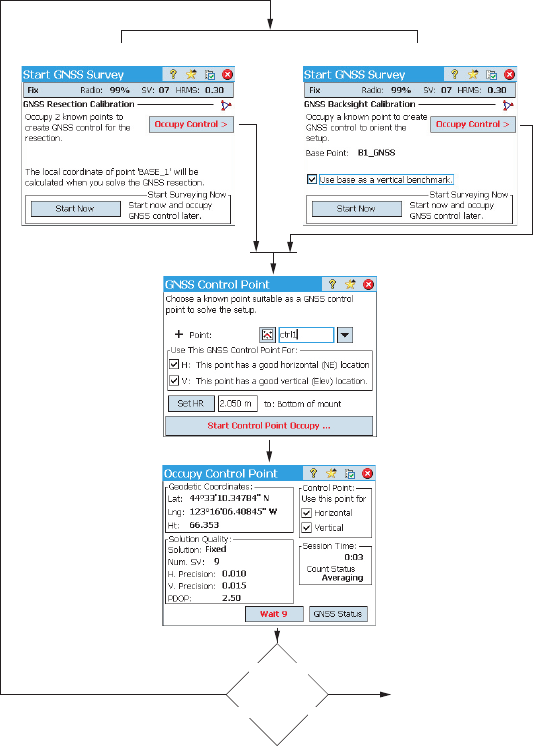
45
Calibration Procedure, Illustrated
The calibration procedure can be split into three distinct steps. These are
described below as flowcharts:
• Step 1: When you start a survey, Survey Pro will report the need for
calibration on the Calibration Status page, which will guide you through the
process of collecting the minimum amount of control points required for a
unique solution of the calibration.
Base on a New Point, GNSS Resection Case
Survey Pro Will
Automatically Advance
to Step 2
Base on a Known Point, GNSS Backsight Case
YesNo
Collected
Enough
Control Points for
Unique Solution?










