Reference Manual
Table Of Contents
- Table of Contents
- Welcome
- Main Menu
- File Menu
- Job Menu
- Job Menu – GPS
- Job Menu – Basic GPS
- Survey Menu
- Backsight Setup
- Traverse / Sideshot
- Repetition Shots
- Multiple Sideshots
- Radial Sideshots
- Distance Offset Shot
- Horizontal Angle Offset
- Vertical Angle Offset
- Auto Collect
- Corner & 2 Lines
- Corner & Angle
- Corner & Offset
- Corner & Plane
- Surface Scan
- Video Scan
- Shoot From Two Ends
- Record Mode
- Resection
- Remote Elevation
- Check Point
- Solar Observation
- Remote Control
- Survey Menu – GPS
- Survey Menu – Basic GPS
- Leveling Menu
- Stakeout Menu
- Stakeout Menu – GPS and Basic GPS
- Inverse Menu
- Cogo Menu
- Curve Menu
- Roads Menu
- Adjust Menu
- Miscelaneous Screens
- Appendix A
- Index
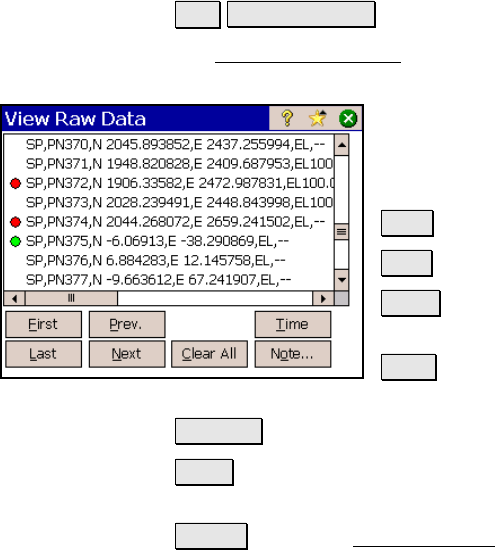
Job Menu
R-81
View Raw Data File
Job View Raw Data.
The View Raw Data File screen displays the raw data file of the
current job and allows you to append a note or current time entry.
Tapping any line in the raw data file will toggle
a bookmark in front of that line. The active
bookmark is shown as a green circle. An
inactive bookmark is shown in red.
First : jumps to the first line of the file.
Last : jumps to the last line of the file.
Prev. : jumps to bookmark above the active
bookmark.
Next : jumps to the bookmark below the active
bookmark.
Clear All : clears all bookmarks.
Time : appends the current date and time in the form of a note to the
end of the raw data file.
Note… : opens the Raw Data Note screen, described below.










