Reference Manual
Table Of Contents
- Table of Contents
- Welcome
- Main Menu
- File Menu
- Job Menu
- Job Menu – GPS
- Job Menu – Basic GPS
- Survey Menu
- Backsight Setup
- Traverse / Sideshot
- Repetition Shots
- Multiple Sideshots
- Radial Sideshots
- Distance Offset Shot
- Horizontal Angle Offset
- Vertical Angle Offset
- Auto Collect
- Corner & 2 Lines
- Corner & Angle
- Corner & Offset
- Corner & Plane
- Surface Scan
- Video Scan
- Shoot From Two Ends
- Record Mode
- Resection
- Remote Elevation
- Check Point
- Solar Observation
- Remote Control
- Survey Menu – GPS
- Survey Menu – Basic GPS
- Leveling Menu
- Stakeout Menu
- Stakeout Menu – GPS and Basic GPS
- Inverse Menu
- Cogo Menu
- Curve Menu
- Roads Menu
- Adjust Menu
- Miscelaneous Screens
- Appendix A
- Index
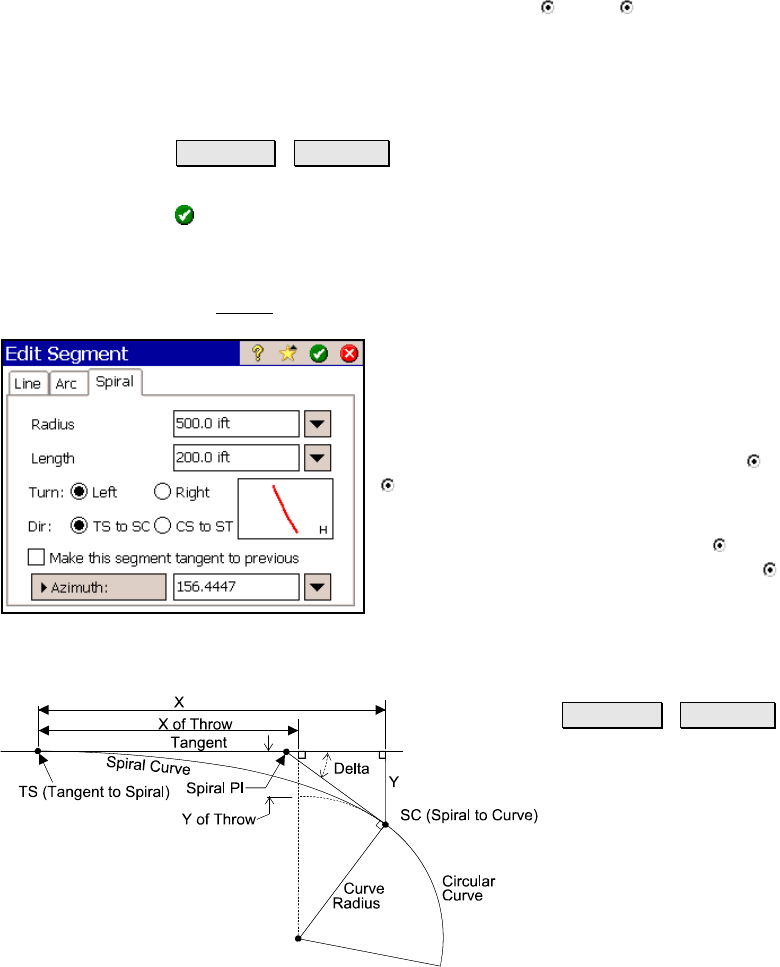
Job Menu
R-75
Turn: specifies if the curve turns to the
Left or Right as you face
the curve from the beginning.
; Make this segment tangent to previous: When checked, the
start of the specified curve will be tangent to the ending tangent of
the previous segment.
Azimuth / Bearing : is used to enter a known azimuth or bearing
at the start of the curve.
: adds the curve to the current horizontal alignment.
Edit Segment – Spiral Card
The Spiral card is used to add a spiral curve to the alignment.
Radius: is the radius of the spiral. (This
equals the radius of the horizontal curve
tangent to the spiral.)
Length: is the length of the spiral.
Turn: specifies if the curve turns to the
Left or
Right as you face the curve from the
beginning.
Dir: specifies if the curve runs from
TS to SC
(Tangent to Spiral, to Spiral to Curve) or
CS
to ST (Curve to Spiral, to Spiral to Tangent).
; Make this segment tangent to previous: When checked, will
automatically turn the spiral so the beginning is tangent to the end of
the previous segment.
Azimuth / Bearing : is
used to specify a known
azimuth or bearing of the
start of the spiral.










