Reference Manual
Table Of Contents
- Table of Contents
- Welcome
- Main Menu
- File Menu
- Job Menu
- Job Menu – GPS
- Job Menu – Basic GPS
- Survey Menu
- Backsight Setup
- Traverse / Sideshot
- Repetition Shots
- Multiple Sideshots
- Radial Sideshots
- Distance Offset Shot
- Horizontal Angle Offset
- Vertical Angle Offset
- Auto Collect
- Corner & 2 Lines
- Corner & Angle
- Corner & Offset
- Corner & Plane
- Surface Scan
- Video Scan
- Shoot From Two Ends
- Record Mode
- Resection
- Remote Elevation
- Check Point
- Solar Observation
- Remote Control
- Survey Menu – GPS
- Survey Menu – Basic GPS
- Leveling Menu
- Stakeout Menu
- Stakeout Menu – GPS and Basic GPS
- Inverse Menu
- Cogo Menu
- Curve Menu
- Roads Menu
- Adjust Menu
- Miscelaneous Screens
- Appendix A
- Index
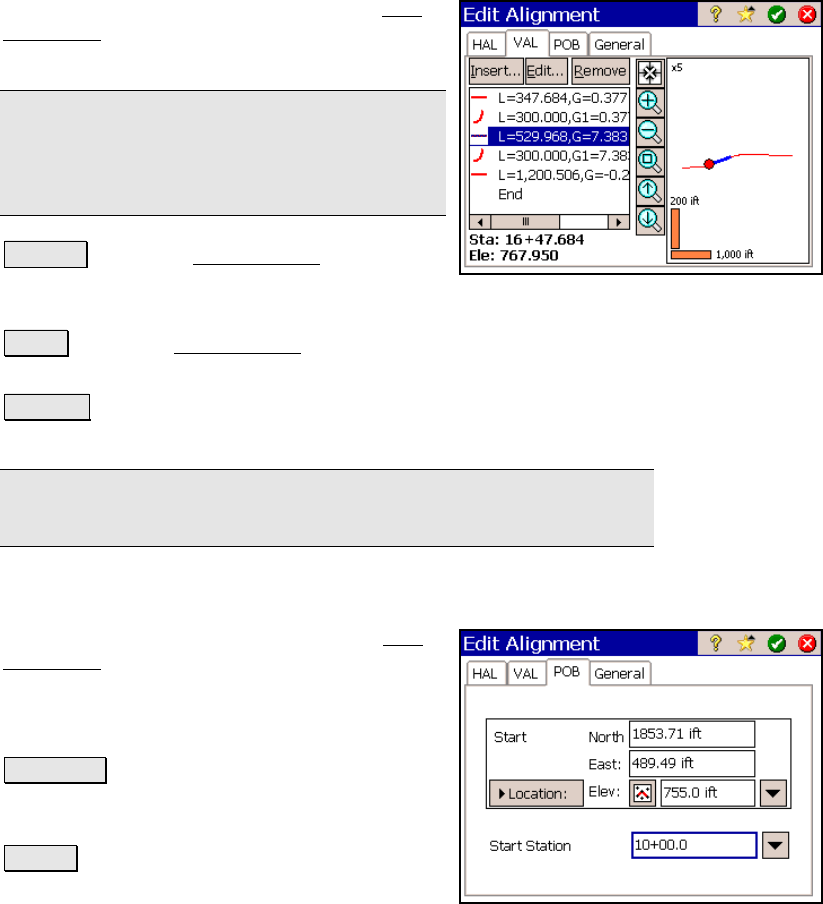
Survey Pro Reference Manual
R-72
Edit Alignment Screen – VAL Tab
The VAL (Vertical ALignment) tab in the Edit
Alignment screen is used to enter or modify
only the vertical details of an alignment.
Note: The total horizontal length of the VAL
must be equal to or greater than the total
horizontal length of the HAL when the
alignment is used for road layout.
Insert… : opens the Edit Segment screen
where a new vertical segment can be inserted
prior to the selected segment.
Edit… : opens the Edit Segment screen where the selected vertical
segment can be modified.
Remove : removes the selected segment and automatically joins the
next segment with the previous segment.
Note: The station and elevation at the beginning of the selected
vertical segment are displayed at the bottom of the screen.
Edit Alignment Screen – POB Tab
The POB (Point Of Beginning) tab in the Edit
Alignment screen is used to define the starting
location of the alignment. The first horizontal
and vertical segment will always begin at this
location.
Location : the starting location for the
horizontal and vertical alignments will be at
the specified North, East and Elev coordinates.
Point : the starting location for the horizontal
and vertical alignments will be at the specified
Point.










