Reference Manual
Table Of Contents
- Table of Contents
- Welcome
- Main Menu
- File Menu
- Job Menu
- Job Menu – GPS
- Job Menu – Basic GPS
- Survey Menu
- Backsight Setup
- Traverse / Sideshot
- Repetition Shots
- Multiple Sideshots
- Radial Sideshots
- Distance Offset Shot
- Horizontal Angle Offset
- Vertical Angle Offset
- Auto Collect
- Corner & 2 Lines
- Corner & Angle
- Corner & Offset
- Corner & Plane
- Surface Scan
- Video Scan
- Shoot From Two Ends
- Record Mode
- Resection
- Remote Elevation
- Check Point
- Solar Observation
- Remote Control
- Survey Menu – GPS
- Survey Menu – Basic GPS
- Leveling Menu
- Stakeout Menu
- Stakeout Menu – GPS and Basic GPS
- Inverse Menu
- Cogo Menu
- Curve Menu
- Roads Menu
- Adjust Menu
- Miscelaneous Screens
- Appendix A
- Index
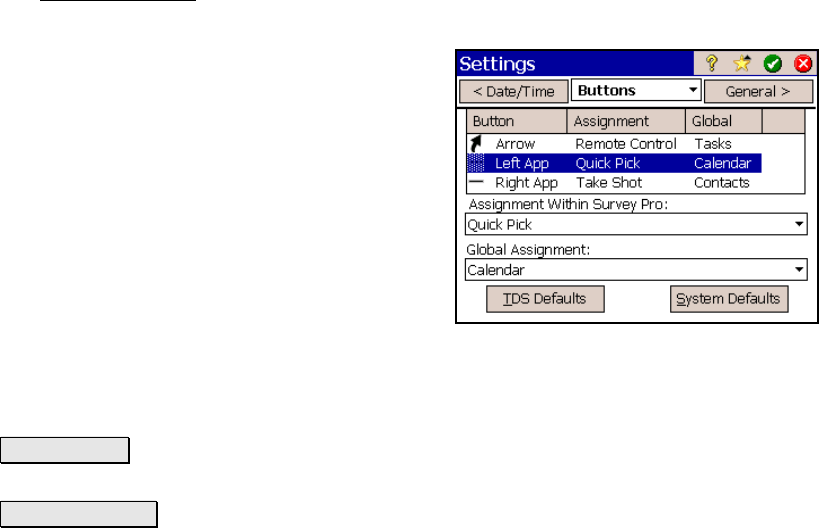
Survey Pro Reference Manual
R-58
Buttons Settings
This screen is available on the Ranger 300X/500X only.
The Buttons Settings
card is used to customize the function for the
physical buttons located on the data collector.
The upper half of the screen lists all of the
customizable button’s current assignments. A
particular button must be selected from this
list prior to changing its settings from the
lower half of the screen.
Assignment Within Survey Pro: is where you
select the function for the selected button when
it is used within Survey Pro. The function of
the button will switch back to its global
assignment when it is used outside of Survey
Pro. Selecting <Global> from this field will
result in the global assignment also being used
from within Survey Pro.
Global Assignment: is where you select the function for the selected
button when it is used outside Survey Pro.
TDS Defaults : will set all assignments in the Assignment Within
Survey Pro field to the TDS default settings.
System Defaults : will set all assignments in the Global Assignment
field to the system default settings and set all the assignments in the
Assignment Within Survey Pro field to <Global>.










