Reference Manual
Table Of Contents
- Table of Contents
- Welcome
- Main Menu
- File Menu
- Job Menu
- Job Menu – GPS
- Job Menu – Basic GPS
- Survey Menu
- Backsight Setup
- Traverse / Sideshot
- Repetition Shots
- Multiple Sideshots
- Radial Sideshots
- Distance Offset Shot
- Horizontal Angle Offset
- Vertical Angle Offset
- Auto Collect
- Corner & 2 Lines
- Corner & Angle
- Corner & Offset
- Corner & Plane
- Surface Scan
- Video Scan
- Shoot From Two Ends
- Record Mode
- Resection
- Remote Elevation
- Check Point
- Solar Observation
- Remote Control
- Survey Menu – GPS
- Survey Menu – Basic GPS
- Leveling Menu
- Stakeout Menu
- Stakeout Menu – GPS and Basic GPS
- Inverse Menu
- Cogo Menu
- Curve Menu
- Roads Menu
- Adjust Menu
- Miscelaneous Screens
- Appendix A
- Index
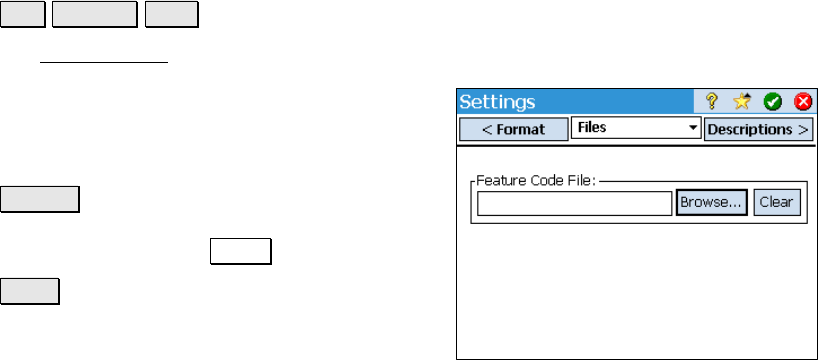
Survey Pro Reference Manual
R-44
Stations: allows you to display stations in any of the following
formats:
• 12+34.123: displays stations where the number to the left of
the + advances after traveling 100 feet or meters.
• 1+234.123: displays stations where the number to the left of
the + advances after traveling 1,000 feet or meters.
• 1,234.123: displays standard distances rather than stations.
Files Settings
Job Settings Files.
The Files Settings card allows you to select a feature code file.
Feature Code File: displays the selected
feature code file to use with the current job.
See the User’s Manual for more information on
feature codes.
Browse : Opens a dialog to select a feature
code file to use with the current job. Tap the
filename and then tap Open .
Clear : closes the currently selected file so that
it is no longer associated with the current job.










