Reference Manual
Table Of Contents
- Table of Contents
- Welcome
- Main Menu
- File Menu
- Job Menu
- Job Menu – GPS
- Job Menu – Basic GPS
- Survey Menu
- Backsight Setup
- Traverse / Sideshot
- Repetition Shots
- Multiple Sideshots
- Radial Sideshots
- Distance Offset Shot
- Horizontal Angle Offset
- Vertical Angle Offset
- Auto Collect
- Corner & 2 Lines
- Corner & Angle
- Corner & Offset
- Corner & Plane
- Surface Scan
- Video Scan
- Shoot From Two Ends
- Record Mode
- Resection
- Remote Elevation
- Check Point
- Solar Observation
- Remote Control
- Survey Menu – GPS
- Survey Menu – Basic GPS
- Leveling Menu
- Stakeout Menu
- Stakeout Menu – GPS and Basic GPS
- Inverse Menu
- Cogo Menu
- Curve Menu
- Roads Menu
- Adjust Menu
- Miscelaneous Screens
- Appendix A
- Index
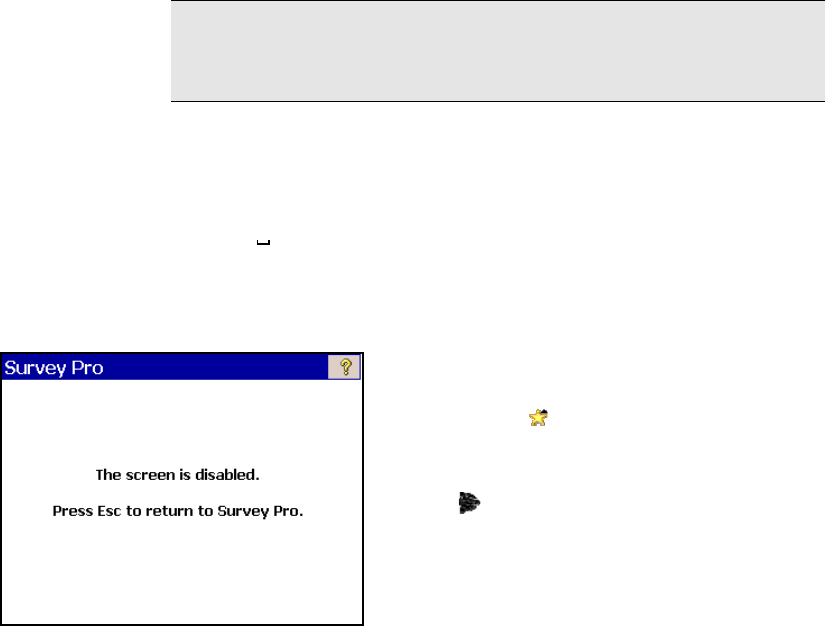
Miscellaneous Screens
R-459
prism eliminating the possibility of the total station tracking
a different reflector that comes into view.
Using Active Prism: Check this option when using an active prism.
(This option is only available when using a total station that supports
active prisms.)
Note: In order to perform automatic repetitions when using active
prisms, active prisms must be set up over both the backsight and
foresight.
Disable Touch-Screen
[CTRL] - [ ] (space)
This option can be used to disable the touch-screen when it is
necessary to wipe it off. Press [ESC] to reactivate the touch-screen
and return to Survey Pro.
You can also temporarily deactivate the touch-
screen using either of the following methods:
• Use the
, Suspend Screen quick pick.
Press [ESC] to reactivate.
• Ranger 300X/500X only: Press [Fn] -
[
]. Repeat to reactivate.










