Reference Manual
Table Of Contents
- Table of Contents
- Welcome
- Main Menu
- File Menu
- Job Menu
- Job Menu – GPS
- Job Menu – Basic GPS
- Survey Menu
- Backsight Setup
- Traverse / Sideshot
- Repetition Shots
- Multiple Sideshots
- Radial Sideshots
- Distance Offset Shot
- Horizontal Angle Offset
- Vertical Angle Offset
- Auto Collect
- Corner & 2 Lines
- Corner & Angle
- Corner & Offset
- Corner & Plane
- Surface Scan
- Video Scan
- Shoot From Two Ends
- Record Mode
- Resection
- Remote Elevation
- Check Point
- Solar Observation
- Remote Control
- Survey Menu – GPS
- Survey Menu – Basic GPS
- Leveling Menu
- Stakeout Menu
- Stakeout Menu – GPS and Basic GPS
- Inverse Menu
- Cogo Menu
- Curve Menu
- Roads Menu
- Adjust Menu
- Miscelaneous Screens
- Appendix A
- Index
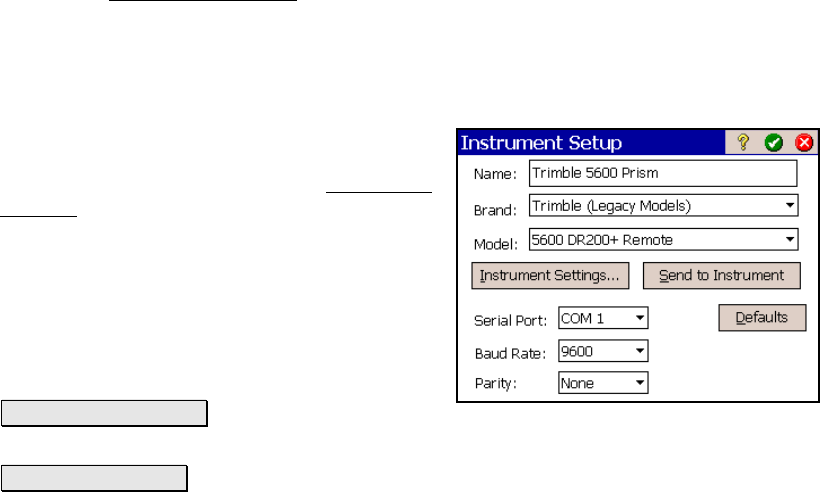
Survey Pro Reference Manual
R-38
Instrument Settings – Screen Two
The second Instrument Settings screen opens whenever a new
instrument profile is being created, or when an existing profile is
being edited.
The options available on this screen will vary slightly depending on
the total station model selected.
Name: is the name of the instrument profile
being created or changed. This is the name
that appears in the list on the first Instrument
Settings screen.
Brand: is where you specify the manufacturer
of the instrument that you are using from a
dropdown list.
Model: is where you specify the model of the
instrument that you are using from a
dropdown list.
Instrument Settings… : opens the settings that
are specific for the selected total station.
Send to Instrument : (applicable only on specific total stations) will
send the selected instrument settings to the total station. This is
particularly useful with robotic total stations after the total station
has been reset.
Serial Port: is the serial port on the data collector used for
communications with the total station. (Bluetooth can also be selected
for wireless communication between the data collector and a
compatible total station.)
Baud Rate: is the speed at which communication occurs with the
total station. This must match the baud rate configured within the
total station.
Parity: is the parity used for communication with the instrument.
This must match the parity setting configured within the total
station.
PIN: (applicable only when using Bluetooth with a Recon and a
supported total station) is the Personal Identification Number that










