Reference Manual
Table Of Contents
- Table of Contents
- Welcome
- Main Menu
- File Menu
- Job Menu
- Job Menu – GPS
- Job Menu – Basic GPS
- Survey Menu
- Backsight Setup
- Traverse / Sideshot
- Repetition Shots
- Multiple Sideshots
- Radial Sideshots
- Distance Offset Shot
- Horizontal Angle Offset
- Vertical Angle Offset
- Auto Collect
- Corner & 2 Lines
- Corner & Angle
- Corner & Offset
- Corner & Plane
- Surface Scan
- Video Scan
- Shoot From Two Ends
- Record Mode
- Resection
- Remote Elevation
- Check Point
- Solar Observation
- Remote Control
- Survey Menu – GPS
- Survey Menu – Basic GPS
- Leveling Menu
- Stakeout Menu
- Stakeout Menu – GPS and Basic GPS
- Inverse Menu
- Cogo Menu
- Curve Menu
- Roads Menu
- Adjust Menu
- Miscelaneous Screens
- Appendix A
- Index
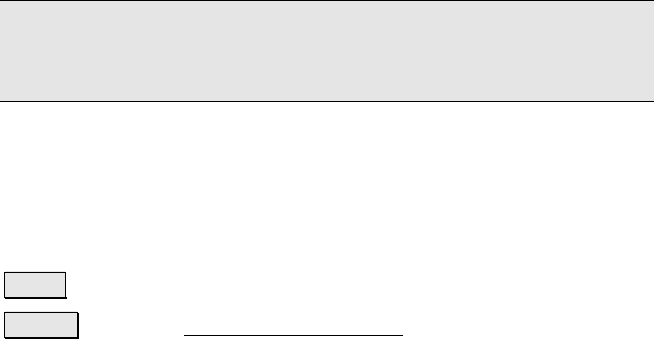
Curve Menu
R-397
Note: When the begin and end grades are both positive or both
negative, the high / low elevation will not be located between the PVC
and PVT.
PVC / PVI Station: is the station for the specified point.
PVC / PVI Elevation: is the elevation for the specified point.
Begin Grade: is the grade at the tangent of the PVC.
End Grade: is the grade at the tangent of the PVT.
Solve : computes the details for the vertical curve.
Layout : opens the Parabolic Curve Layout screen (Page R-398)
where you can solve for an elevation at a specified station, or solve for
a station at a specified elevation.
Results
PVC sta.: is the station at the PVC.
PVI sta.: is the station at the PVI.
PVT sta.: is the station at the PVT.
Hi/Lo sta.: is the station where the vertical curve has a tangent
equal to zero (the crest of the curve).
elev.: is the elevation for the respective point.










