Reference Manual
Table Of Contents
- Table of Contents
- Welcome
- Main Menu
- File Menu
- Job Menu
- Job Menu – GPS
- Job Menu – Basic GPS
- Survey Menu
- Backsight Setup
- Traverse / Sideshot
- Repetition Shots
- Multiple Sideshots
- Radial Sideshots
- Distance Offset Shot
- Horizontal Angle Offset
- Vertical Angle Offset
- Auto Collect
- Corner & 2 Lines
- Corner & Angle
- Corner & Offset
- Corner & Plane
- Surface Scan
- Video Scan
- Shoot From Two Ends
- Record Mode
- Resection
- Remote Elevation
- Check Point
- Solar Observation
- Remote Control
- Survey Menu – GPS
- Survey Menu – Basic GPS
- Leveling Menu
- Stakeout Menu
- Stakeout Menu – GPS and Basic GPS
- Inverse Menu
- Cogo Menu
- Curve Menu
- Roads Menu
- Adjust Menu
- Miscelaneous Screens
- Appendix A
- Index
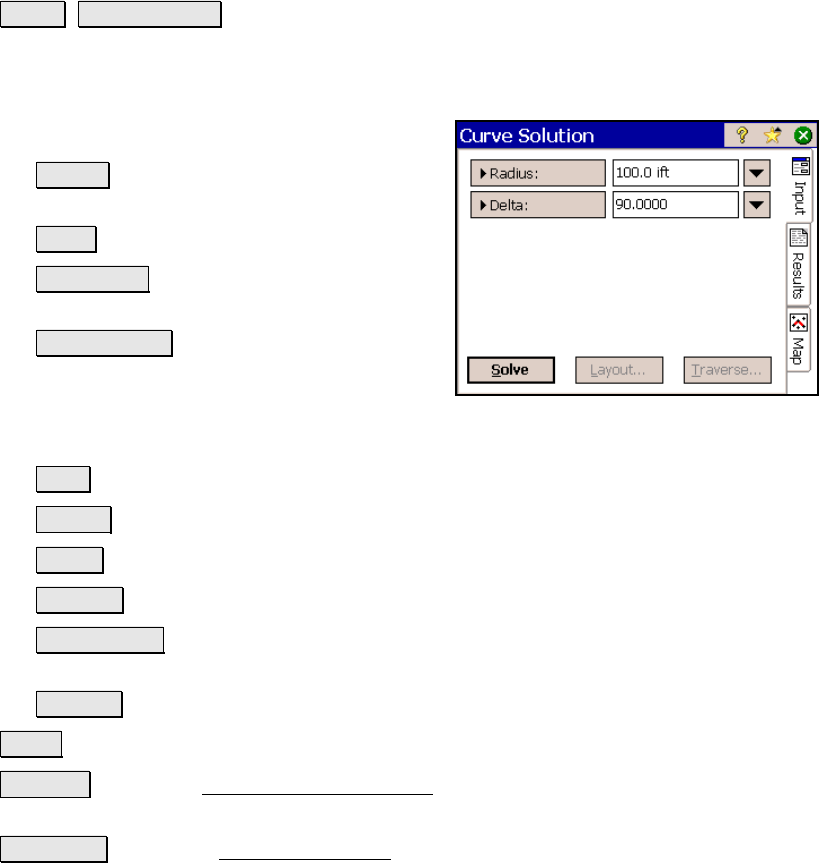
Survey Pro Reference Manual
R-382
Curve Solution
Curve Curve Solution.
The Curve Solution screen provides detailed information on a curve
when two parts of the curve are known.
The first known part of the curve is defined by
one of the following:
• Radius : is the distance from the radius
point to the curve.
• Delta : is the deflection angle.
• Degree Arc : is the deflection angle that
results in a 100-ft. arc length.
• Degree Chord : is the deflection angle that
results in a 100-ft. chord length.
The second known part of the curve is defined by one of the following:
• Delta : is the deflection angle.
• Length : is the arc length.
• Chord : is the chord length.
• Tangent : is the distance from the PC or PT to the PI.
• Mid Ordinate : is the distance between the curve and the chord at
the center of the curve’s length.
• External : The minimum distance between the PI and the curve.
Solve : Computes the details for the horizontal curve.
Layout… : Opens the Horizontal Curve Layout screen (Page R-387)
where points can be created so the curve can be staked in the field.
Traverse… : Opens the Traverse on Curve screen (Page R-394).










