Reference Manual
Table Of Contents
- Table of Contents
- Welcome
- Main Menu
- File Menu
- Job Menu
- Job Menu – GPS
- Job Menu – Basic GPS
- Survey Menu
- Backsight Setup
- Traverse / Sideshot
- Repetition Shots
- Multiple Sideshots
- Radial Sideshots
- Distance Offset Shot
- Horizontal Angle Offset
- Vertical Angle Offset
- Auto Collect
- Corner & 2 Lines
- Corner & Angle
- Corner & Offset
- Corner & Plane
- Surface Scan
- Video Scan
- Shoot From Two Ends
- Record Mode
- Resection
- Remote Elevation
- Check Point
- Solar Observation
- Remote Control
- Survey Menu – GPS
- Survey Menu – Basic GPS
- Leveling Menu
- Stakeout Menu
- Stakeout Menu – GPS and Basic GPS
- Inverse Menu
- Cogo Menu
- Curve Menu
- Roads Menu
- Adjust Menu
- Miscelaneous Screens
- Appendix A
- Index
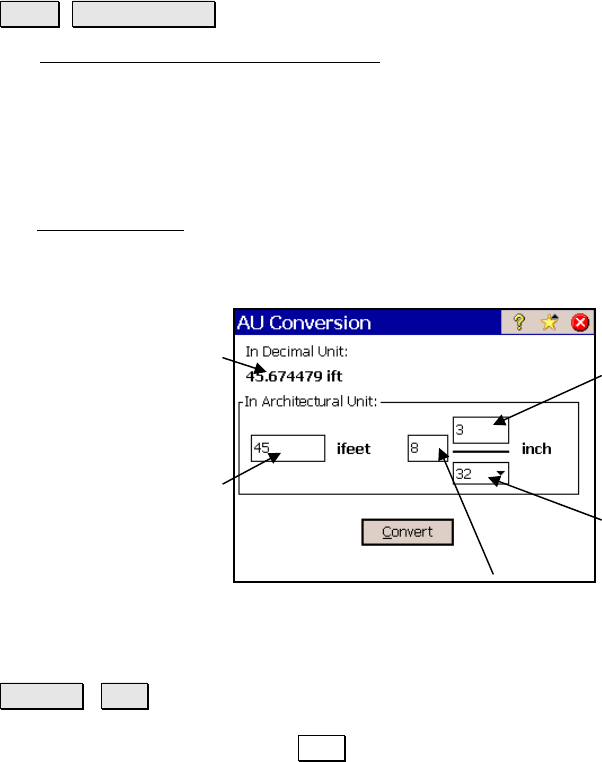
Survey Pro Reference Manual
R-378
AU Conversion
Cogo AU Conversion.
The AU (Architectural Units) Conversion screen will convert
distances with fractional inches to decimal distances.
If the job is configured for International Feet or US Survey Feet, it is
assumed that the distance entered in this screen is in the same units
as the job. If the job is configured for meters, it is assumed that the
distance entered in this screen is in International Feet.
See Input Shortcuts
in the User’s Manual for more information on
using architectural units.
Convert / Use : will perform the conversion. If this screen is
accessed from the Quick Pick list when the cursor was in a distance
field, this button will be labeled Use and will copy the converted
distance to the corresponding distance field.
Converted
decimal
distance
Feet
component
Whole inch
component
Fractional
inch
numerator
Fractional
inch
denominator










