Reference Manual
Table Of Contents
- Table of Contents
- Welcome
- Main Menu
- File Menu
- Job Menu
- Job Menu – GPS
- Job Menu – Basic GPS
- Survey Menu
- Backsight Setup
- Traverse / Sideshot
- Repetition Shots
- Multiple Sideshots
- Radial Sideshots
- Distance Offset Shot
- Horizontal Angle Offset
- Vertical Angle Offset
- Auto Collect
- Corner & 2 Lines
- Corner & Angle
- Corner & Offset
- Corner & Plane
- Surface Scan
- Video Scan
- Shoot From Two Ends
- Record Mode
- Resection
- Remote Elevation
- Check Point
- Solar Observation
- Remote Control
- Survey Menu – GPS
- Survey Menu – Basic GPS
- Leveling Menu
- Stakeout Menu
- Stakeout Menu – GPS and Basic GPS
- Inverse Menu
- Cogo Menu
- Curve Menu
- Roads Menu
- Adjust Menu
- Miscelaneous Screens
- Appendix A
- Index
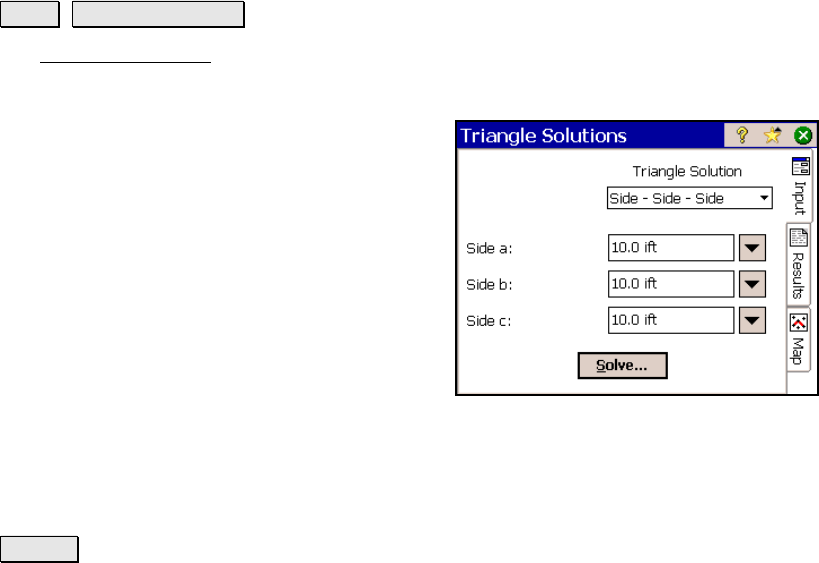
Survey Pro Reference Manual
R-370
Triangle Solutions
Cogo Triangle Solutions.
The Triangle Solutions screen will solve for the unknown parts of a
triangle after providing three known parts.
Triangle Solution: is where you select the
parts of the triangle that are known. You can
select any of the following from the dropdown
list:
• Side-Side-Side: The lengths of all three
sides are known.
• Angle-Side-Angle: Two angles and the
side between them are known.
• Side-Angle-Angle: Two angles and one
side (that does not lie between those
angles) are known.
• Side-Angle-Side: Two sides and the angle between them are
known.
• Side-Side-Angle: Two sides and one angle (that is not between
those sides) are known.
Solve… will solve for the unknown parts of the triangle.
Results
Side a / b / c: displays the length of each side.
Angle A / B / C: displays the corresponding angle.
Area: displays the area of the triangle in square feet and acres, or in
square meters and hectares.










