Reference Manual
Table Of Contents
- Table of Contents
- Welcome
- Main Menu
- File Menu
- Job Menu
- Job Menu – GPS
- Job Menu – Basic GPS
- Survey Menu
- Backsight Setup
- Traverse / Sideshot
- Repetition Shots
- Multiple Sideshots
- Radial Sideshots
- Distance Offset Shot
- Horizontal Angle Offset
- Vertical Angle Offset
- Auto Collect
- Corner & 2 Lines
- Corner & Angle
- Corner & Offset
- Corner & Plane
- Surface Scan
- Video Scan
- Shoot From Two Ends
- Record Mode
- Resection
- Remote Elevation
- Check Point
- Solar Observation
- Remote Control
- Survey Menu – GPS
- Survey Menu – Basic GPS
- Leveling Menu
- Stakeout Menu
- Stakeout Menu – GPS and Basic GPS
- Inverse Menu
- Cogo Menu
- Curve Menu
- Roads Menu
- Adjust Menu
- Miscelaneous Screens
- Appendix A
- Index
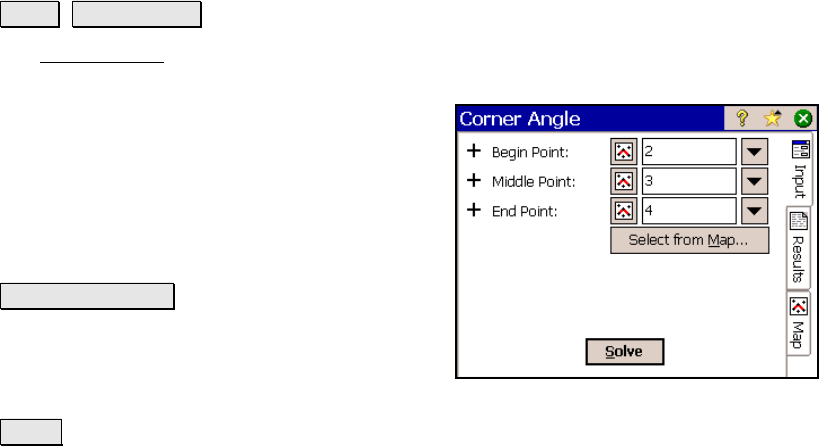
Survey Pro Reference Manual
R-368
Corner Angle
Cogo Corner Angle.
The Corner Angle screen provides information on the horizontal angle
created from three known points.
Backsight: is an end point of the angle to be
solved.
Middle Point: is the corner point of the angle
to be solved.
Foresight Point: is the other end point of the
angle to be solved
Select from Map… : Allows you to quickly
select all of the above points from a map view.
The first point tapped is entered in the
Backsight field, the second in the Middle Point
field and the third point tapped is entered in the End Point field.
Solve : will compute the following results that describe the angle
defined by the three points provided.
Results
Angle left: is the horizontal angle created as you occupy the Middle
Point, face the Backsight, and turn counterclockwise to the Foresight
Point.
Angle right: is the horizontal angle created as you occupy the Middle
Point, face the Backsight, and turn clockwise to the Foresight Point.
180 – right: is the angle that results from subtracting the angle right
value from 180°.
HD to Beg.: is the horizontal distance between the Backsight and the
Middle Point.
HD to End: is the horizontal distance between the Foresight Point and
the Middle Point.










