Reference Manual
Table Of Contents
- Table of Contents
- Welcome
- Main Menu
- File Menu
- Job Menu
- Job Menu – GPS
- Job Menu – Basic GPS
- Survey Menu
- Backsight Setup
- Traverse / Sideshot
- Repetition Shots
- Multiple Sideshots
- Radial Sideshots
- Distance Offset Shot
- Horizontal Angle Offset
- Vertical Angle Offset
- Auto Collect
- Corner & 2 Lines
- Corner & Angle
- Corner & Offset
- Corner & Plane
- Surface Scan
- Video Scan
- Shoot From Two Ends
- Record Mode
- Resection
- Remote Elevation
- Check Point
- Solar Observation
- Remote Control
- Survey Menu – GPS
- Survey Menu – Basic GPS
- Leveling Menu
- Stakeout Menu
- Stakeout Menu – GPS and Basic GPS
- Inverse Menu
- Cogo Menu
- Curve Menu
- Roads Menu
- Adjust Menu
- Miscelaneous Screens
- Appendix A
- Index
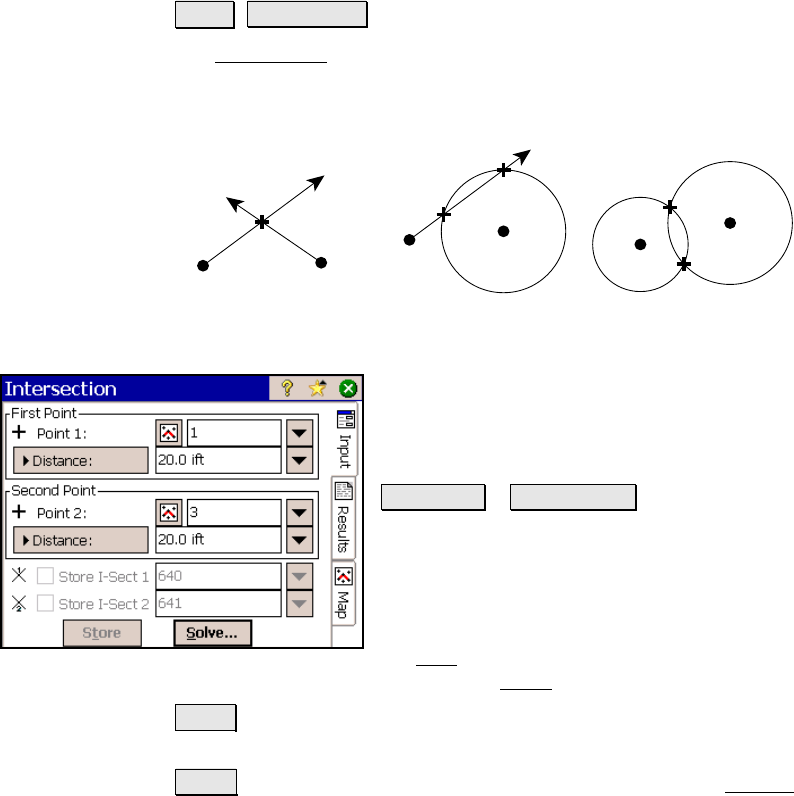
Cogo Menu
R-363
Intersection
Cogo Intersection.
The Intersection screen computes the intersection(s) of two lines
given the direction(s) and/or distance(s) from two existing points. (See
illustration below.) Once solved, the intersection points can be viewed
from the Map view and optionally stored.
Point 1
Point 2
Direction - Direction
Intersection
Point 2
Point 1
Direction - Distance
Intersection
Point 2
Point 1
Distance - Distance
Intersection
Point 1: is an existing point that locates the
first line.
Point 2: is an existing point that locates the
second line.
Distance / Azm or Brg : is the length or
direction of the specific line tangent to the
specified point.
; Store I-Sect 1/2: These items are only
available after solving the screen. Once solved,
the computed intersections can be viewed from
the Map
card where you can decide which
intersecting point(s) to store in the Input
card.
Store : Stores the intersecting points checked above, which were
computed after solving.
Solve : will compute the intersecting point(s) and open the Results
card.










