Reference Manual
Table Of Contents
- Table of Contents
- Welcome
- Main Menu
- File Menu
- Job Menu
- Job Menu – GPS
- Job Menu – Basic GPS
- Survey Menu
- Backsight Setup
- Traverse / Sideshot
- Repetition Shots
- Multiple Sideshots
- Radial Sideshots
- Distance Offset Shot
- Horizontal Angle Offset
- Vertical Angle Offset
- Auto Collect
- Corner & 2 Lines
- Corner & Angle
- Corner & Offset
- Corner & Plane
- Surface Scan
- Video Scan
- Shoot From Two Ends
- Record Mode
- Resection
- Remote Elevation
- Check Point
- Solar Observation
- Remote Control
- Survey Menu – GPS
- Survey Menu – Basic GPS
- Leveling Menu
- Stakeout Menu
- Stakeout Menu – GPS and Basic GPS
- Inverse Menu
- Cogo Menu
- Curve Menu
- Roads Menu
- Adjust Menu
- Miscelaneous Screens
- Appendix A
- Index
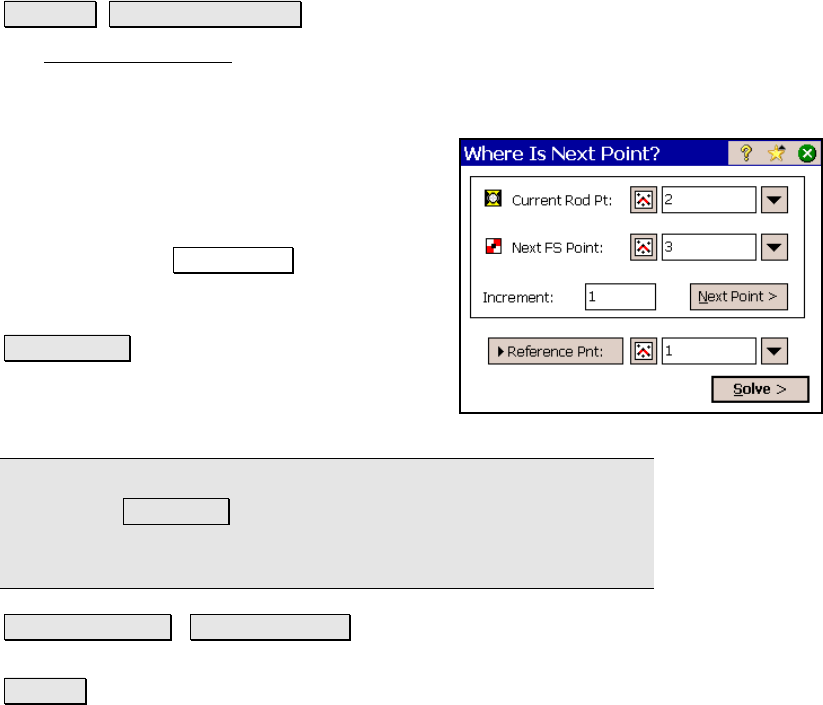
Survey Pro Reference Manual
R-334
Where is Next Point
Stakeout Where Is Next Point.
The Where is Next Point screen is used to assist the rod person in
locating another point, given the current rod point, a reference point,
and the point to locate.
Current Rod Pt: is the current rod point.
Next FS Point: is the point that the rod person
wants to locate.
Increment: is added to the Next FS Point value
after pressing the Next Point > button. (A
negative integer can be entered to have point
numbers advance in descending order.)
Next Point > : advances the Next FS Point
value by the specified Increment, replaces the
current rod point by the previous FS point, and
opens Screen Two.
Note: If the Next FS Point does not exist and the Increment value=1,
pressing the Next Point. button will access the next existing point. If
the Increment is greater than one and the next point does not exist, a
warning is displayed.
Reference Point / Reference Azm : is the reference point /
azimuth used to determine the direction to the Next FS Point.
Solve > : computes the direction and distance to the Next FS Point
and opens the second screen.










