Reference Manual
Table Of Contents
- Table of Contents
- Welcome
- Main Menu
- File Menu
- Job Menu
- Job Menu – GPS
- Job Menu – Basic GPS
- Survey Menu
- Backsight Setup
- Traverse / Sideshot
- Repetition Shots
- Multiple Sideshots
- Radial Sideshots
- Distance Offset Shot
- Horizontal Angle Offset
- Vertical Angle Offset
- Auto Collect
- Corner & 2 Lines
- Corner & Angle
- Corner & Offset
- Corner & Plane
- Surface Scan
- Video Scan
- Shoot From Two Ends
- Record Mode
- Resection
- Remote Elevation
- Check Point
- Solar Observation
- Remote Control
- Survey Menu – GPS
- Survey Menu – Basic GPS
- Leveling Menu
- Stakeout Menu
- Stakeout Menu – GPS and Basic GPS
- Inverse Menu
- Cogo Menu
- Curve Menu
- Roads Menu
- Adjust Menu
- Miscelaneous Screens
- Appendix A
- Index
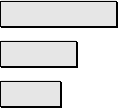
Survey Pro Reference Manual
R-322
Start Point: is the point number that will be assigned to the first
offset point that is stored. Each stored point that follows will be
assigned the next available point number.
Description: is the description that will be assigned to all the offset
points that are stored.
; Center Line: offset points will be stored at locations on the
centerline when checked.
; Edge of Pavement: offset points will be stored at the end of the
first segment (the edge of the roadbed) on the left and/or right side
when checked.
; Curb: offset point will be stored at the end of the second segment
(the end of the curb or ditch) on the left and/or right side when
checked.
Unselect All : quickly un-checks all the checkboxes.
< Back : returns to the previous screen.
Store : stores all the offset points based on the information provided.










