Reference Manual
Table Of Contents
- Table of Contents
- Welcome
- Main Menu
- File Menu
- Job Menu
- Job Menu – GPS
- Job Menu – Basic GPS
- Survey Menu
- Backsight Setup
- Traverse / Sideshot
- Repetition Shots
- Multiple Sideshots
- Radial Sideshots
- Distance Offset Shot
- Horizontal Angle Offset
- Vertical Angle Offset
- Auto Collect
- Corner & 2 Lines
- Corner & Angle
- Corner & Offset
- Corner & Plane
- Surface Scan
- Video Scan
- Shoot From Two Ends
- Record Mode
- Resection
- Remote Elevation
- Check Point
- Solar Observation
- Remote Control
- Survey Menu – GPS
- Survey Menu – Basic GPS
- Leveling Menu
- Stakeout Menu
- Stakeout Menu – GPS and Basic GPS
- Inverse Menu
- Cogo Menu
- Curve Menu
- Roads Menu
- Adjust Menu
- Miscelaneous Screens
- Appendix A
- Index
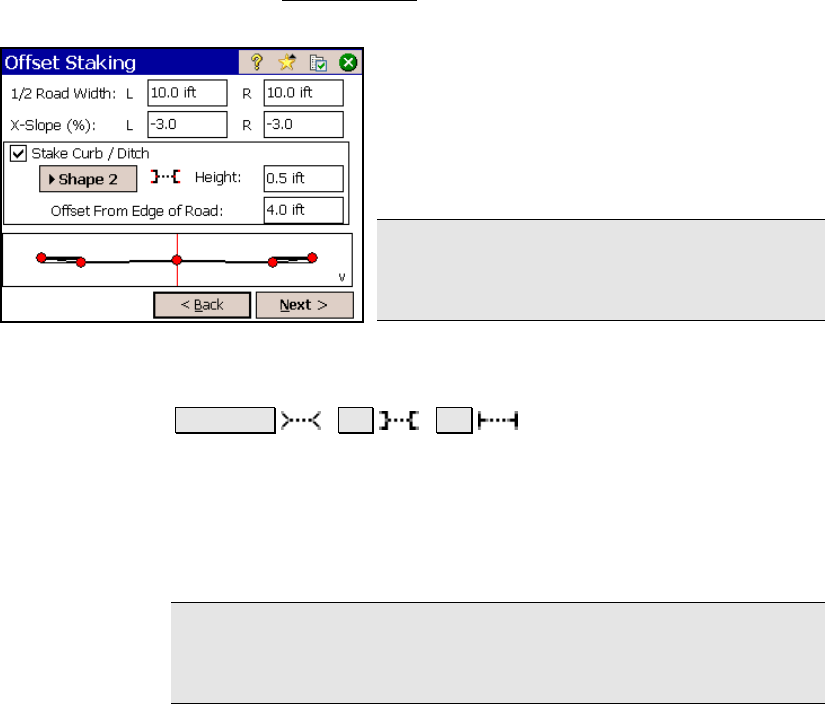
Stakeout Menu
R-291
Offset Staking – Screen Two
The second Offset Staking screen is used to define the cross section of
the road that you want to offset stake.
1/2 Road Width: is the Left and Right width
of the road, respectively, from the centerline to
the edge of payment. (See diagram below.)
X-Slope (%): is the Left and Right slope of the
road, respectively, from the centerline to the
edge of payment.
Note: A negative slope will result in water
running from the centerline toward the edge of
payment.
; Stake Curb / Ditch: When checked, a curb or ditch and an offset
can be defined beyond the edge of the pavement.
Shape 1 / …2 / …3 : when the above checkbox is
checked, this button allows you to select the shape of the curb, ditch,
or slope beyond the edge of pavement so cut / fill information can be
computed on this surface if a random offset is specified. The selected
shape is displayed by an icon next to the button, as well as with a
bold line in the road’s cross-sectional profile at the bottom of the
screen.
Note: The selected Shape is irrelevant if a random offset is not
specified since the nodes are always in the same place for each shape
that uses the same Height and Offset values.
Height: is the height of the curb, ditch, or slope in feet or meters. A
positive value is considered a curb and a negative value a ditch.
Offset From Edge of Road: is the distance that the curb or ditch
extends from the edge of pavement.










