Reference Manual
Table Of Contents
- Table of Contents
- Welcome
- Main Menu
- File Menu
- Job Menu
- Job Menu – GPS
- Job Menu – Basic GPS
- Survey Menu
- Backsight Setup
- Traverse / Sideshot
- Repetition Shots
- Multiple Sideshots
- Radial Sideshots
- Distance Offset Shot
- Horizontal Angle Offset
- Vertical Angle Offset
- Auto Collect
- Corner & 2 Lines
- Corner & Angle
- Corner & Offset
- Corner & Plane
- Surface Scan
- Video Scan
- Shoot From Two Ends
- Record Mode
- Resection
- Remote Elevation
- Check Point
- Solar Observation
- Remote Control
- Survey Menu – GPS
- Survey Menu – Basic GPS
- Leveling Menu
- Stakeout Menu
- Stakeout Menu – GPS and Basic GPS
- Inverse Menu
- Cogo Menu
- Curve Menu
- Roads Menu
- Adjust Menu
- Miscelaneous Screens
- Appendix A
- Index
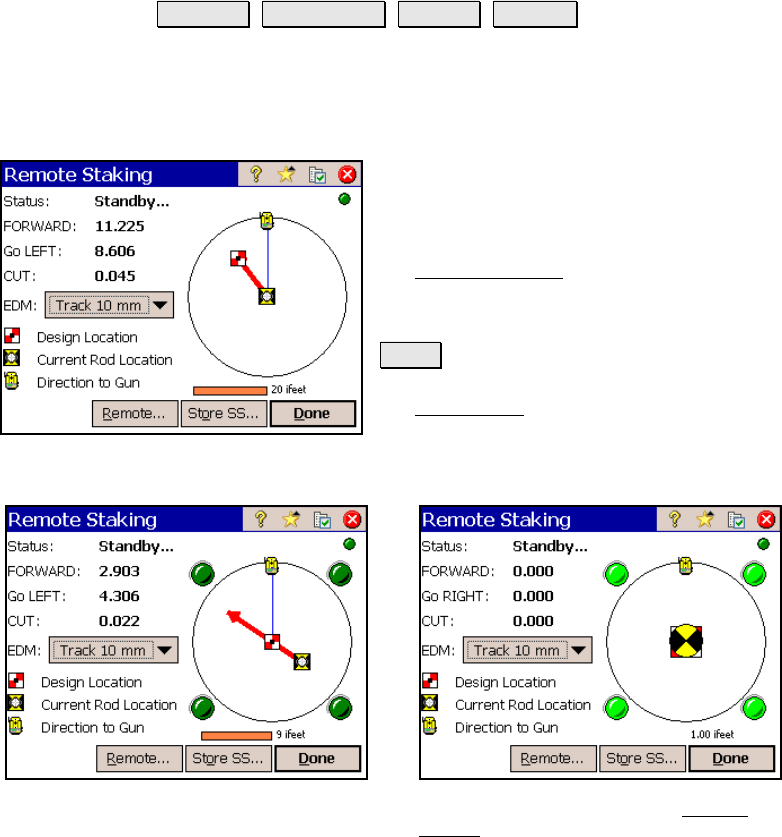
Stakeout Menu
R-283
Remote Staking
Stakeout Stake Points Solve > Stake >.
Performing stake out in remote mode is different from running in a
non-remote mode because the feedback is continuous and provided in
the rod’s point of view instead of the total station’s point of view.
When staking in remote mode, the first four shots taken in a row
where no distance is returned will result in a
beep to warn that the instrument has
possibly lost track of the prism.
There are three different graphic displays of
the Remote Staking
screen, depending on
how close the rod is to the stake point. Each
screen is shown here.
Done : when you are satisfied with the
location of the prism, this button will open
the Stake Point
screen (see Page R-278)
where the staked point can be stored.
Display when prism is within 3 meters from the
target.
Display when the prism is within the Horizontal
Distance Tolerance specified in the Stakeout
Settings screen (Page R-50).
Display when prism is more than
3-meters from the target.










