Reference Manual
Table Of Contents
- Table of Contents
- Welcome
- Main Menu
- File Menu
- Job Menu
- Job Menu – GPS
- Job Menu – Basic GPS
- Survey Menu
- Backsight Setup
- Traverse / Sideshot
- Repetition Shots
- Multiple Sideshots
- Radial Sideshots
- Distance Offset Shot
- Horizontal Angle Offset
- Vertical Angle Offset
- Auto Collect
- Corner & 2 Lines
- Corner & Angle
- Corner & Offset
- Corner & Plane
- Surface Scan
- Video Scan
- Shoot From Two Ends
- Record Mode
- Resection
- Remote Elevation
- Check Point
- Solar Observation
- Remote Control
- Survey Menu – GPS
- Survey Menu – Basic GPS
- Leveling Menu
- Stakeout Menu
- Stakeout Menu – GPS and Basic GPS
- Inverse Menu
- Cogo Menu
- Curve Menu
- Roads Menu
- Adjust Menu
- Miscelaneous Screens
- Appendix A
- Index
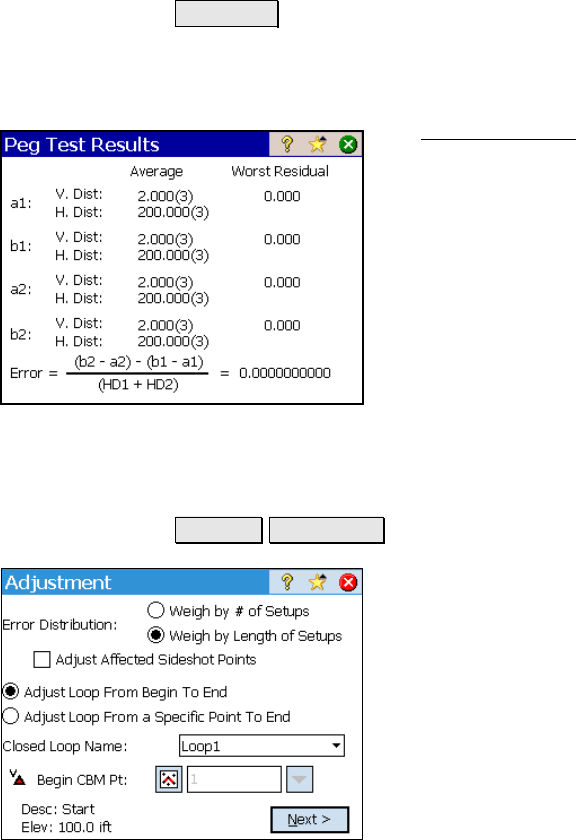
Level Menu
R-273
to take next. The term A1 means to shoot the rod over Point A for Set
1. If the box showed B3, it would mean to shoot the rod over Point B
for Set 3.
Take Shot : takes the shot indicated within the box on this screen.
Peg Test Results
The Peg Test Results screen appears after all
the required shots are performed for a peg test.
The screen lists the details for all the shots
taken and the computed error. All the shots
taken and the error are recorded only in the
raw data file.
Adjustment
Leveling Adjustment.
The Adjustment routine allows you to perform
a simple arithmetic elevation error adjustment
to an existing closed loop. You can choose to
distribute the error equally to each setup, or
apply a weighted adjustment proportional to
the distance between each setup. You also
have the option to adjust any side shots that
were performed in the selected loop.
Weigh by # of Setups: This option divides the
computed error equally among each setup
selected in the loop.
Weigh by Length of Setups: This option distributes the error where
each setup is adjusted by an error proportional to the length between










