Reference Manual
Table Of Contents
- Table of Contents
- Welcome
- Main Menu
- File Menu
- Job Menu
- Job Menu – GPS
- Job Menu – Basic GPS
- Survey Menu
- Backsight Setup
- Traverse / Sideshot
- Repetition Shots
- Multiple Sideshots
- Radial Sideshots
- Distance Offset Shot
- Horizontal Angle Offset
- Vertical Angle Offset
- Auto Collect
- Corner & 2 Lines
- Corner & Angle
- Corner & Offset
- Corner & Plane
- Surface Scan
- Video Scan
- Shoot From Two Ends
- Record Mode
- Resection
- Remote Elevation
- Check Point
- Solar Observation
- Remote Control
- Survey Menu – GPS
- Survey Menu – Basic GPS
- Leveling Menu
- Stakeout Menu
- Stakeout Menu – GPS and Basic GPS
- Inverse Menu
- Cogo Menu
- Curve Menu
- Roads Menu
- Adjust Menu
- Miscelaneous Screens
- Appendix A
- Index
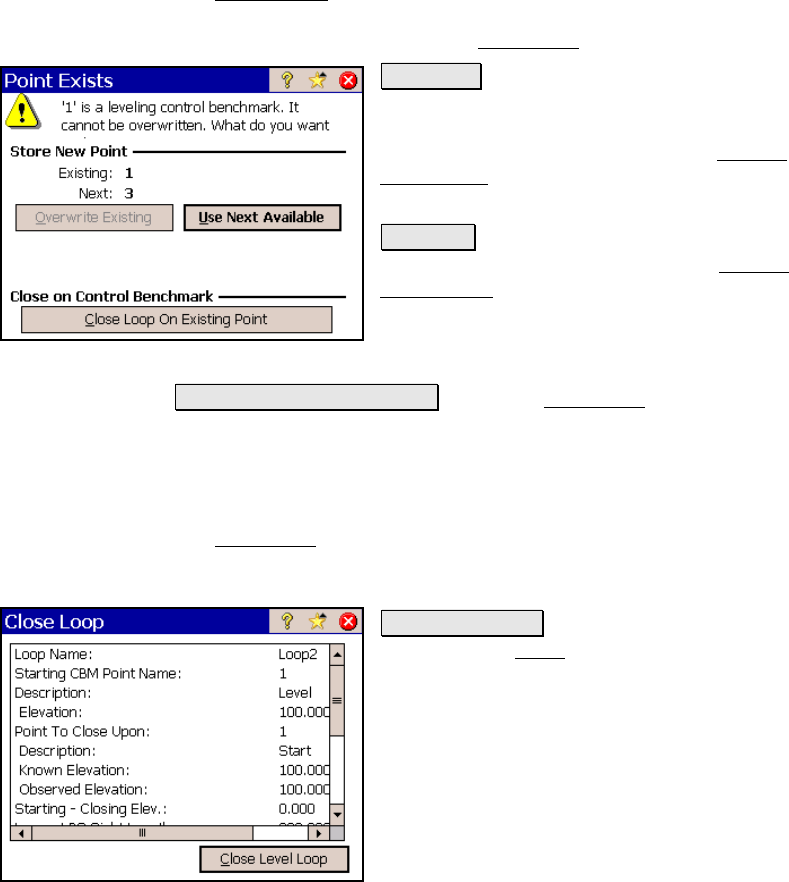
Level Menu
R-271
Point Exists
The Point Exists screen will appear after shooting a benchmark that
is already stored in the current job and is used to overwrite the point,
create a new point, or access the Close Loop
screen to close the loop.
Overwrite : Allows you to overwrite the
coordinates of the benchmark with the new
coordinates. This option will not be available
when the benchmark entered in the Turn to
Benchmark screen was the same as the
starting benchmark.
Use Next : allows you to create a new point
using the coordinates entered in the Turn to
Benchmark screen and the elevation measured
from the previous shots. This option should not
be selected when shooting the closing
benchmark.
Close Loop By Existing Point : opens the Close Loop screen, described
next.
Close Loop
The Close Loop screen lists the notes for the current level loop and
allows you to close the current loop. This is the only screen that can
be used to close a loop.
Close Level Loop : closes the current level loop
and opens the Level screen where no additional
shots can be taken.










