Reference Manual
Table Of Contents
- Table of Contents
- Welcome
- Main Menu
- File Menu
- Job Menu
- Job Menu – GPS
- Job Menu – Basic GPS
- Survey Menu
- Backsight Setup
- Traverse / Sideshot
- Repetition Shots
- Multiple Sideshots
- Radial Sideshots
- Distance Offset Shot
- Horizontal Angle Offset
- Vertical Angle Offset
- Auto Collect
- Corner & 2 Lines
- Corner & Angle
- Corner & Offset
- Corner & Plane
- Surface Scan
- Video Scan
- Shoot From Two Ends
- Record Mode
- Resection
- Remote Elevation
- Check Point
- Solar Observation
- Remote Control
- Survey Menu – GPS
- Survey Menu – Basic GPS
- Leveling Menu
- Stakeout Menu
- Stakeout Menu – GPS and Basic GPS
- Inverse Menu
- Cogo Menu
- Curve Menu
- Roads Menu
- Adjust Menu
- Miscelaneous Screens
- Appendix A
- Index
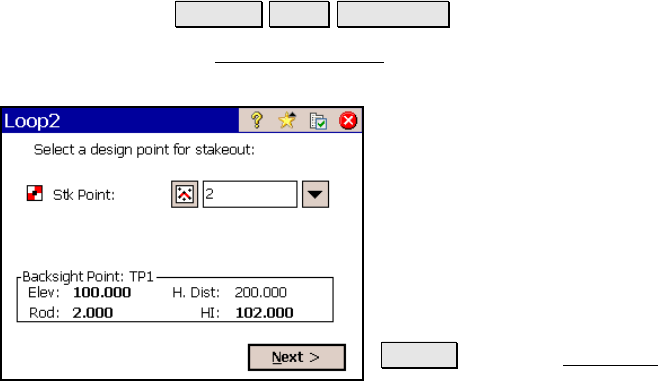
Level Menu
R-269
Leveling Stakeout
Leveling Level Stakeout >.
The Leveling Stakeout screen is used to measure the elevation at an
existing point and compute a cut/fill value.
Stk Point: is the point in the current job that
you want to shoot to determine the cut/fill
value. (The location for this point must be
known in advance since the leveling routine
cannot compute horizontal coordinates.)
Backsight Point: Lists the details for the
current backsight. If this is the first
observation from the current set up, most of the
details will be unknown.
Next > : opens the Take Shot screen (Page R-
266) where the required shots are performed.










