Reference Manual
Table Of Contents
- Table of Contents
- Welcome
- Main Menu
- File Menu
- Job Menu
- Job Menu – GPS
- Job Menu – Basic GPS
- Survey Menu
- Backsight Setup
- Traverse / Sideshot
- Repetition Shots
- Multiple Sideshots
- Radial Sideshots
- Distance Offset Shot
- Horizontal Angle Offset
- Vertical Angle Offset
- Auto Collect
- Corner & 2 Lines
- Corner & Angle
- Corner & Offset
- Corner & Plane
- Surface Scan
- Video Scan
- Shoot From Two Ends
- Record Mode
- Resection
- Remote Elevation
- Check Point
- Solar Observation
- Remote Control
- Survey Menu – GPS
- Survey Menu – Basic GPS
- Leveling Menu
- Stakeout Menu
- Stakeout Menu – GPS and Basic GPS
- Inverse Menu
- Cogo Menu
- Curve Menu
- Roads Menu
- Adjust Menu
- Miscelaneous Screens
- Appendix A
- Index
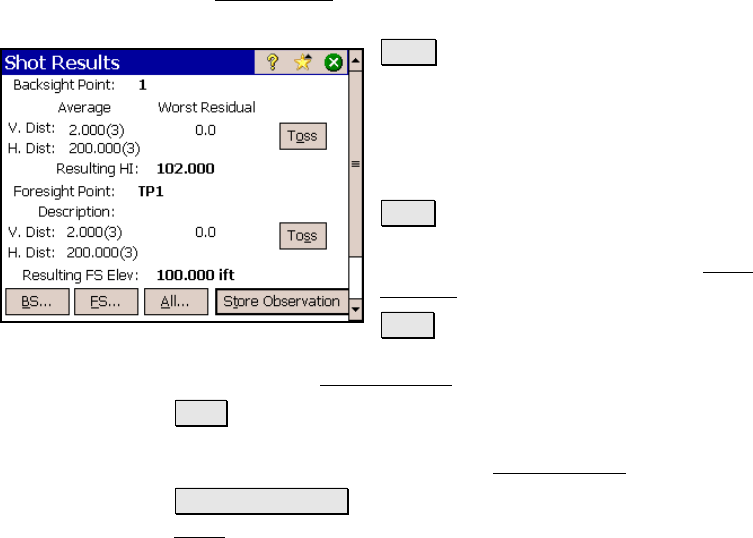
Level Menu
R-267
Leveling Shot Results
The Shot Results screen opens when you are finished taking the shot
necessary shots for a particular observation.
Toss : will delete the shot data from the
corresponding set of shots that has the worst
residual. Each consecutive tap of this button
will delete the next shot with the worst
residual until all the sets are eventually
deleted.
BS… : allows you to shoot additional shots to
the backsight. You will be prompted to shoot
the number of sets specified in the Level
Settings screen.
FS… : allows you to shoot additional shots to
the foresight. You will be prompted to shoot the number of sets
specified in the Level Settings
screen.
All… : allows you to shoot additional shots to the backsight and
foresight. You will be prompted to shoot the number of sets in the
shooting sequence specified in the Level Settings
screen.
Store Observation : records the observation and returns you to the
Level screen where you can specify which type of observation to shoot
next.










