Reference Manual
Table Of Contents
- Table of Contents
- Welcome
- Main Menu
- File Menu
- Job Menu
- Job Menu – GPS
- Job Menu – Basic GPS
- Survey Menu
- Backsight Setup
- Traverse / Sideshot
- Repetition Shots
- Multiple Sideshots
- Radial Sideshots
- Distance Offset Shot
- Horizontal Angle Offset
- Vertical Angle Offset
- Auto Collect
- Corner & 2 Lines
- Corner & Angle
- Corner & Offset
- Corner & Plane
- Surface Scan
- Video Scan
- Shoot From Two Ends
- Record Mode
- Resection
- Remote Elevation
- Check Point
- Solar Observation
- Remote Control
- Survey Menu – GPS
- Survey Menu – Basic GPS
- Leveling Menu
- Stakeout Menu
- Stakeout Menu – GPS and Basic GPS
- Inverse Menu
- Cogo Menu
- Curve Menu
- Roads Menu
- Adjust Menu
- Miscelaneous Screens
- Appendix A
- Index
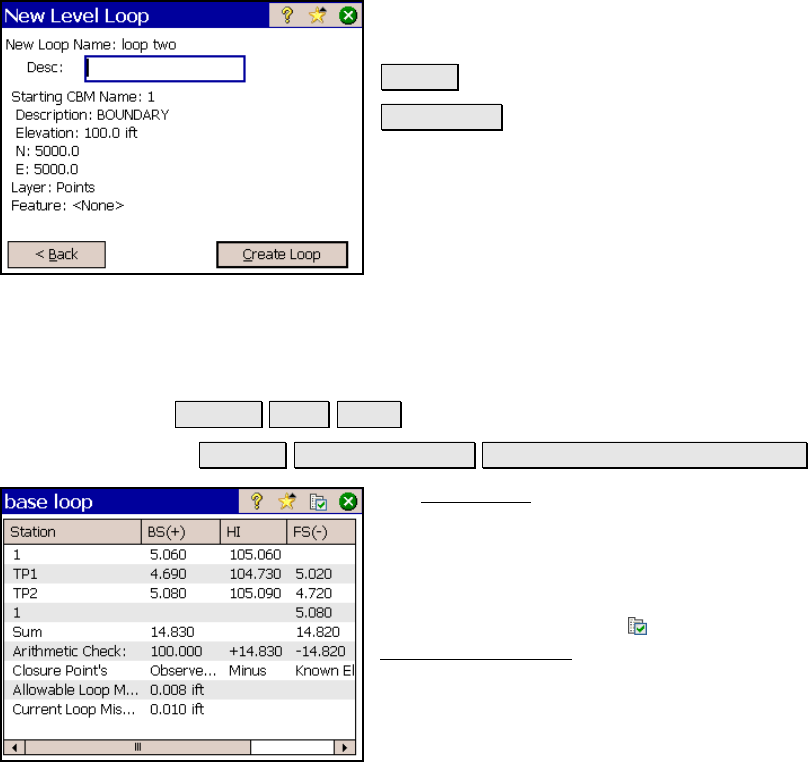
Level Menu
R-263
New Level Loop – Screen Two
Desc: is where you can enter an optional
description for the new loop.
< Back : returns to the previous screen.
Create Loop : creates the new loop.
Level Notes
Leveling Level Notes.
or Leveling Select/Create Loop View Level Notes for Selected Loop.
The Level Notes screen shows the details of
every shot taken for the current loop. If the
loop was closed, additional closure details are
also provided.
The appearance of this screen can be
customized by tapping the
button to open the
Level Notes Settings
screen described below.










