Reference Manual
Table Of Contents
- Table of Contents
- Welcome
- Main Menu
- File Menu
- Job Menu
- Job Menu – GPS
- Job Menu – Basic GPS
- Survey Menu
- Backsight Setup
- Traverse / Sideshot
- Repetition Shots
- Multiple Sideshots
- Radial Sideshots
- Distance Offset Shot
- Horizontal Angle Offset
- Vertical Angle Offset
- Auto Collect
- Corner & 2 Lines
- Corner & Angle
- Corner & Offset
- Corner & Plane
- Surface Scan
- Video Scan
- Shoot From Two Ends
- Record Mode
- Resection
- Remote Elevation
- Check Point
- Solar Observation
- Remote Control
- Survey Menu – GPS
- Survey Menu – Basic GPS
- Leveling Menu
- Stakeout Menu
- Stakeout Menu – GPS and Basic GPS
- Inverse Menu
- Cogo Menu
- Curve Menu
- Roads Menu
- Adjust Menu
- Miscelaneous Screens
- Appendix A
- Index
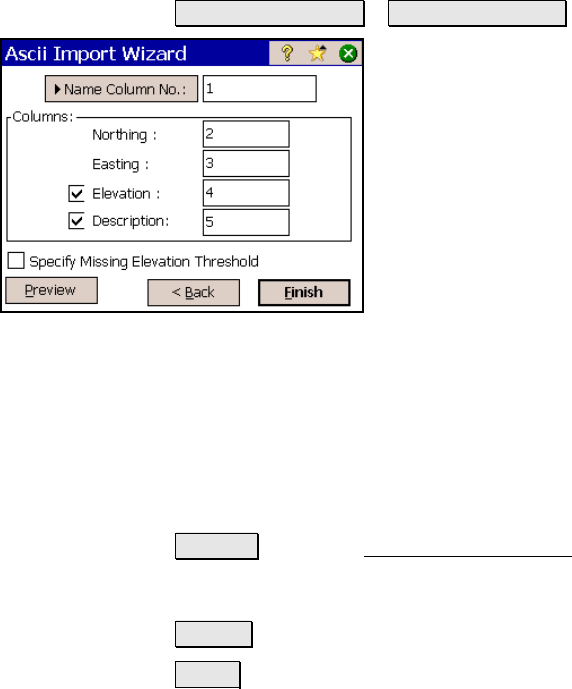
File Menu
R-19
Import *.TXT Coordinates – Screen
Two
Name Column No. / Start Point Name.
When the first option is selected here, the
column number used for the name field in the
*.TXT file is specified here. When the second
option is selected, it is assumed that the *.TXT
file does not contain point names and will
assign the first point the name specified here
and increment to the next available point name
for the remaining points.
Columns: is where the column number for each
specified coordinate exists in the source *.TXT
file. The coordinates types displayed here can
either be for plane coordinates or geodetic coordinates depending on
the selections made in the previous screen. If a coordinate has a
checkbox, which is unchecked, it is assumed that the source *.TXT
file does not contain columns for that type of coordinate.
; Specify Missing Elevation Threshold: if the source file was
created from coordinates with no elevations, but the file contains an
elevation column with values, such as 0, check this box and indicate
the value in the field that will appear to the right.
Preview : opens the ASCII Import Preview window containing all the
point data that will be imported. This is useful to check for errors
before actually importing new data.
< Back : returns to the previous screen.
Finish : imports the new point data into the current project.










