Reference Manual
Table Of Contents
- Table of Contents
- Welcome
- Main Menu
- File Menu
- Job Menu
- Job Menu – GPS
- Job Menu – Basic GPS
- Survey Menu
- Backsight Setup
- Traverse / Sideshot
- Repetition Shots
- Multiple Sideshots
- Radial Sideshots
- Distance Offset Shot
- Horizontal Angle Offset
- Vertical Angle Offset
- Auto Collect
- Corner & 2 Lines
- Corner & Angle
- Corner & Offset
- Corner & Plane
- Surface Scan
- Video Scan
- Shoot From Two Ends
- Record Mode
- Resection
- Remote Elevation
- Check Point
- Solar Observation
- Remote Control
- Survey Menu – GPS
- Survey Menu – Basic GPS
- Leveling Menu
- Stakeout Menu
- Stakeout Menu – GPS and Basic GPS
- Inverse Menu
- Cogo Menu
- Curve Menu
- Roads Menu
- Adjust Menu
- Miscelaneous Screens
- Appendix A
- Index
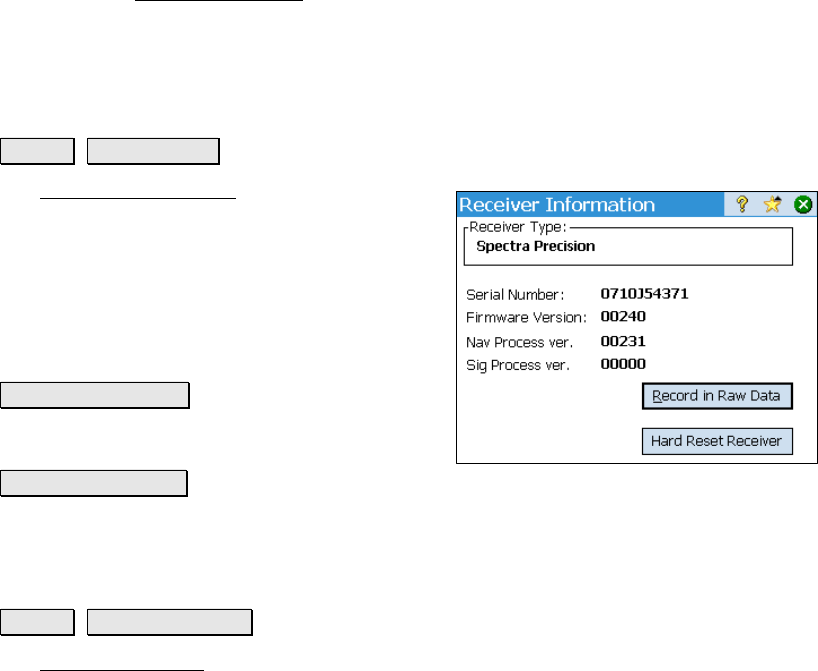
Survey Pro Reference Manual
R-260
between mapping plane and localization mode. The buttons available
will vary depending on the current projection mode.
This screen and the screens accessed from it are nearly the same as
those found in the GPS module, which are described on Pages R-209
to R-232. The Solve Localization
screens vary slightly and are
described on Page 255.
Receiver Information
Survey Receiver Info.
The Receiver Information screen displays the
serial number, firmware version and other
information about the current receiver.
Serial Number: displays the serial number of
the current receiver.
Firmware Version: displays the firmware
version of the current receiver.
Record in Raw Data : records a note to the raw
data file containing the information displayed
on the screen.
Hard Reset Receiver : resets the receiver.
File Management
Survey File Management.
The File Management routine is used to manage post processing files
on the GPS receiver. The routine can delete post processing files from
the receiver or recover files that were recently deleted. The files can
also be copied or moved from the receiver to the data collector for
more convenient transfers to a PC. The routine is identical in the
GPS module and is covered on Page R-247.










