Reference Manual
Table Of Contents
- Table of Contents
- Welcome
- Main Menu
- File Menu
- Job Menu
- Job Menu – GPS
- Job Menu – Basic GPS
- Survey Menu
- Backsight Setup
- Traverse / Sideshot
- Repetition Shots
- Multiple Sideshots
- Radial Sideshots
- Distance Offset Shot
- Horizontal Angle Offset
- Vertical Angle Offset
- Auto Collect
- Corner & 2 Lines
- Corner & Angle
- Corner & Offset
- Corner & Plane
- Surface Scan
- Video Scan
- Shoot From Two Ends
- Record Mode
- Resection
- Remote Elevation
- Check Point
- Solar Observation
- Remote Control
- Survey Menu – GPS
- Survey Menu – Basic GPS
- Leveling Menu
- Stakeout Menu
- Stakeout Menu – GPS and Basic GPS
- Inverse Menu
- Cogo Menu
- Curve Menu
- Roads Menu
- Adjust Menu
- Miscelaneous Screens
- Appendix A
- Index
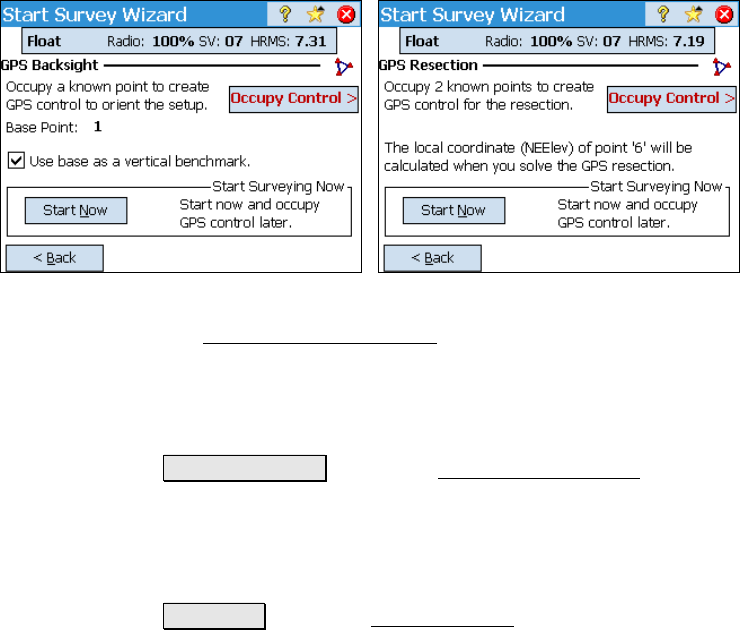
Survey Menu – Basic GPS Module
R-253
GPS Backsight/Resection
GPS Backsight GPS Resection
The GPS Backsight/Resection
screen will open any time the
coordinate system is not solved. It will have one of two states
depending on if the base was set up on an existing job point and one
additional control point is needed to orient the setup, or the base was
set up on a new point from an autonomous setup.
Occupy Control > : opens the Occupy Control Setup screen, described
below.
Use base as vertical benchmark: Check this box if the base is set up
on a job point with an accurate elevation to include it for vertical
control during localization.
Start Now : opens the Data Collection screen without collecting GPS
control at this time.










