Reference Manual
Table Of Contents
- Table of Contents
- Welcome
- Main Menu
- File Menu
- Job Menu
- Job Menu – GPS
- Job Menu – Basic GPS
- Survey Menu
- Backsight Setup
- Traverse / Sideshot
- Repetition Shots
- Multiple Sideshots
- Radial Sideshots
- Distance Offset Shot
- Horizontal Angle Offset
- Vertical Angle Offset
- Auto Collect
- Corner & 2 Lines
- Corner & Angle
- Corner & Offset
- Corner & Plane
- Surface Scan
- Video Scan
- Shoot From Two Ends
- Record Mode
- Resection
- Remote Elevation
- Check Point
- Solar Observation
- Remote Control
- Survey Menu – GPS
- Survey Menu – Basic GPS
- Leveling Menu
- Stakeout Menu
- Stakeout Menu – GPS and Basic GPS
- Inverse Menu
- Cogo Menu
- Curve Menu
- Roads Menu
- Adjust Menu
- Miscelaneous Screens
- Appendix A
- Index
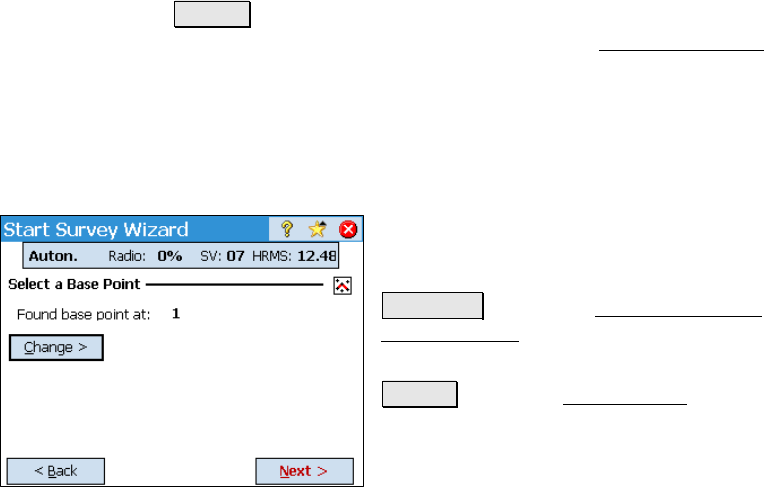
Survey Menu – Basic GPS Module
R-251
Base/Rover Receiver: displays information about the status of the
receiver.
Measure To: specifies the location on the antenna or receiver where
the antenna height should be measured to.
Measured: The distance from the ground to the Measured To
location.
Serial #: is the serial number of the antenna. This information is
optional and written as a note in the raw data.
Post Processing Recording Interval: is where you set the period for
logging GPS raw data for post processing. Set it to Off to disable post
processing data collection.
Next > : opens the next screen, which depends on the type of receiver
you are connected to and at what stage in the Start GPS Survey
routine you are at.
Start Survey – One Matching Base
Point
This screen will open when the base is set up
on a point that potentially matches only one
point in the job.
Change > : opens the Start Survey – No
Matching Base screen (Page R-252) where the
base point can be redefined before continuing.
Next > : opens the Set Up Rover screen.










