Reference Manual
Table Of Contents
- Table of Contents
- Welcome
- Main Menu
- File Menu
- Job Menu
- Job Menu – GPS
- Job Menu – Basic GPS
- Survey Menu
- Backsight Setup
- Traverse / Sideshot
- Repetition Shots
- Multiple Sideshots
- Radial Sideshots
- Distance Offset Shot
- Horizontal Angle Offset
- Vertical Angle Offset
- Auto Collect
- Corner & 2 Lines
- Corner & Angle
- Corner & Offset
- Corner & Plane
- Surface Scan
- Video Scan
- Shoot From Two Ends
- Record Mode
- Resection
- Remote Elevation
- Check Point
- Solar Observation
- Remote Control
- Survey Menu – GPS
- Survey Menu – Basic GPS
- Leveling Menu
- Stakeout Menu
- Stakeout Menu – GPS and Basic GPS
- Inverse Menu
- Cogo Menu
- Curve Menu
- Roads Menu
- Adjust Menu
- Miscelaneous Screens
- Appendix A
- Index
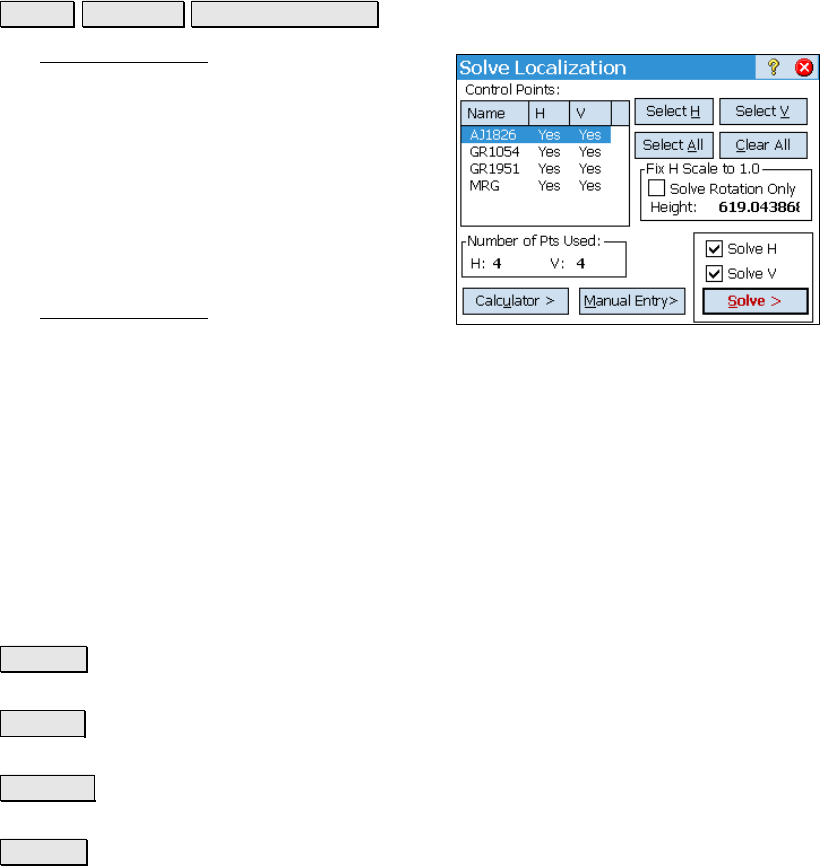
Survey Pro Reference Manual
R-214
Solve Localization
Survey Projection Solve Localization….
The Solve Localization wizard is used to solve a
horizontal and vertical adjustment for a
coordinate system. The user interface and
procedure to solve a localization in Ground –
TDS Localization mode and Mapping Plane
mode are very similar. This section explains
how to solve a horizontal and vertical
adjustment in either projection mode.
Solve Localization – Control Points
The Solve Localization Control Points screen is
used to pick control points for a least squares
localization solution, or to key in parameters for a manual
localization solution.
A list of all occupied control points matching the current base set up
group is displayed. If a point is to be used in the horizontal and/or
vertical transformation solution, a Yes will appear in the H and/or V
column for that point. If it is not to be used in the solution, that field
will be blank.
Each point can be selected for horizontal or vertical control by
tapping the corresponding column or pressing the [H], or [V] key on
the keypad. You can double tap on a point to display information
about that point.
Select H : selects the currently highlighted point as horizontal
control in the least squares solution.
Select V : selects the currently highlighted point as vertical control in
the least squares solution.
Select All : selects all of the control points to be used in the least
squares solution.
Clear All : un-selects all of the control points.










