Reference Manual
Table Of Contents
- Table of Contents
- Welcome
- Main Menu
- File Menu
- Job Menu
- Job Menu – GPS
- Job Menu – Basic GPS
- Survey Menu
- Backsight Setup
- Traverse / Sideshot
- Repetition Shots
- Multiple Sideshots
- Radial Sideshots
- Distance Offset Shot
- Horizontal Angle Offset
- Vertical Angle Offset
- Auto Collect
- Corner & 2 Lines
- Corner & Angle
- Corner & Offset
- Corner & Plane
- Surface Scan
- Video Scan
- Shoot From Two Ends
- Record Mode
- Resection
- Remote Elevation
- Check Point
- Solar Observation
- Remote Control
- Survey Menu – GPS
- Survey Menu – Basic GPS
- Leveling Menu
- Stakeout Menu
- Stakeout Menu – GPS and Basic GPS
- Inverse Menu
- Cogo Menu
- Curve Menu
- Roads Menu
- Adjust Menu
- Miscelaneous Screens
- Appendix A
- Index
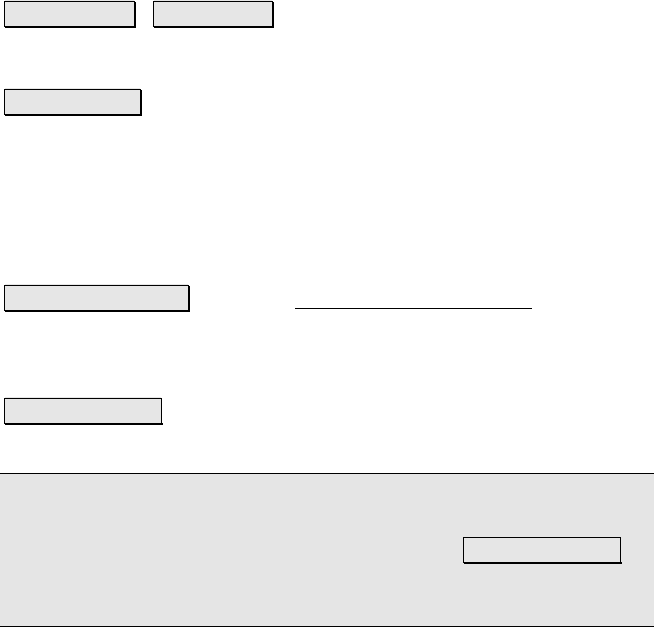
Survey Pro Reference Manual
R-212
Origin Height / Origin Scale : is where you enter either the height or
the scale factor used to reference the localization system to ground
level.
Same as Base : updates the values with the coordinate and set up
group of the GPS base station.
Use Geoid: is where you choose to use a geoid model with this zone.
When this box is checked, you can select a geoid model from the
dropdown list to use with the coordinate system. When this box is
unchecked, no geoid will be used with the coordinate system. You can
pick a geoid model from the database using the drop down box.
Pick from Database : opens the Select Coordinate System screen
(Page R-213) where you can pick a reference stereographic map
projection zone or a solved localization site from the coordinate
system data base file (.csd).
Reset Projection : initializes a new localization reference
stereographic map projection with the input parameters.
Note: To simply assign a geoid to use with the TDS Localization
coordinate system, which will be set up automatically with your first
base, leave all fields of this screen empty and tap Reset Projection .
The geoid setting will be applied to the coordinate system setup
automatically with your first base setup.










