Reference Manual
Table Of Contents
- Table of Contents
- Welcome
- Main Menu
- File Menu
- Job Menu
- Job Menu – GPS
- Job Menu – Basic GPS
- Survey Menu
- Backsight Setup
- Traverse / Sideshot
- Repetition Shots
- Multiple Sideshots
- Radial Sideshots
- Distance Offset Shot
- Horizontal Angle Offset
- Vertical Angle Offset
- Auto Collect
- Corner & 2 Lines
- Corner & Angle
- Corner & Offset
- Corner & Plane
- Surface Scan
- Video Scan
- Shoot From Two Ends
- Record Mode
- Resection
- Remote Elevation
- Check Point
- Solar Observation
- Remote Control
- Survey Menu – GPS
- Survey Menu – Basic GPS
- Leveling Menu
- Stakeout Menu
- Stakeout Menu – GPS and Basic GPS
- Inverse Menu
- Cogo Menu
- Curve Menu
- Roads Menu
- Adjust Menu
- Miscelaneous Screens
- Appendix A
- Index
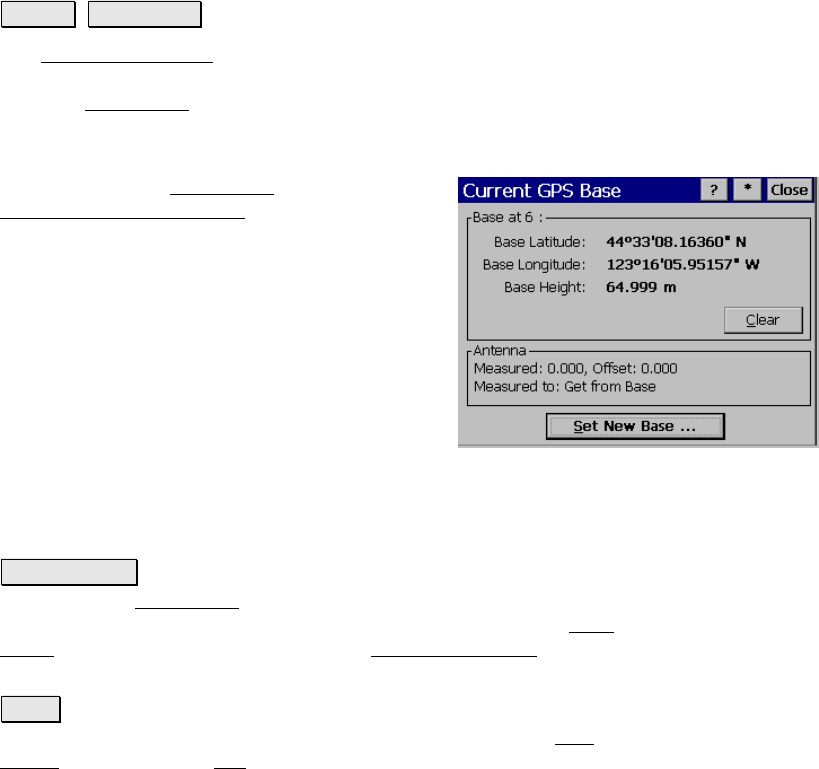
Survey Pro Reference Manual
R-208
Base Setup
Survey Base Setup.
The Current GPS Base screen displays the position of the current
RTK base reference position used by Survey Pro. It can be used to
open the Base Setup
wizard, which can set an RTK base receiver to
begin broadcasting differential corrections, and configure the base
reference position in Survey Pro
When you tap the Base Setup
menu item, the
Current GPS Base Station
information screen
is displayed.
Base Point: displays the current base point
name, if set.
• Latitude: displays the current latitude
of the base point set in Survey Pro.
• Longitude: displays the current
longitude of the base point set in
Survey Pro.
• Height: displays the current height of the base point set in
Survey Pro.
Antenna: displays information about the antenna if it is available.
Set New Base : prompts you to choose a base receiver to connect to,
and opens the Base Setup wizard where you can set the RTK base
and configure the base reference position in Survey Pro. The Base
Setup wizard is described as part of the Start GPS Survey wizard
(Page R-186).
Clear : clears the existing base setup. This is usually not done, but
may be required if you wish to edit the base point using the Edit
Points screen from the Job menu. You will have to reset the RTK base
and rover in Survey Pro before you collect more data.










