Reference Manual
Table Of Contents
- Table of Contents
- Welcome
- Main Menu
- File Menu
- Job Menu
- Job Menu – GPS
- Job Menu – Basic GPS
- Survey Menu
- Backsight Setup
- Traverse / Sideshot
- Repetition Shots
- Multiple Sideshots
- Radial Sideshots
- Distance Offset Shot
- Horizontal Angle Offset
- Vertical Angle Offset
- Auto Collect
- Corner & 2 Lines
- Corner & Angle
- Corner & Offset
- Corner & Plane
- Surface Scan
- Video Scan
- Shoot From Two Ends
- Record Mode
- Resection
- Remote Elevation
- Check Point
- Solar Observation
- Remote Control
- Survey Menu – GPS
- Survey Menu – Basic GPS
- Leveling Menu
- Stakeout Menu
- Stakeout Menu – GPS and Basic GPS
- Inverse Menu
- Cogo Menu
- Curve Menu
- Roads Menu
- Adjust Menu
- Miscelaneous Screens
- Appendix A
- Index
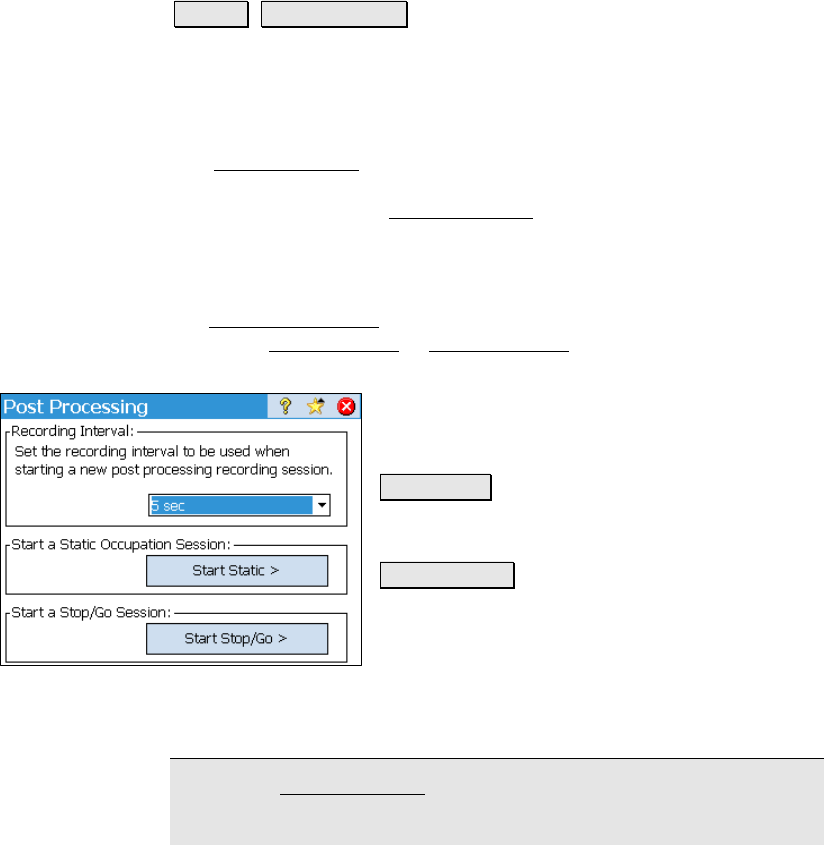
Survey Menu – GPS Module
R-203
Post Processing
Survey Post Processing
Post processing data collection involves two steps. First, you must
open a file and begin logging GPS raw data for post processing.
Second, you must measure the antenna height and enter the antenna
and station ID for each point you occupy.
The Post Processing
screen is used to open or close a post processing
data file, and start or stop logging GPS raw data measurements to a
file. When you tap the Post Processing
button, you are prompted to
choose a receiver to connect to from the list of post processing
receivers you have created.
If the selected receiver is currently not logging post processing data,
the Start New Session
screen will open as described below, otherwise
either the Static Session
or Sop/Go Session screen will open,
described next, whichever is most appropriate.
Recording Interval: The recording interval is
set here for the next post processing session
from 1 to 60 seconds.
Start Static : Start a log file in Static mode,
where the receiver will remain over a single
point for the duration of the session.
Start Stop/Go : Start a log file in Stop and Go
mode, where the receiver will rove around. In
Stop and Go mode, the GPS raw data is
continuously logged to the file to maintain the
initialization while roving around, this is the go
part. Then, static sessions are marked when the receiver is
stationary over a point, this is the stop part.
Note: The Post Processing screen is used to start logging with post
processing receiver types only. If you wish to record post processing
data simultaneous with RTK, then you should set the recording










