Reference Manual
Table Of Contents
- Table of Contents
- Welcome
- Main Menu
- File Menu
- Job Menu
- Job Menu – GPS
- Job Menu – Basic GPS
- Survey Menu
- Backsight Setup
- Traverse / Sideshot
- Repetition Shots
- Multiple Sideshots
- Radial Sideshots
- Distance Offset Shot
- Horizontal Angle Offset
- Vertical Angle Offset
- Auto Collect
- Corner & 2 Lines
- Corner & Angle
- Corner & Offset
- Corner & Plane
- Surface Scan
- Video Scan
- Shoot From Two Ends
- Record Mode
- Resection
- Remote Elevation
- Check Point
- Solar Observation
- Remote Control
- Survey Menu – GPS
- Survey Menu – Basic GPS
- Leveling Menu
- Stakeout Menu
- Stakeout Menu – GPS and Basic GPS
- Inverse Menu
- Cogo Menu
- Curve Menu
- Roads Menu
- Adjust Menu
- Miscelaneous Screens
- Appendix A
- Index
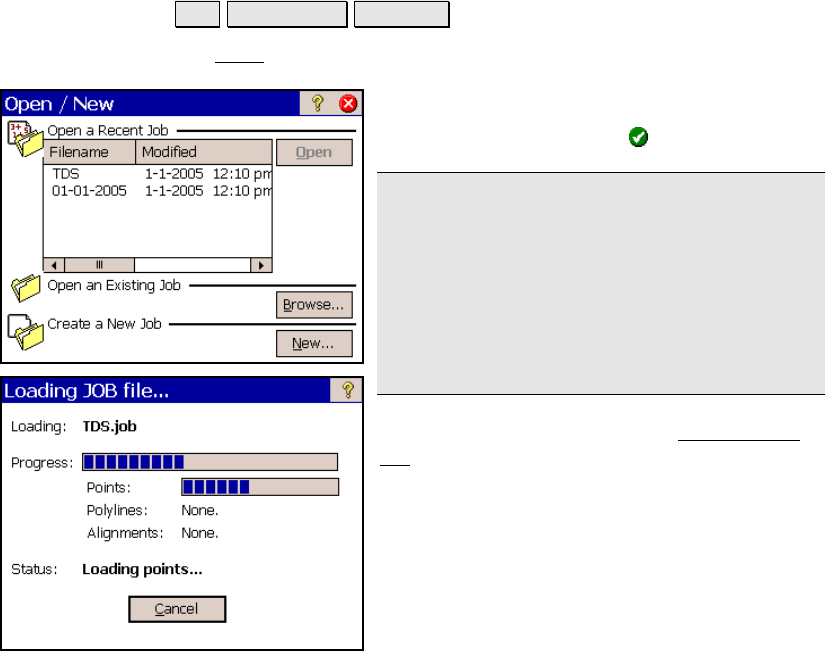
File Menu
R-13
Open
File Open / New. Browse….
The Open screen is used to open an existing job.
A list of all the jobs in the current directory is
displayed. Simply tap on the job name that you
want to open and then tap
.
Note: TDS CR5 files can be opened just like
any Survey Pro JOB file. When a CR5 file is
opened, it is automatically converted and
stored to a JOB file with the same name. If a
matching RW5 raw data file exists, it too will
be converted and saved to a Survey Pro RAW
file with a note inserted indicating that the
conversion took place.
When a job is being opened, the Loading JOB
file screen will open and display the status of
the loading process.










