Reference Manual
Table Of Contents
- Table of Contents
- Welcome
- Main Menu
- File Menu
- Job Menu
- Job Menu – GPS
- Job Menu – Basic GPS
- Survey Menu
- Backsight Setup
- Traverse / Sideshot
- Repetition Shots
- Multiple Sideshots
- Radial Sideshots
- Distance Offset Shot
- Horizontal Angle Offset
- Vertical Angle Offset
- Auto Collect
- Corner & 2 Lines
- Corner & Angle
- Corner & Offset
- Corner & Plane
- Surface Scan
- Video Scan
- Shoot From Two Ends
- Record Mode
- Resection
- Remote Elevation
- Check Point
- Solar Observation
- Remote Control
- Survey Menu – GPS
- Survey Menu – Basic GPS
- Leveling Menu
- Stakeout Menu
- Stakeout Menu – GPS and Basic GPS
- Inverse Menu
- Cogo Menu
- Curve Menu
- Roads Menu
- Adjust Menu
- Miscelaneous Screens
- Appendix A
- Index
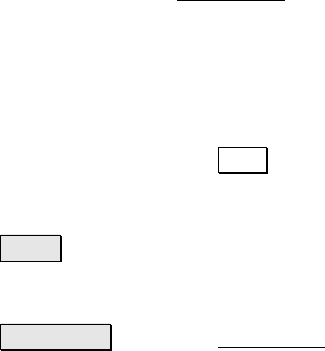
Survey Menu – GPS Module
R-199
Solution Quality: displays the quality of the current measurement:
the solution type, the number of satellites used, and the horizontal
and vertical precision computed by the receiver. These values are
explained with the GPS Status
screen (Page - R176)
Session Time: displays the total occupation time so far for this
measurement.
Count Status: displays Measuring when you have current coordinates
from the receiver and the screen is updating with the latest
measurement. If you are using Epoch Averaging, Averaging is
displayed after you tap Store while the number of epochs is averaged
in Survey Pro. Suspended is displayed if you are not receiving valid
data from the receiver.
Store : prompts you for description, layer, and attribute (depending
on your Survey settings) for the new point, then returns to the
previous screen.
GPS Status : opens the GPS Status screen (Page R-176).










