Reference Manual
Table Of Contents
- Table of Contents
- Welcome
- Main Menu
- File Menu
- Job Menu
- Job Menu – GPS
- Job Menu – Basic GPS
- Survey Menu
- Backsight Setup
- Traverse / Sideshot
- Repetition Shots
- Multiple Sideshots
- Radial Sideshots
- Distance Offset Shot
- Horizontal Angle Offset
- Vertical Angle Offset
- Auto Collect
- Corner & 2 Lines
- Corner & Angle
- Corner & Offset
- Corner & Plane
- Surface Scan
- Video Scan
- Shoot From Two Ends
- Record Mode
- Resection
- Remote Elevation
- Check Point
- Solar Observation
- Remote Control
- Survey Menu – GPS
- Survey Menu – Basic GPS
- Leveling Menu
- Stakeout Menu
- Stakeout Menu – GPS and Basic GPS
- Inverse Menu
- Cogo Menu
- Curve Menu
- Roads Menu
- Adjust Menu
- Miscelaneous Screens
- Appendix A
- Index
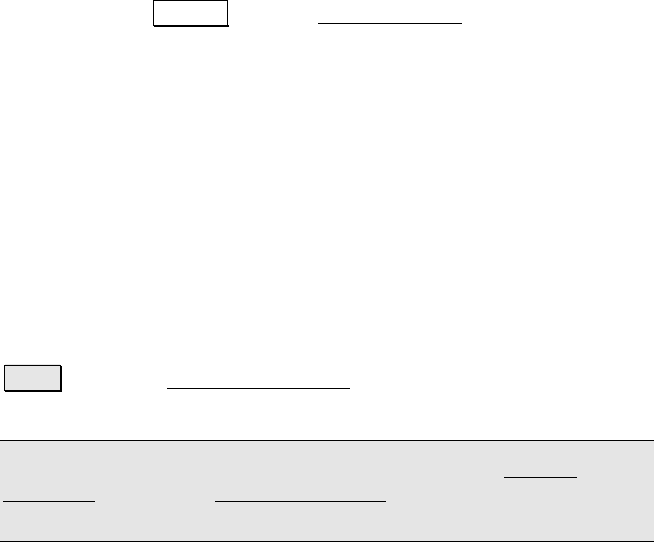
Survey Pro Reference Manual
R-196
• Manual: prompt once: stores points in the same way as
tapping Topo SS from the Data Collection
screen,
incrementing the point name after each stored point.
• Manual: prompt every point: performs the same function as
the Manual Prompt Once routine, above, except you are
prompted for a new description, layer, and attribute with each
point stored.
Interval: is where you enter the interval criteria used for continuous
collection modes. The Interval field is not available if either of the
manual methods is selected.
Update Rate: is where you set the receiver to One Hz or Five Hz mode.
When Five Hz is selected, the receiver will compute positions five
times a second so the display will update in near real time and
measurement latency will be minimized.
Start : opens the Occupy Data Points screen (Page R-198), where
data can be collected.
Note: If you hotkey to another screen while using the Feature
Collection routine, the Feature Collection screen will be suspended
until you return to it.










