Reference Manual
Table Of Contents
- Table of Contents
- Welcome
- Main Menu
- File Menu
- Job Menu
- Job Menu – GPS
- Job Menu – Basic GPS
- Survey Menu
- Backsight Setup
- Traverse / Sideshot
- Repetition Shots
- Multiple Sideshots
- Radial Sideshots
- Distance Offset Shot
- Horizontal Angle Offset
- Vertical Angle Offset
- Auto Collect
- Corner & 2 Lines
- Corner & Angle
- Corner & Offset
- Corner & Plane
- Surface Scan
- Video Scan
- Shoot From Two Ends
- Record Mode
- Resection
- Remote Elevation
- Check Point
- Solar Observation
- Remote Control
- Survey Menu – GPS
- Survey Menu – Basic GPS
- Leveling Menu
- Stakeout Menu
- Stakeout Menu – GPS and Basic GPS
- Inverse Menu
- Cogo Menu
- Curve Menu
- Roads Menu
- Adjust Menu
- Miscelaneous Screens
- Appendix A
- Index
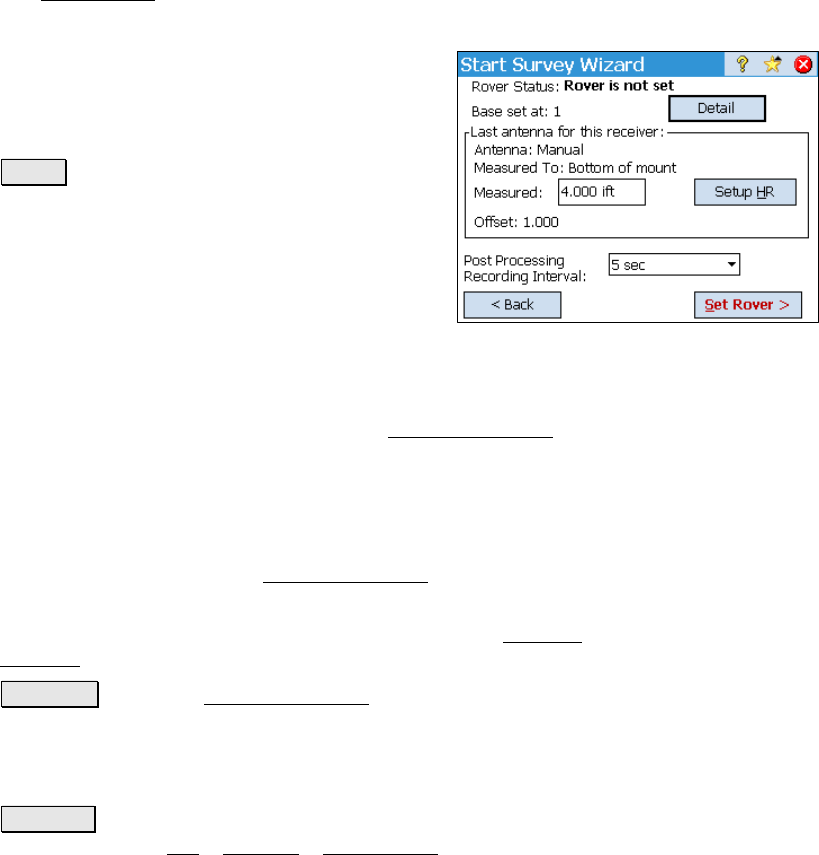
Survey Pro Reference Manual
R-192
antenna measurement will be recorded in the file for this static
session.
Rover Setup
The Rover Setup screen is used to set the RTK rover receiver, and to
configure or check the base reference position in Survey Pro.
Rover Status: displays the status of the rover
setup in Survey Pro.
Base set at: displays the current base point.
This will be empty if the base is not set.
Detail : opens a screen that displays the
geodetic position of the base.
Antenna: displays antenna setup for this
receiver. It will be in one of three states:
• Last Antenna for this receiver: is
displayed when you have not yet set
the rover in Survey Pro. This value is the previous antenna
measurement you used with this receiver.
• Selected Antenna: is displayed when you have entered new
antenna measurements using the Receiver Antenna
screen
(Page R-188).
• Antenna
Set: is displayed when you have already set the rover
in Survey Pro, and this receiver was used as the rover.
Measured: is where you enter the height of the antenna, measured to
the location specified on the Receiver Antenna
screen (Page R-188).
Offset: displays the vertical and/or slant offset values for the selected
antenna. Entering antenna offsets is explained on the Receiver
Antenna screen, (Page R-188).
Setup HR : opens the Receiver Antenna screen (Page R-188).
Post Processing Recording Interval: is where you set the period for
logging GPS raw data for post processing. Set it to Off to disable post
processing data collection.
Set Rover: sets the receiver as an RTK rover. If there is a Recording
Interval set on the Job | Settings | Post Process page, a file will be










