Reference Manual
Table Of Contents
- Table of Contents
- Welcome
- Main Menu
- File Menu
- Job Menu
- Job Menu – GPS
- Job Menu – Basic GPS
- Survey Menu
- Backsight Setup
- Traverse / Sideshot
- Repetition Shots
- Multiple Sideshots
- Radial Sideshots
- Distance Offset Shot
- Horizontal Angle Offset
- Vertical Angle Offset
- Auto Collect
- Corner & 2 Lines
- Corner & Angle
- Corner & Offset
- Corner & Plane
- Surface Scan
- Video Scan
- Shoot From Two Ends
- Record Mode
- Resection
- Remote Elevation
- Check Point
- Solar Observation
- Remote Control
- Survey Menu – GPS
- Survey Menu – Basic GPS
- Leveling Menu
- Stakeout Menu
- Stakeout Menu – GPS and Basic GPS
- Inverse Menu
- Cogo Menu
- Curve Menu
- Roads Menu
- Adjust Menu
- Miscelaneous Screens
- Appendix A
- Index
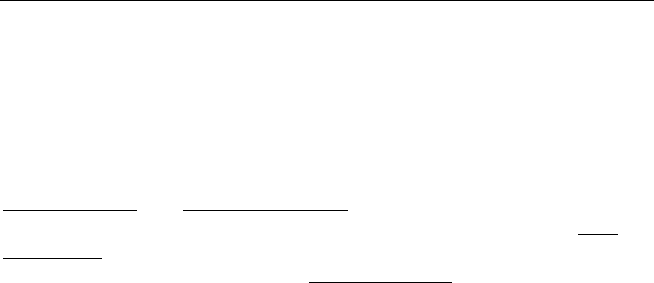
R-175
Survey Menu – GPS
The Survey Menu while running in GPS mode with the GPS module
contains the routines used for RTK data collection and post
processing data collection. The menu items are the same regardless
of the type of data collection. However, some functions, such as
Control Points
and Remote Elevation, will only allow you to start
when connected to an RTK receiver. Other functions, such as Post
Processing, will only allow you to start when connected to a post
processing receiver. Finally, the Data Collection
function will behave
differently based on the receiver type that is active.
A: GPS Status
B: Start GPS Survey
C: Data Collection
D: Control Points
E: Post Processing
F: Base Setup
G: Rover Setup
H: Projection
I: Remote Elevation
J: Import GPS Control
K: Receiver Info
L: Adjust with Projection
M: Projection Calculator
N: File Management










