Reference Manual
Table Of Contents
- Table of Contents
- Welcome
- Main Menu
- File Menu
- Job Menu
- Job Menu – GPS
- Job Menu – Basic GPS
- Survey Menu
- Backsight Setup
- Traverse / Sideshot
- Repetition Shots
- Multiple Sideshots
- Radial Sideshots
- Distance Offset Shot
- Horizontal Angle Offset
- Vertical Angle Offset
- Auto Collect
- Corner & 2 Lines
- Corner & Angle
- Corner & Offset
- Corner & Plane
- Surface Scan
- Video Scan
- Shoot From Two Ends
- Record Mode
- Resection
- Remote Elevation
- Check Point
- Solar Observation
- Remote Control
- Survey Menu – GPS
- Survey Menu – Basic GPS
- Leveling Menu
- Stakeout Menu
- Stakeout Menu – GPS and Basic GPS
- Inverse Menu
- Cogo Menu
- Curve Menu
- Roads Menu
- Adjust Menu
- Miscelaneous Screens
- Appendix A
- Index
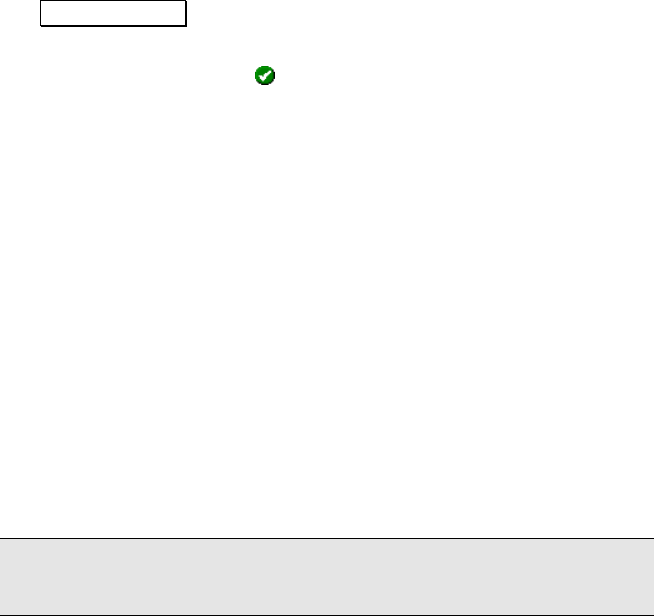
Survey Menu – Conventional Mode
R-165
be automatically read from the data collector using the
Get Local Time button, or measured from an external time piece
and manually entered in the appropriate fields.
4. When finished, tap the
button to complete the current
observation.
When all observations are complete, the Results page displays the
computed azimuth to the backsight.
Results
BS D/R: is the horizontal angle recorded to the backsight for the
particular direct/reverse observation.
Azi D/R: is the computed azimuth to the backsight for the particular
direct/reverse observation.
Avg: is the computed average azimuth of the backsight, relative to
true north.
Grid Avg: is the computed average azimuth of the backsight, relative
to the local State Plane grid. This field is only displayed when a state
grid correction is applied.
Note: See the User’s Manual for more information on the usage of the
Solar Observation routine.










