Reference Manual
Table Of Contents
- Table of Contents
- Welcome
- Main Menu
- File Menu
- Job Menu
- Job Menu – GPS
- Job Menu – Basic GPS
- Survey Menu
- Backsight Setup
- Traverse / Sideshot
- Repetition Shots
- Multiple Sideshots
- Radial Sideshots
- Distance Offset Shot
- Horizontal Angle Offset
- Vertical Angle Offset
- Auto Collect
- Corner & 2 Lines
- Corner & Angle
- Corner & Offset
- Corner & Plane
- Surface Scan
- Video Scan
- Shoot From Two Ends
- Record Mode
- Resection
- Remote Elevation
- Check Point
- Solar Observation
- Remote Control
- Survey Menu – GPS
- Survey Menu – Basic GPS
- Leveling Menu
- Stakeout Menu
- Stakeout Menu – GPS and Basic GPS
- Inverse Menu
- Cogo Menu
- Curve Menu
- Roads Menu
- Adjust Menu
- Miscelaneous Screens
- Appendix A
- Index
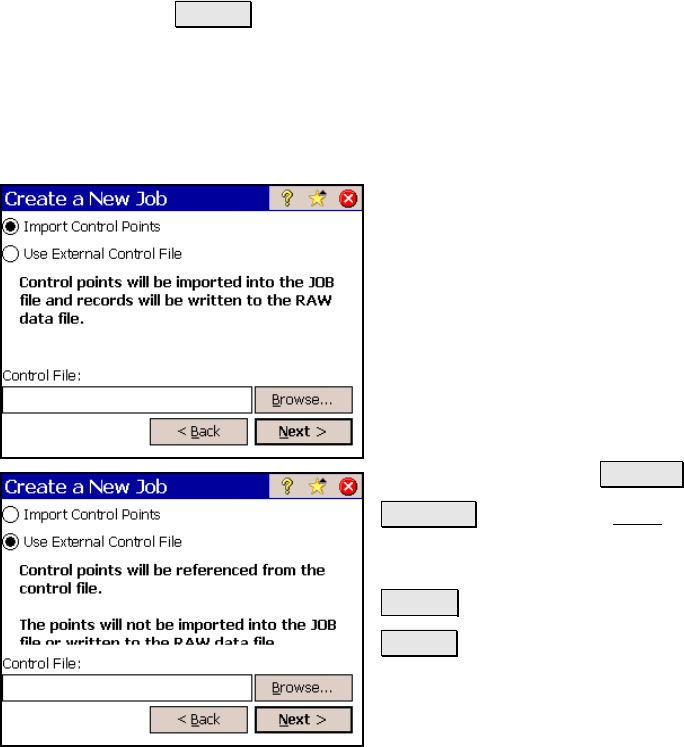
File Menu
R-9
Next > : opens the next screen. The screen that opens depends on if
a control file will be used.
Create a New Job 2 – (Imported or
External Control File)
This screen will only open next when a control
file will be used or imported.
Import Control Points: When selected, the
points in the control file will be imported into
the new job.
Use External Control File: When selected, the
control points in the control file will be
accessible from the new job, but will not be
imported.
Control File: displays the path and control file
name selected with the Browse… button.
Browse… : will open the Open screen (Page R-
13) where an existing job can be selected as a
control file.
< Back : returns you to the previous screen.
Next > : opens the next screen.










