Reference Manual
Table Of Contents
- Table of Contents
- Welcome
- Main Menu
- File Menu
- Job Menu
- Job Menu – GPS
- Job Menu – Basic GPS
- Survey Menu
- Backsight Setup
- Traverse / Sideshot
- Repetition Shots
- Multiple Sideshots
- Radial Sideshots
- Distance Offset Shot
- Horizontal Angle Offset
- Vertical Angle Offset
- Auto Collect
- Corner & 2 Lines
- Corner & Angle
- Corner & Offset
- Corner & Plane
- Surface Scan
- Video Scan
- Shoot From Two Ends
- Record Mode
- Resection
- Remote Elevation
- Check Point
- Solar Observation
- Remote Control
- Survey Menu – GPS
- Survey Menu – Basic GPS
- Leveling Menu
- Stakeout Menu
- Stakeout Menu – GPS and Basic GPS
- Inverse Menu
- Cogo Menu
- Curve Menu
- Roads Menu
- Adjust Menu
- Miscelaneous Screens
- Appendix A
- Index
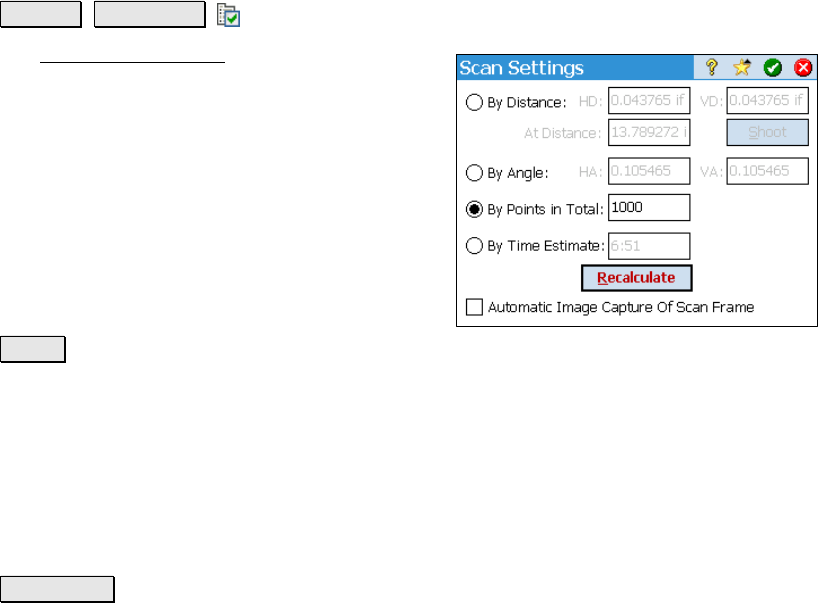
Survey Pro Reference Manual
R-154
Video Scan Settings
Survey Video Scan
The Video Scan Settings screen is used to
configure how many points to shoot within the
scan frame. You have a choice to define the
number of points by distance between points,
angle between points, total number of points,
or the time required to shoot all points.
By Distance HD/VD: specifies the horizontal
and vertical distances between points that are
measured within a scan frame.
At Distance: is the distance from the total
station to the surface to be scanned.
Shoot : Tap this to measure a new distance for the At Distance field.
By Angle HA/VA: specifies the horizontal and vertical angles the total
station will turn to advance to each point within a scan frame.
By Points in Total: is the number of points to shoot within the scan
frame.
By Time Estimate: will shoot the number of evenly spaced points
within the scan frame to finish approximately in the time entered
here.
Recalculate : This will recalculate the remaining value(s) in any
dependent fields after changes are made.
Automatic Image Capture of Scan Frame: When checked,
panoramic photographs within the scan frame are automatically
taken after a video scan is performed for viewing within RealWorks
along with the video scan data.










