Reference Manual
Table Of Contents
- Table of Contents
- Welcome
- Main Menu
- File Menu
- Job Menu
- Job Menu – GPS
- Job Menu – Basic GPS
- Survey Menu
- Backsight Setup
- Traverse / Sideshot
- Repetition Shots
- Multiple Sideshots
- Radial Sideshots
- Distance Offset Shot
- Horizontal Angle Offset
- Vertical Angle Offset
- Auto Collect
- Corner & 2 Lines
- Corner & Angle
- Corner & Offset
- Corner & Plane
- Surface Scan
- Video Scan
- Shoot From Two Ends
- Record Mode
- Resection
- Remote Elevation
- Check Point
- Solar Observation
- Remote Control
- Survey Menu – GPS
- Survey Menu – Basic GPS
- Leveling Menu
- Stakeout Menu
- Stakeout Menu – GPS and Basic GPS
- Inverse Menu
- Cogo Menu
- Curve Menu
- Roads Menu
- Adjust Menu
- Miscelaneous Screens
- Appendix A
- Index
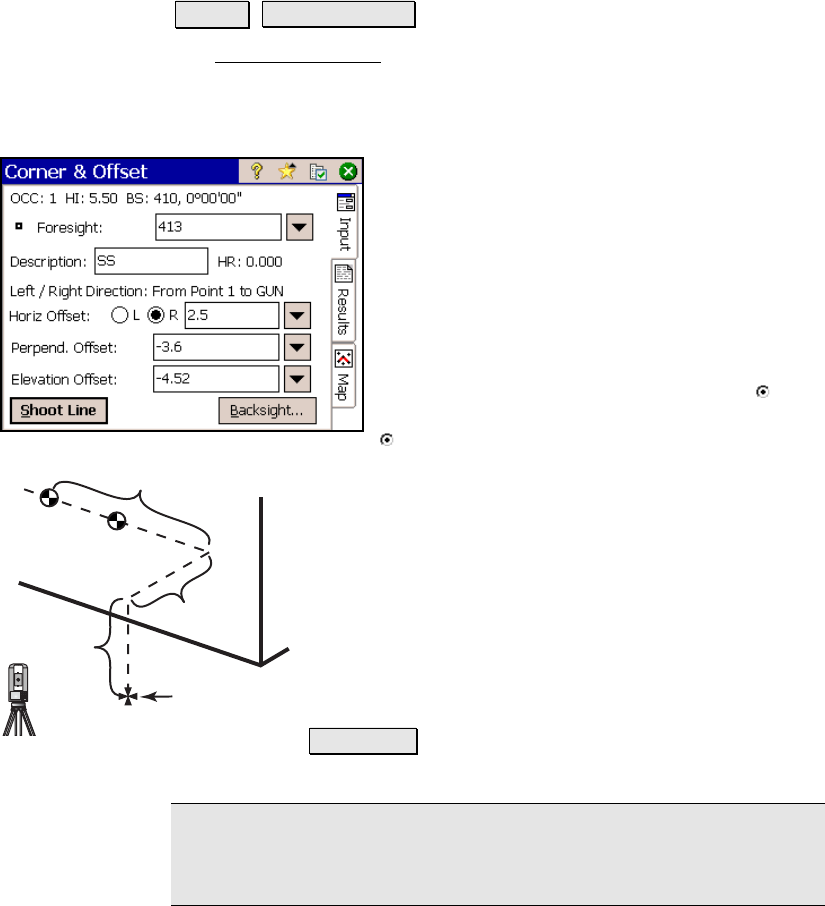
Survey Menu – Conventional Mode
R-145
Corner & Offset
Survey Corner & Offset.
The Corner and Offset screen is used to store a point using a
reflectorless total station for a point that cannot be shot directly, but
the offset(s) to the point can be measured from a reference line that
can be shot.
Foresight: is the name of the point that will be
stored.
Description: is the description for the point
that will be stored.
HR: 0.000: shows that no rod height will be
used with this routine since all shots are direct
reflectorless.
Horiz Offset: is the horizontal distance on the
line from Shot 1 to the new point. Select
L if
the new point falls to the left of Shot 1, or select
R if it falls to the right.
Perpendicular Offset: is the horizontal distance,
perpendicular to the reference line, from the line to the
new point (see diagram). A positive value extends
away from the total station where a negative value is
closer to the total station.
Elevation Offset: is the vertical offset from the line to
the new point. (See diagram.) A positive value will
result in a new point above the reference line and a
negative value results in a new point below the
reference line.
Shoot Line : will prompt you to take two shots on the
horizontal reference line.
Note: Each shot can be in any location on the reference line (Shot 1
can be to the left or the right of Shot 2), but the Horiz Offset is always
measured from Shot 1.
Line
Target
Shot 1
Shot 2
Corner & Offset
Horiz.
Offset (R)
Elevation
Offset (-)
Perpend.
Offset (-)










