Reference Manual
Table Of Contents
- Table of Contents
- Welcome
- Main Menu
- File Menu
- Job Menu
- Job Menu – GPS
- Job Menu – Basic GPS
- Survey Menu
- Backsight Setup
- Traverse / Sideshot
- Repetition Shots
- Multiple Sideshots
- Radial Sideshots
- Distance Offset Shot
- Horizontal Angle Offset
- Vertical Angle Offset
- Auto Collect
- Corner & 2 Lines
- Corner & Angle
- Corner & Offset
- Corner & Plane
- Surface Scan
- Video Scan
- Shoot From Two Ends
- Record Mode
- Resection
- Remote Elevation
- Check Point
- Solar Observation
- Remote Control
- Survey Menu – GPS
- Survey Menu – Basic GPS
- Leveling Menu
- Stakeout Menu
- Stakeout Menu – GPS and Basic GPS
- Inverse Menu
- Cogo Menu
- Curve Menu
- Roads Menu
- Adjust Menu
- Miscelaneous Screens
- Appendix A
- Index
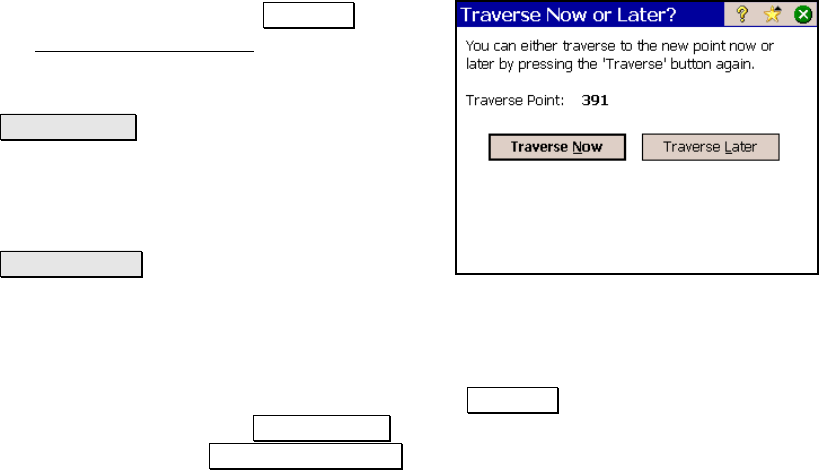
Survey Pro Reference Manual
R-130
Traverse Now or Later?
After taking a shot with the Traverse button,
the Traverse Now or Later? dialog box will
open where you can specify if you want to
traverse now or later .
Traverse Now : expects you to move your total
station to the next occupy point before any
additional shots are taken. The occupy,
foresight, and backsight points will be updated
accordingly.
Traverse Later : allows you to take additional
side shots before moving the total station to the next traverse point.
This is useful is you want to take side shots from the current occupy
point, but perform the traverse shot as the first shot of the current set
up to ensure the highest accuracy.
When you have finished taking side shots, tap the Traverse button
again. You can then select Traverse Now and set up on the next
occupy point, or select Shoot New Traverse to re-shoot the traverse
shot.










