Reference Manual
Table Of Contents
- Table of Contents
- Welcome
- Main Menu
- File Menu
- Job Menu
- Job Menu – GPS
- Job Menu – Basic GPS
- Survey Menu
- Backsight Setup
- Traverse / Sideshot
- Repetition Shots
- Multiple Sideshots
- Radial Sideshots
- Distance Offset Shot
- Horizontal Angle Offset
- Vertical Angle Offset
- Auto Collect
- Corner & 2 Lines
- Corner & Angle
- Corner & Offset
- Corner & Plane
- Surface Scan
- Video Scan
- Shoot From Two Ends
- Record Mode
- Resection
- Remote Elevation
- Check Point
- Solar Observation
- Remote Control
- Survey Menu – GPS
- Survey Menu – Basic GPS
- Leveling Menu
- Stakeout Menu
- Stakeout Menu – GPS and Basic GPS
- Inverse Menu
- Cogo Menu
- Curve Menu
- Roads Menu
- Adjust Menu
- Miscelaneous Screens
- Appendix A
- Index
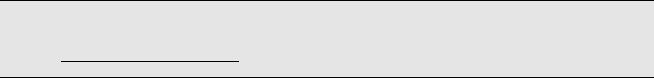
Survey Menu – Conventional Mode
R-129
Note: The current backsight information is displayed across the top
of the Traverse / Sideshot screen.
Results
Angle Right: is the horizontal angle right around the Occupy Point
from the Backsight to the Foresight Point.
Azimuth: is the azimuth from the Occupy Point to the Foresight Point.
Zenith: is the zenith angle measured by the total station to the prism.
Slope Dist: is the slope distance measured by the total station to the
prism.
Horz Dist: is the horizontal distance from the Occupy Point to the
Foresight Point.
Vert Dist: is the vertical distance from the Occupy Point to the
Foresight Point.
Point: is the name of the stored point.
Desc: is the description of the stored point.
Location N: is the Y-coordinate of the stored point.
Location E: is the X-coordinate of the stored point.
Location Z: is the elevation of the stored point.










