Reference Manual
Table Of Contents
- Table of Contents
- Welcome
- Main Menu
- File Menu
- Job Menu
- Job Menu – GPS
- Job Menu – Basic GPS
- Survey Menu
- Backsight Setup
- Traverse / Sideshot
- Repetition Shots
- Multiple Sideshots
- Radial Sideshots
- Distance Offset Shot
- Horizontal Angle Offset
- Vertical Angle Offset
- Auto Collect
- Corner & 2 Lines
- Corner & Angle
- Corner & Offset
- Corner & Plane
- Surface Scan
- Video Scan
- Shoot From Two Ends
- Record Mode
- Resection
- Remote Elevation
- Check Point
- Solar Observation
- Remote Control
- Survey Menu – GPS
- Survey Menu – Basic GPS
- Leveling Menu
- Stakeout Menu
- Stakeout Menu – GPS and Basic GPS
- Inverse Menu
- Cogo Menu
- Curve Menu
- Roads Menu
- Adjust Menu
- Miscelaneous Screens
- Appendix A
- Index
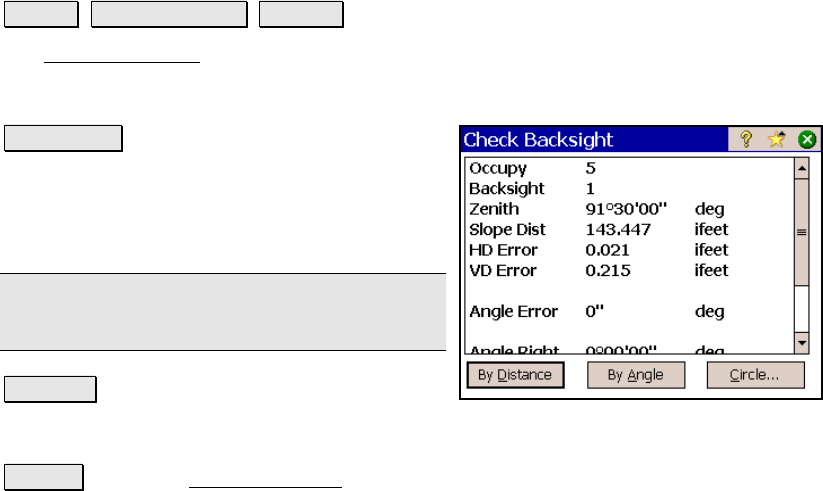
Survey Pro Reference Manual
R-126
Check Backsight
Survey Backsight Setup Check….
The Check Backsight screen is used to help confirm that the total
station is facing the correct backsight by comparing the known
distance or circular angle to the backsight with the measured value.
By Distance : will take a shot to a prism
located over the backsight point and compare
the measured distance with the computed
distance between the occupy and backsight
points stored in the current job.
Note: The Check by Distance method does not
apply if the backsight is defined by a direction.
By Angle : when the backsight is defined by a
direction, this routine will read the current horizontal angle from the
total station and compare that to the backsight direction.
Circle… : opens the Backsight Circle dialog box, described below.
Check by Distance Results
Occupy: is the current occupy point.
Backsight: is the current backsight point.
Zenith: is the zenith angle measured by the total station.
Slope Dist: is the slope distance measured by the total station.
HD Error: is the horizontal distance between the backsight point that
was shot and the backsight point stored in the job. A negative value
indicates that the point shot is closer to the total station than the
point in the job.
VD Error: is the vertical distance between the backsight point that
was shot and the backsight point stored in the job.










