Reference Manual
Table Of Contents
- Table of Contents
- Welcome
- Main Menu
- File Menu
- Job Menu
- Job Menu – GPS
- Job Menu – Basic GPS
- Survey Menu
- Backsight Setup
- Traverse / Sideshot
- Repetition Shots
- Multiple Sideshots
- Radial Sideshots
- Distance Offset Shot
- Horizontal Angle Offset
- Vertical Angle Offset
- Auto Collect
- Corner & 2 Lines
- Corner & Angle
- Corner & Offset
- Corner & Plane
- Surface Scan
- Video Scan
- Shoot From Two Ends
- Record Mode
- Resection
- Remote Elevation
- Check Point
- Solar Observation
- Remote Control
- Survey Menu – GPS
- Survey Menu – Basic GPS
- Leveling Menu
- Stakeout Menu
- Stakeout Menu – GPS and Basic GPS
- Inverse Menu
- Cogo Menu
- Curve Menu
- Roads Menu
- Adjust Menu
- Miscelaneous Screens
- Appendix A
- Index
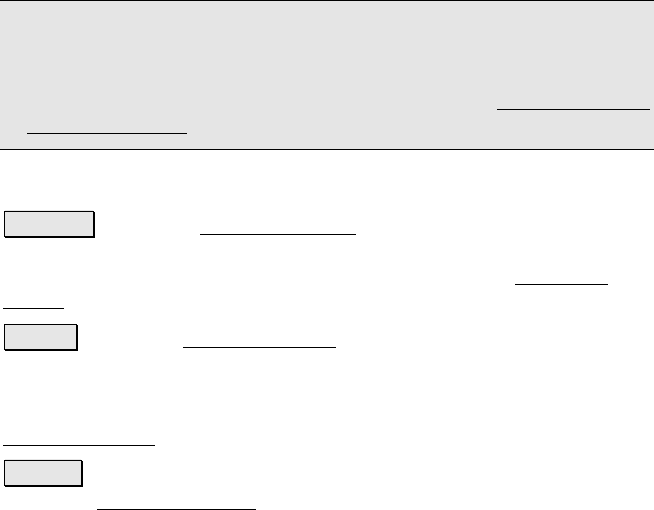
Survey Menu – Conventional Mode
R-123
Note: The backsight circle angle is subtracted from all horizontal
angles that are read during data collection and the resulting points
are adjusted accordingly. This is usually only done when surveying
in true azimuths. This value can be change from the Backsight Circle
or Backsight Solved screens.
Current BS Direction: displays the azimuth of the current backsight.
Check… : opens the Check Backsight dialog box (Page R-126), which
is used to help confirm that the total station is facing the correct
backsight. This routine can also be performed from the Backsight
Solved screen.
Circle… : opens the Backsight Circle dialog box (Page R-127) where
the backsight circle can be changed, or the circle reading on the total
station can be set remotely without re-solving the backsight. (This
function will automatically be available after solving the first
Backsight Setup
screen.)
Solve… : solves the screen based on the information entered and
opens the Backsight Solved screen, described next.










