Reference Manual
Table Of Contents
- Table of Contents
- Welcome
- Main Menu
- File Menu
- Job Menu
- Job Menu – GPS
- Job Menu – Basic GPS
- Survey Menu
- Backsight Setup
- Traverse / Sideshot
- Repetition Shots
- Multiple Sideshots
- Radial Sideshots
- Distance Offset Shot
- Horizontal Angle Offset
- Vertical Angle Offset
- Auto Collect
- Corner & 2 Lines
- Corner & Angle
- Corner & Offset
- Corner & Plane
- Surface Scan
- Video Scan
- Shoot From Two Ends
- Record Mode
- Resection
- Remote Elevation
- Check Point
- Solar Observation
- Remote Control
- Survey Menu – GPS
- Survey Menu – Basic GPS
- Leveling Menu
- Stakeout Menu
- Stakeout Menu – GPS and Basic GPS
- Inverse Menu
- Cogo Menu
- Curve Menu
- Roads Menu
- Adjust Menu
- Miscelaneous Screens
- Appendix A
- Index
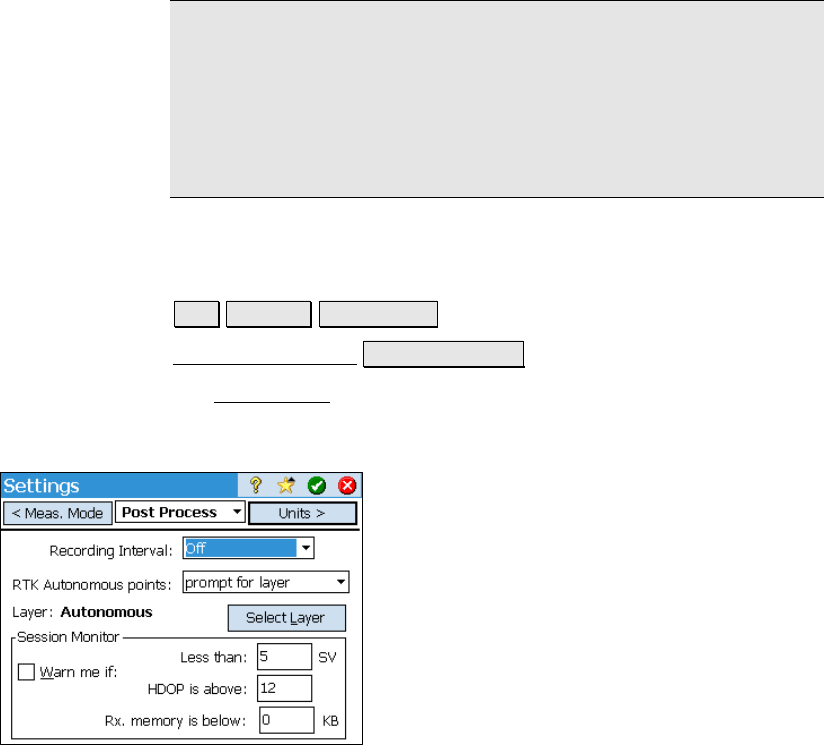
Job Menu – GPS Module
R-111
the number of epochs specified to calculate the final position using a
simple (non-weighted) average.
Note: This function is not appropriate for every receiver. Some
receivers, when dynamics are set to ‘static’, use Kalman filtering and
other superior techniques to calculate an average position. In this
case, the position returned from the receiver is better with each epoch
and you may actually degrade your result by averaging with Survey
Pro. You should check with your receiver manufacturer for specific
recommendations on field procedure.
Post Process Settings
Job Settings Post Process or
Connect to Receiver Receiver Settings
The Post Process card is used to configure the settings for logging
post processing data, and the collecting and storing of post processing
points in Survey Pro.
RTK Autonomous Points: is where you specify
action to take when accepting autonomous
points during RTK data collection. There are
three options.
• Do not store: this option will prohibit
acceptance of autonomous points in
RTK data collection routines.
• Prompt for layer: this option will
prompt the user whenever an
autonomous point is accepted. The
layer specified will be the default layer
to store autonomous points, but the user can over ride at the
prompt.
• Store on selected layer: this option will automatically store
autonomous points accepted during RTK data collection
routines on the specified layer.










